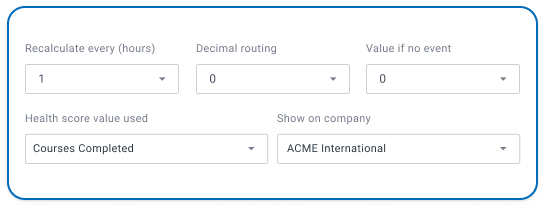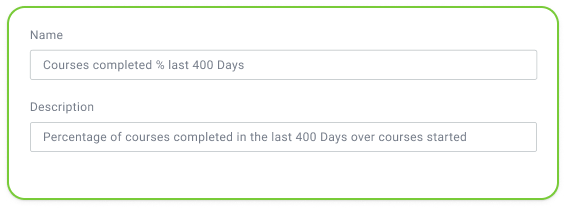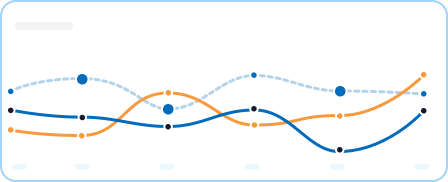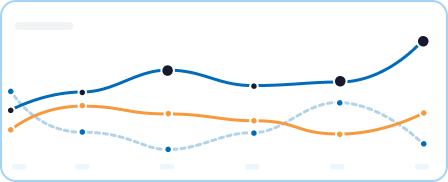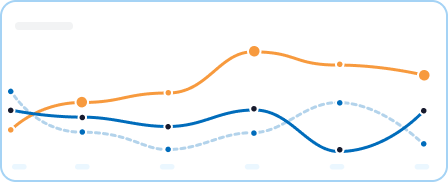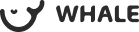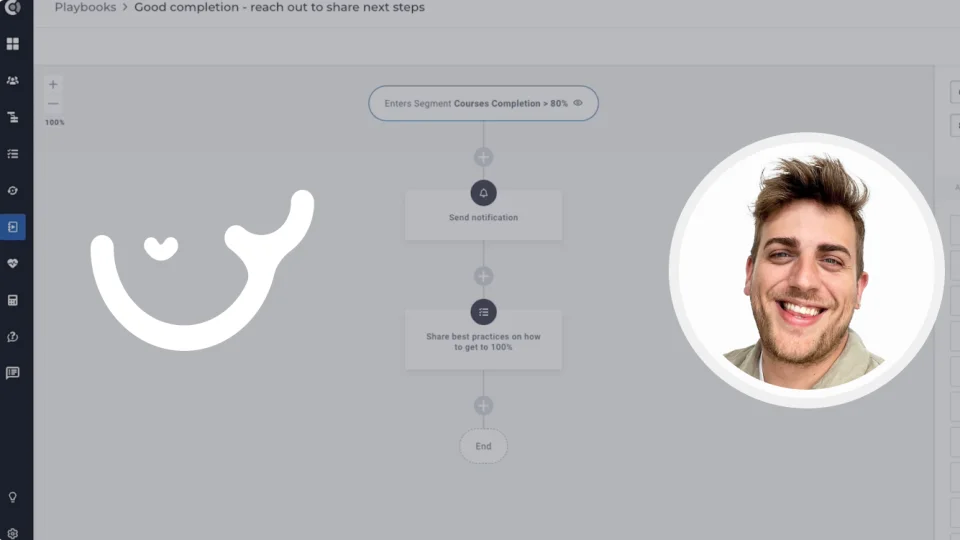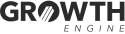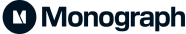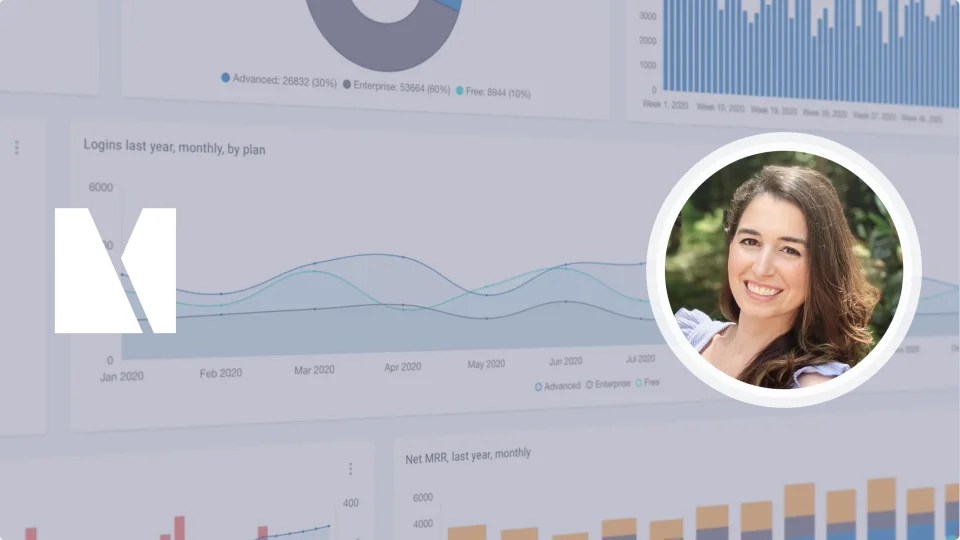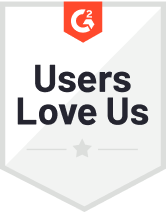How to use calculated metrics?
A metric by itself is just a number, not a KPI or an insight. Our dynamic and advanced calculated metrics are values built on the data you send (API, integrations, or manual entry). With Custify, users can transform these values into meaningful insights and effectively utilize them in segments, dashboards, or health scores.
Automated, Dynamic Calculated Metrics
Create trends and identify usage patterns
Compare past and present customer success KPIs to identify changes in user behavior. Look at relative changes, rather than absolute values.
This helps you understand the evolution of product usage over time directly in your customer success software, which could be integral in spotting potential issues or opportunities.
Advanced, Customizable Calculated Metrics
Build benchmarks and normalize customer success KPIs
Looking to compare segments and accounts over time? Benchmarks are a simple mechanism for normalizing data in order to achieve this.
Basically, these allow you to create a standardized reference point for key metrics for customer success. This facilitates a fair comparison, allowing for more accurate insights, like comparing logins between large and small accounts.


Are you ready to become a
data-driven CSM?
Let Custify guide your SaaS customer success journey with clear, actionable reports and insights.
Here's a few examples of how calculated CS metrics could revolutionize your customer success strategy:

Gain insights into customer engagement by calculating the average number of live chats over the past 30 days.

Keep track of user engagement by analyzing daily or monthly login data and setting benchmarks.

Understand user interest by assessing download frequencies of various report types over 30 days.

Identify the most dramatic changes in health scores to pinpoint accounts where you can act to prevent and reduce churn.

Discover your most expensive customers to manage by dividing the recurring revenue by the number of interactions.

Compare current customer feedback volume with the previous period to analyze changes over a specific time period.

Contrast weekly and monthly average health scores and other CS metrics to identify emerging trends or issues.

Detect drops in product engagement by comparing activity counts over the last 30 days against the prior month.

Detect early signs of disengagement by combining data from login patterns, support ticket trends, and feature usage.