Aircall is a cloud-based call center and phone system designed for modern businesses. It seamlessly integrates with various CRM and support tools, offering features like call routing, analytics, and collaboration options. Known for its user-friendly interface and flexibility, Aircall helps teams manage calls efficiently and enhances customer interactions, making it a popular choice for businesses looking to streamline their communication processes.
Aircall is a popular choice among Customer Success Managers (CSMs) for its user-friendly interface and seamless integration with key customer success tools. It streamlines communication by centralizing calls, voicemails, and call analytics in one intuitive platform. This centralization allows CSMs to manage customer interactions more effectively, ensuring that no call or customer query goes unanswered.
Moreover, Aircall’s advanced features like call recording, real-time analytics, and click-to-dial functionality enhance the efficiency of customer interactions. These features provide valuable insights into customer needs and preferences, enabling CSMs to offer personalized support. By using Aircall, CSMs can improve response times, boost customer satisfaction, and ultimately contribute to stronger customer relationships and retention.
What Can I Do With Aircall In Custify:
This integration empowers you to streamline your call management process by defining a webhook in Aircall.
This integration brings a new level of efficiency to your call management workflows, ensuring that essential call details are captured and easily accessible within Custify.
How Does Aircall Work With Custify?
Upon completing a call, the integration offers two powerful options within Custify:
- Event with Call Details: Aircall call details are seamlessly sent to Custify as metadata within an event. This provides a comprehensive overview of call activities associated with individuals or companies, enhancing your ability to track and analyze call interactions.
- Note Creation with “Phone Call” Tag: Alternatively, the integration allows for the creation of a note, tagged as “Phone Call,” on both individual and company profiles. This note includes all pertinent details of the call, offering a centralized repository of call-related information for efficient reference.
How Do I Activate This Integration?
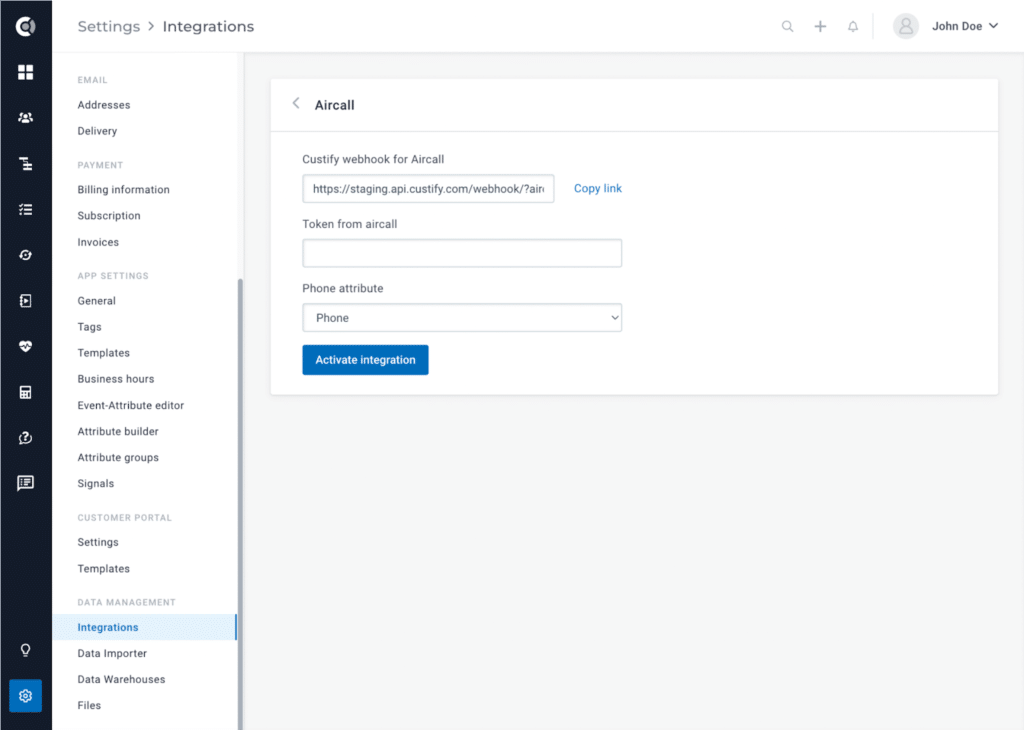
- To enable this integration, navigate to Settings > Integrations > Aircall.
- Copy the displayed webhook from the integration page and add it to your Aircall settings.
- Next, enter the Aircall token in Custify.
- Finally, select the phone number attribute for mapping purposes, and you’re all set!
Note: Aircall documentation can be accessed here.




