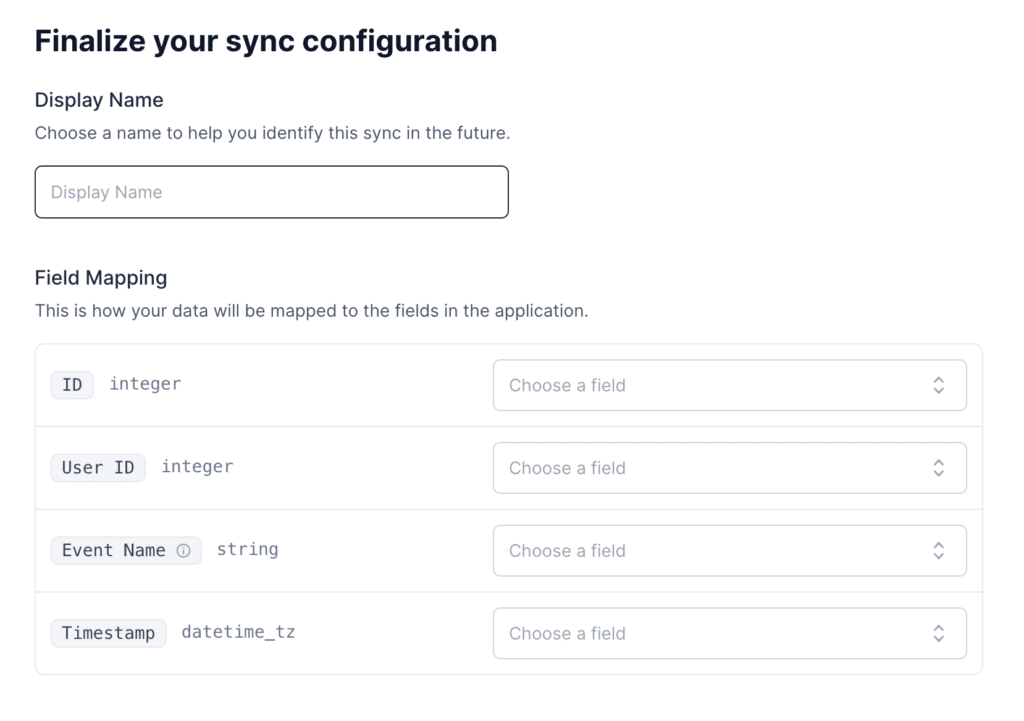Azure Synapse, formerly known as Azure SQL Data Warehouse, is a cloud-based analytics service provided by Microsoft Azure. It combines enterprise data warehousing, big data integration and analytics, and data sync capabilities into a single, unified platform. Azure Synapse enables organizations to ingest, prepare, manage, and serve data for immediate business intelligence and machine learning needs.
How does Azure Synapse work with Custify?
Custify integrates with Azure Synapse, enabling you to effortlessly retrieve People, Events, and Companies from your Azure Synapse data warehouse. By establishing a connection between Azure Synapse and Custify, you can easily map your source data to Custify’s designated data objects.
Custify automatically syncs the data on an hourly basis, ensuring that the information is promptly available within our app’s platform for comprehensive analysis and efficient customer management by your customer success team.
How Do I Activate This Integration?
1. Sign in to Custify and navigate to the Integrations page.
2. Select the Data Warehouse integration.
3. Click New Sync and then New Source, and select Azure Synapse.
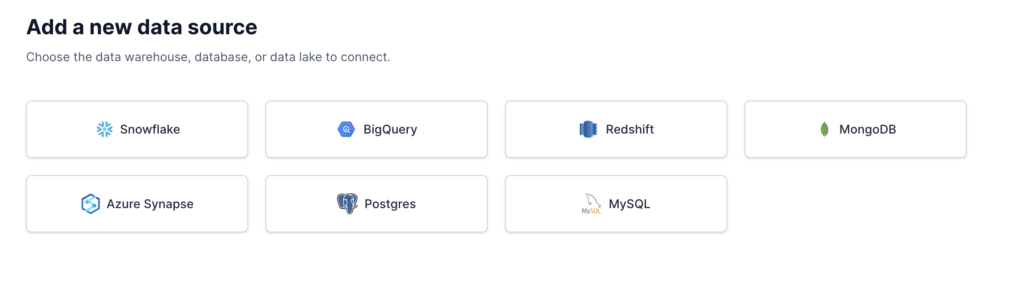
4. Fill out your connection information.
- We recommend creating a dedicated user for Custify to access your Azure Synapse data warehouse. It must have access to the database you want to connect to Custify. Here is a sample of how to create a user with access to a particular Synapse database or table:
CREATE LOGIN <your_login> WITH PASSWORD = '********';
CREATE USER <your_user FOR LOGIN <your_login>;
-- Add the user to a database role
ALTER ROLE [db_datareader] ADD MEMBER <your_user>;
-- or grant access to a specific table
GRANT SELECT ON <your_table> TO <your_user>;
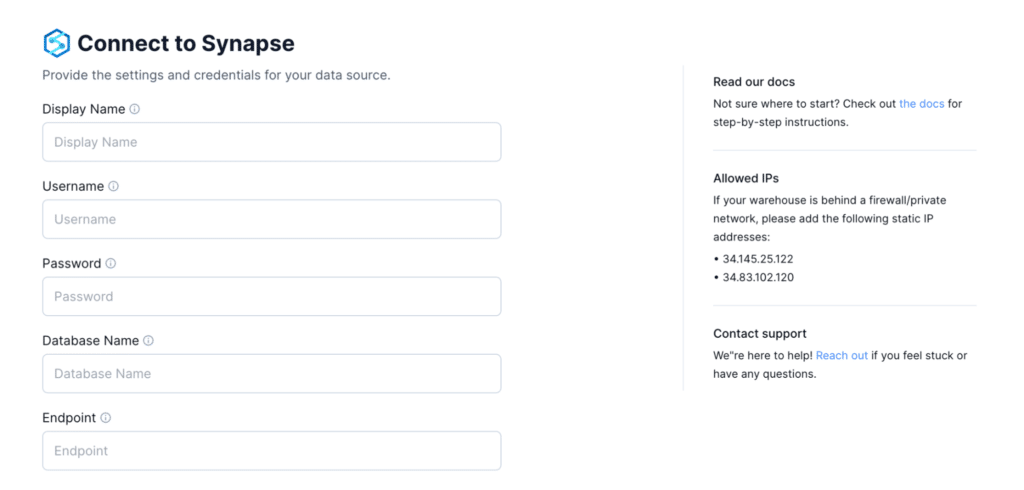
5. Select which Custify object you want to create from your data: People, Events, or Companies.
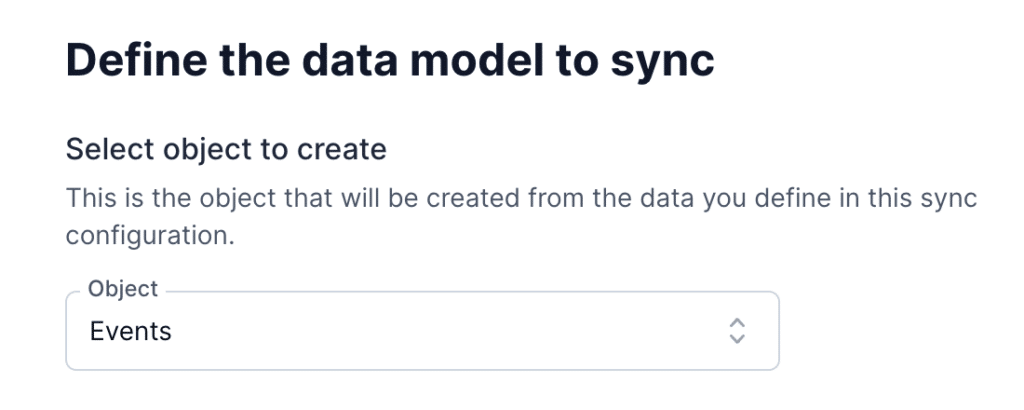
6. Select the source data in your Synapse data warehouse.
- Select the namespace and table in your data warehouse that contains the source data.
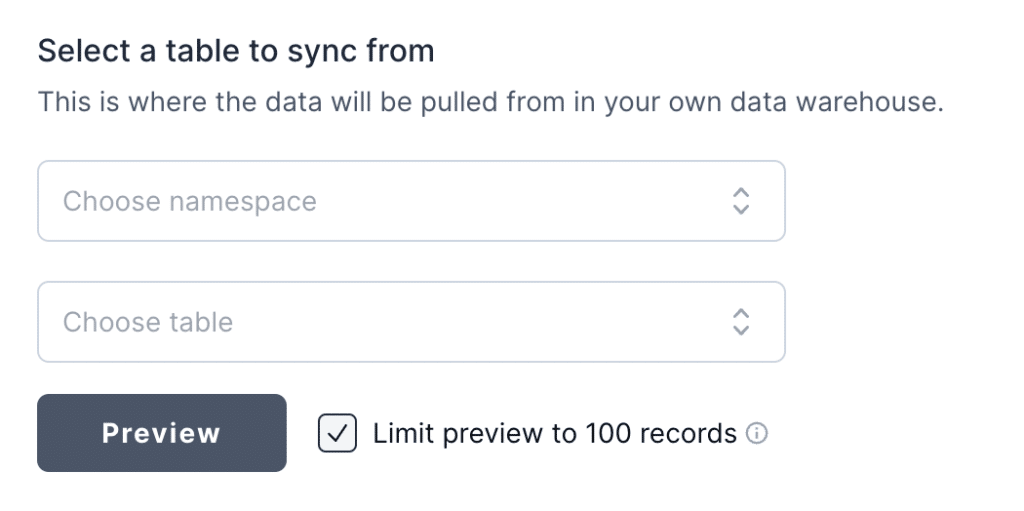
7. Map the fields in your source data to the fields expected by Custify.