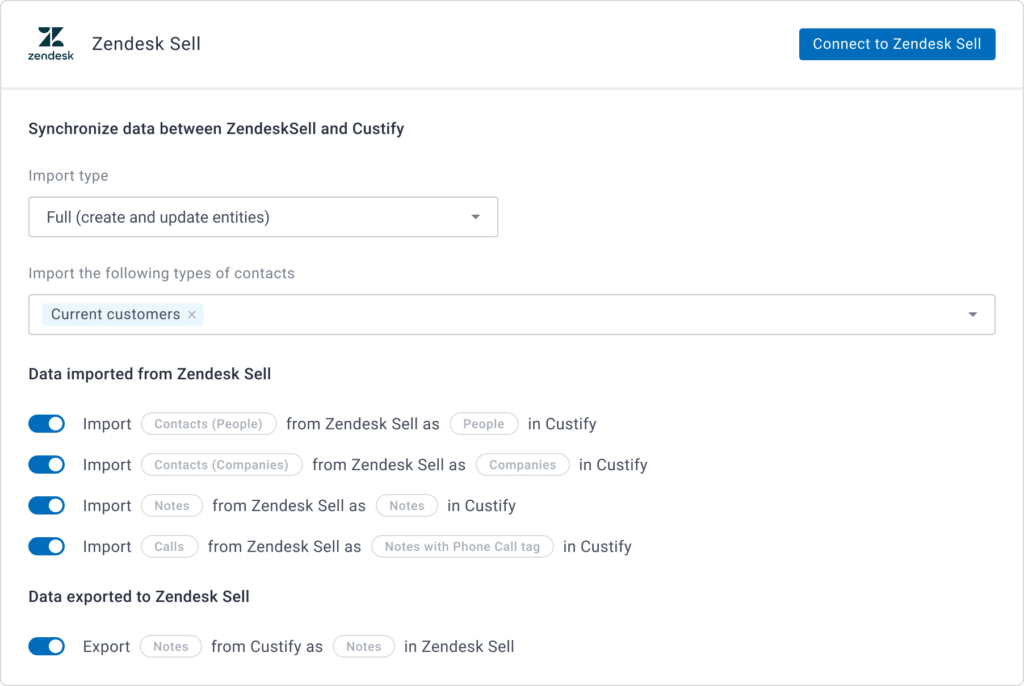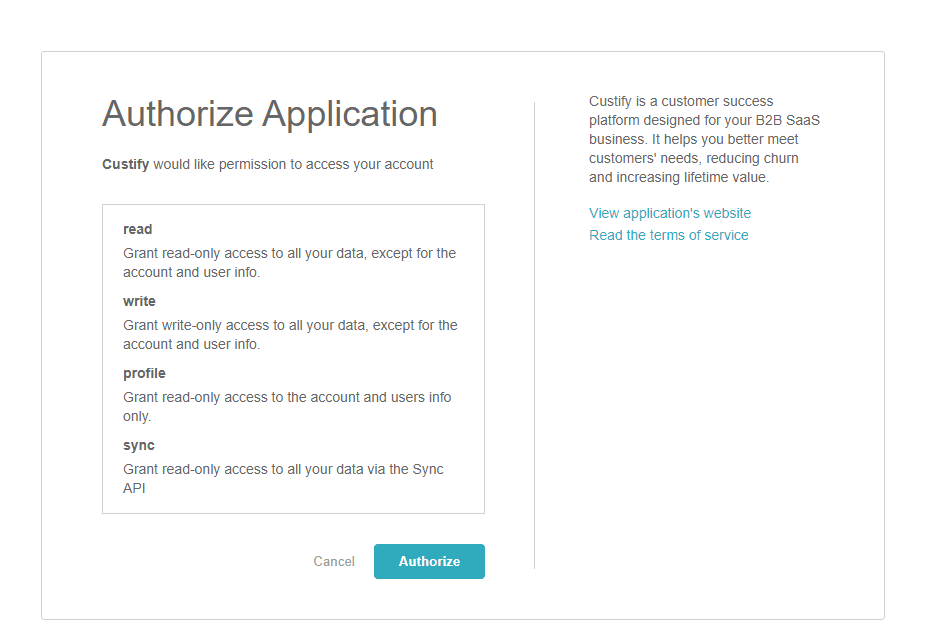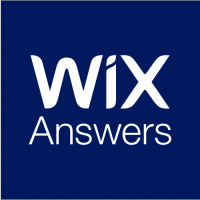Zendesk is a software company that offers solutions to help businesses with support, sales, and customer engagement.
Formerly known as Base, Zendesk Sell is a CRM platform designed to make sales team activities simple and fast. It also provides reporting functions with insights on team performance and daily activities.
Zendesk Sell’s native integration with Zendesk Support lets sales and support teams collaborate on the same platform.
What can I do with Custify and Zendesk Sell?
- Stay updated on all incoming leads.
- See which of your app features your clients use.
- Segment your customers based on data from your Zendesk Sell (such as deal revenue, count of deals won, and amount of potential deals).
- Build customer success playbooks based on deal revenue and deal potential (e.g., sending automated follow-ups when deals stagnate).
How does Zendesk Sell work with Custify?
By integrating Zendesk Support with Custify, you gain full visibility on current and past tickets without having to log into Zendesk. This lets your CSMs improve user satisfaction and step in if needed.
At this time, the following data points can be imported:
- Contacts (People): Enhance or add contacts as People in Custify.
- Contacts (Companies): Enhance or add companies from Zendesk in Custify.
- Notes: Show notes activity from Zendesk Sell in Custify.
- Calls: Show your call history as notes with a “Phone Call” tag in Custify.
Custify can also push data to Zendesk to help your sales team keep in sync with customer success activities:
- Notes: Show notes written in Custify in Zendesk Sell.
FAQ
Can I reply to Zendesk leads in Custify?
You can send emails to your leads from Custify both manually and automatically via playbooks.
Can I get notifications when new leads sign up?
Yes. A playbook with a few steps would need to be set up for your specific needs.
How Do I Activate This Integration?
- Sign in to your Custify account and navigate to the Integrations section.
- Select “Zendesk Sell” and press “Connect to Zendesk Sell.”
- Authorize Custify in Zendesk Sell.