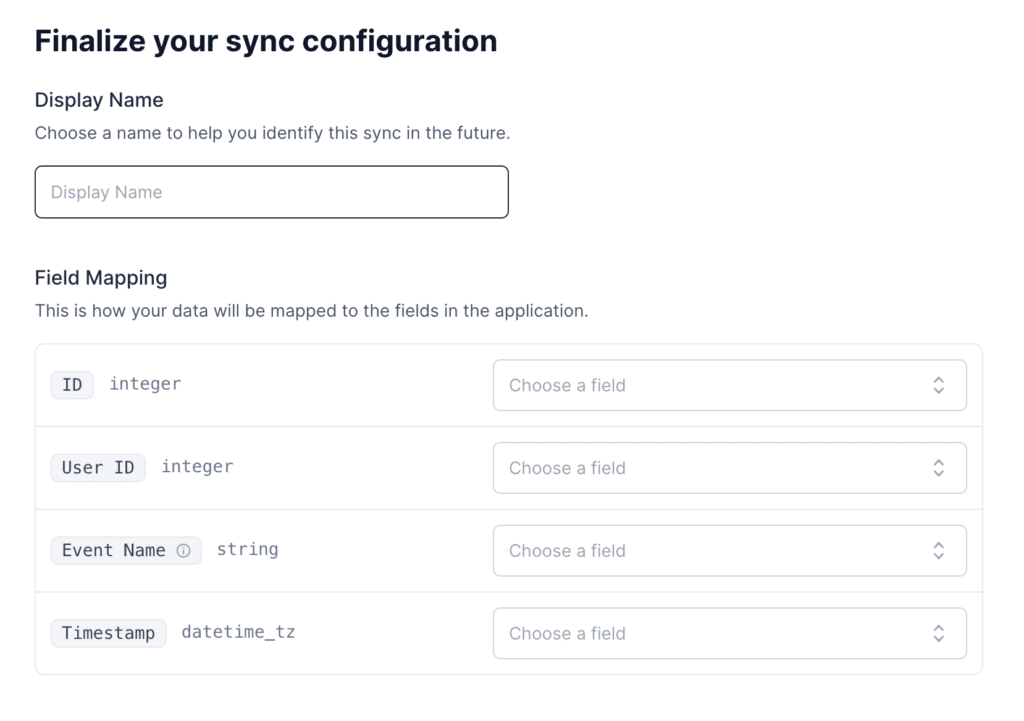BigQuery is a fully managed, serverless data warehouse provided by Google Cloud Platform (GCP). It enables seamless operation across multiple clouds and scaling with your data requirements. It offers integrated machine learning/artificial intelligence (ML/AI) capabilities and business intelligence (BI) tools, facilitating large-scale insights and analysis.
How does BigQuery work with Custify?
Custify can pull People, Events, and Companies directly from your BigQuery data warehouse. Once you connect BigQuery with Custify, you will map your source data to the data objects preset in Custify.
By default, Custify performs syncs every hour. This data will then be available in Custify, where your customer success team will be able to analyze and manage them.
How Do I Activate This Integration?
1. Sign in to Custify and navigate to the Integrations page.
2. Select the Data Warehouse integration.
3. Click New Sync and then New Source, and select BigQuery.
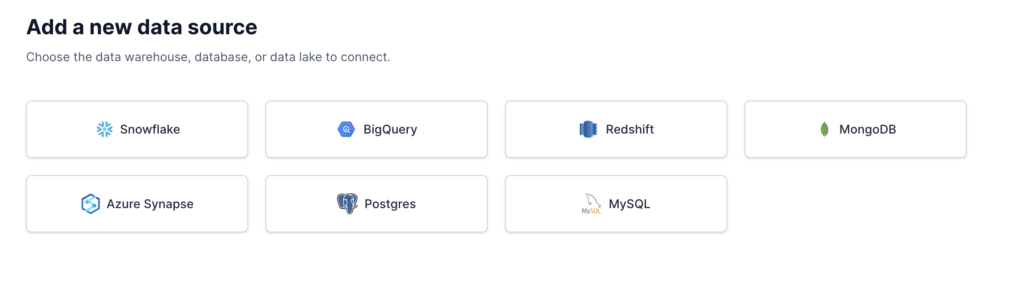
4. Fill in your connection information.
- Your Service Account Key can be obtained in the Google Cloud web console by navigating to the IAM page and clicking on Service Accounts in the left sidebar. Then, find the service account you want Custify to use in the list, go to its Keys tab, and click Add Key. Finally, click on Create new key and choose JSON.
- We recommend creating a dedicated Service Account for Custify to access your data warehouse. It must have the following roles: BigQuery Data Editor and BigQuery Job User.
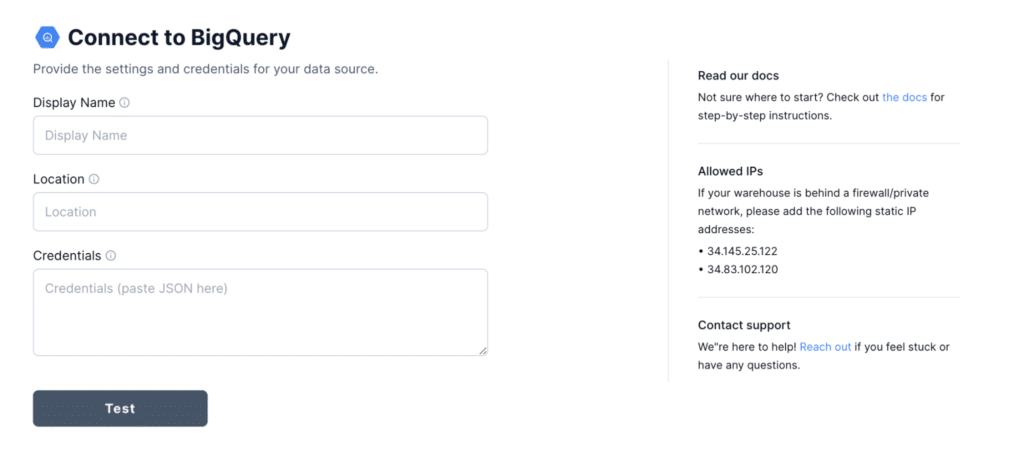
5. Select which Custify object you want to create from your data: People, Events, or Companies.
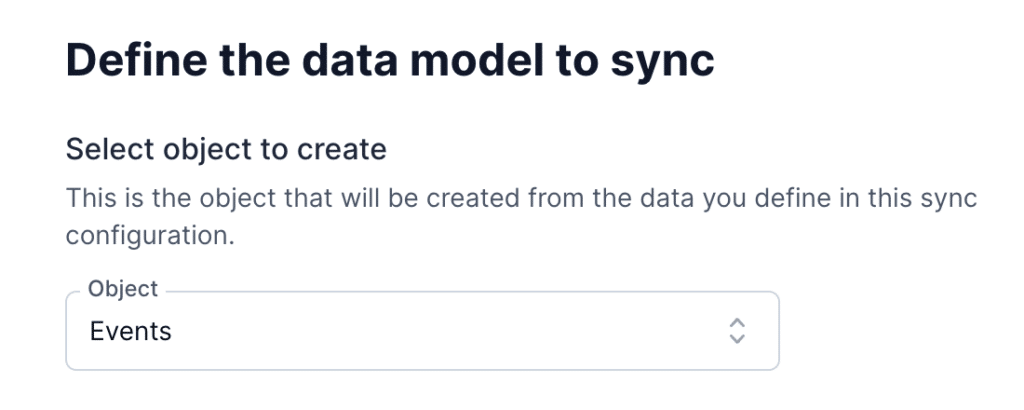
6. Select the source data in your BigQuery data warehouse.
- Select the namespace and table in your data warehouse that contains the source data.
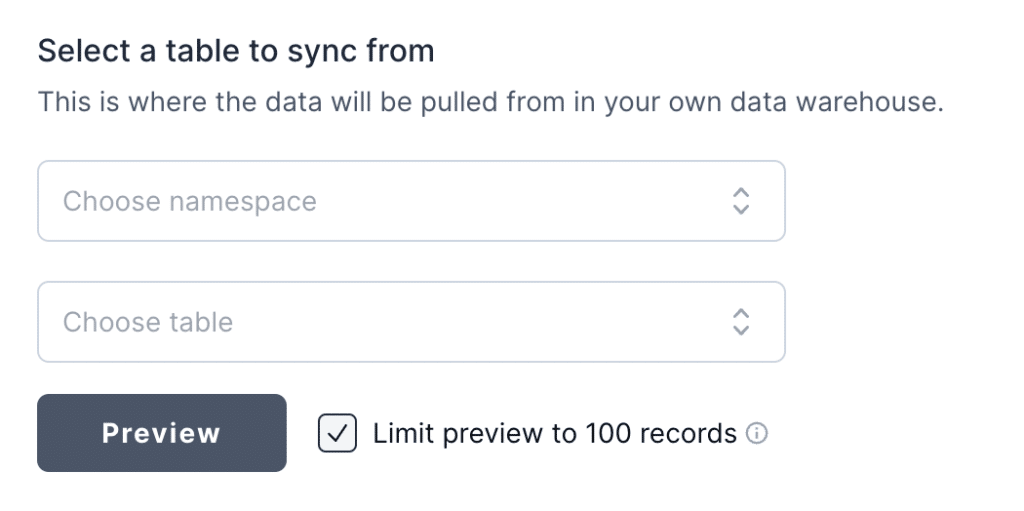
7. Map the fields in your source data to the fields expected by Custify.