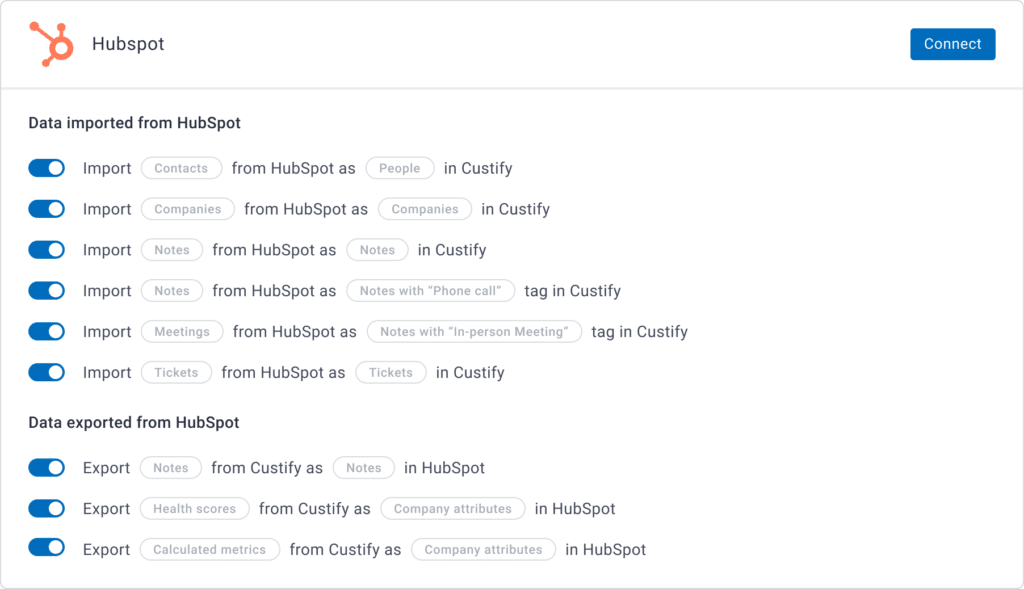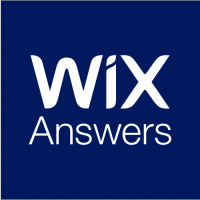HubSpot’s CRM and marketing automation solution are designed to simplify work and increase productivity. Marketing and sales teams benefit from the user-friendly interface and always have important information available at a glance. The free CRM tracks contacts’ activities and enables you to carry out targeted actions to easily move leads through the funnel.
There are also numerous other marketing tools included, such as for email marketing, landing pages, content analytics, social media monitoring, or Google Ads.
HubSpot CRM is an excellent choice for users that don’t want to code or involve developers. Targeted at SMBs, the platform has a freemium model as well as a wide range of add-ons.
What can I do with Custify and HubSpot?
- Keep your contacts and companies in sync using the 360 view.
- Synchronize tickets from HubSpot to Custify.
- Push customer health data and calculated metrics to HubSpot.
- Keep notes from your CSMs and sales team in sync.
- Segment your customers based on data from your HubSpot account.
- Define lifecycle stages and make sure customers stay on track with alerts.
- Enhance customer success playbooks, health scores with imported data.
How does HubSpot work with Custify?
There are two different methods to import your data: “full” or “enhance”. These determine if Custify will treat HubSpot as the primary source of truth for your data, or just enhance the data with attributes, notes, tickets etc. Our team will work with you in order to find the setup that best suites your use-case.
At this time, the following data points can be imported:
- Contacts (People): Enhance or add contacts as “People” in Custify.
- Contacts (Companies): Enhance or add companies from HubSpot in Custify.
- Deals: Can be shown in Custify as companies.
- Notes: Have notes activity available in Custify.
- Meetings: View meeting history data as notes with “In-person Meeting” tag.
- Calls: Have your call history available as notes with “Phone call” tag in Custify.
- Tickets: See your active tickets, with their content and replies.
Custify can also push data to HubSpot in order to help your sales team keep in sync with customer success activities:
- Notes: Show notes written in Custify in HubSpot.
- Health scores: Show health score data as a company attribute in HubSpot.
- Calculated metrics: Enhance company attributes with custom metric calculations from Custify.
How Do I Activate This Integration?
1. Sign in to your Custify account and navigate to the Integrations section.
2. Select “HubSpot” and press “Connect to HubSpot”.