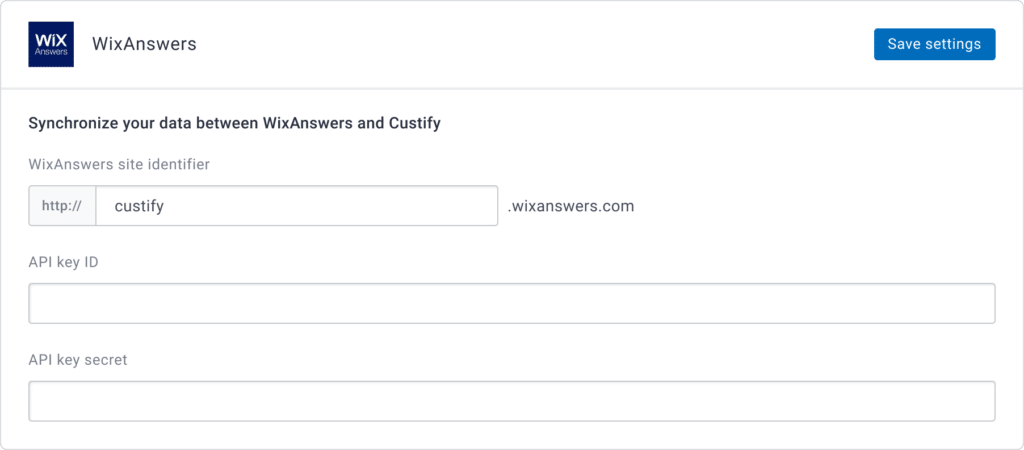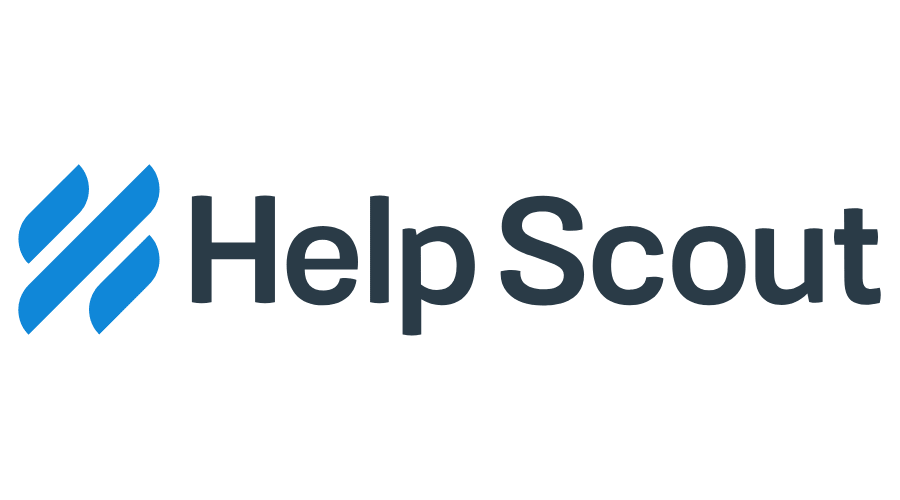WixAnswers is a complex helpdesk platform previously used internally by the Wix team and now available publicly.
The platform, which has been continually improved since its launch, combines analytical power and professional SEO features. Its intuitive cloud-based implementation doesn’t require developer assistance.
WixAnswers integrates with the best business applications, including Salesforce, Slack, Hubspot, and Zapier and is used primarily by small to midsize companies. Its most popular features are the ability to create a call center within minutes, knowledge base building and optimization, multi-channel ticket management, and multilingual support.
What can I do with Custify and WixAnswers?
- View tickets in Custify and, if needed, click on the dedicated link in the ticket to reply from WixAnswers.
- Segment your customers based on their tickets (e.g., by open tickets, pending tickets, or total count of tickets).
- Define lifecycle stages based on account types and make sure customers stay on track by assigning tasks and alerts to CSMs.
- Build customer success playbooks based on ticket information. For example, you can send automated follow-ups to users with a high number of tickets or set tasks for following up with feedback requests.
- Create health scores based on data like number of open tickets.
How does WixAnswers work with Custify?
We import tickets from WixAnswers and show them with all their replies in Custify’s customer 360 view. The following points can be imported:
- Count of total tickets.
- Count of pending tickets.
- Count of open tickets.
- Count of investigating tickets.
- Count of solved tickets.
- Count of closed tickets.
How Do I Activate This Integration?
- Sign in to your Custify account and navigate to the Integrations section.
- Enter your WixAnswers URL, your API key ID, and your API key secret.
- Press “Save settings.”