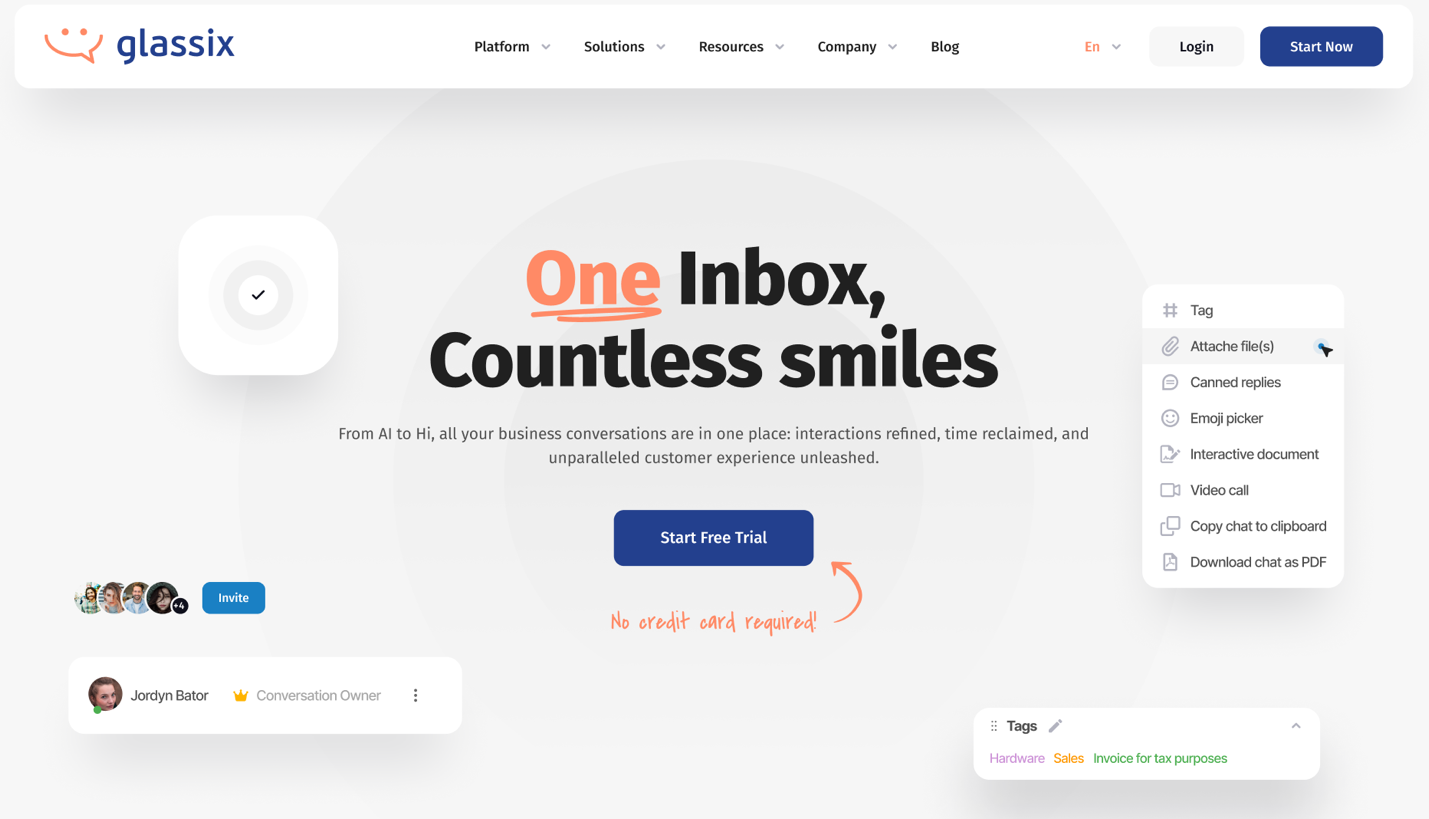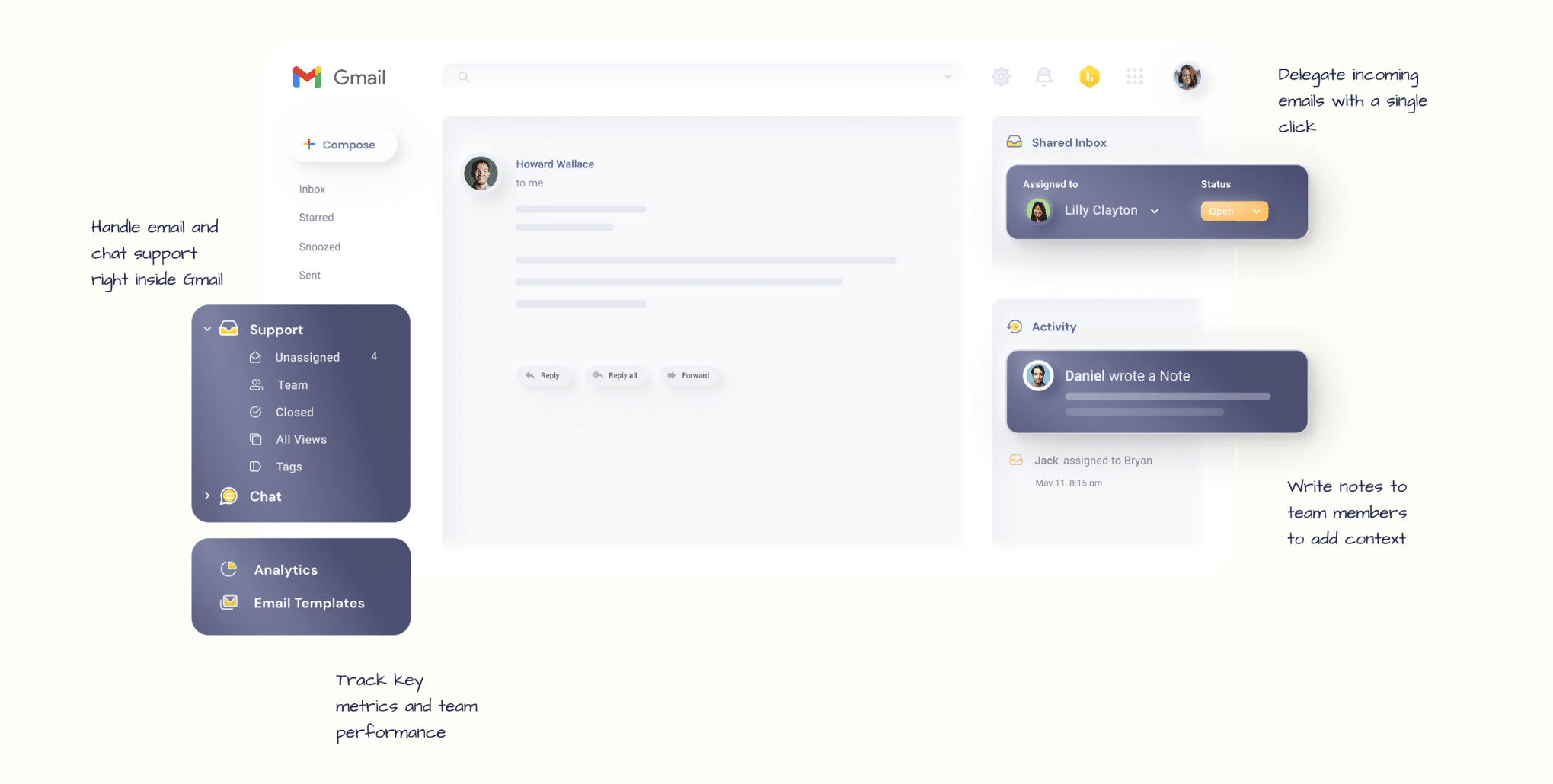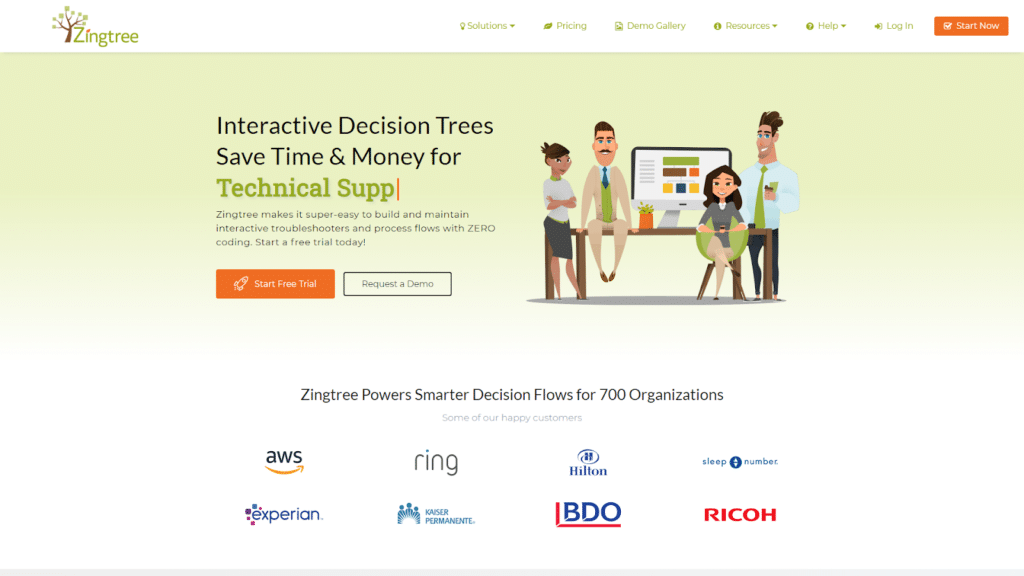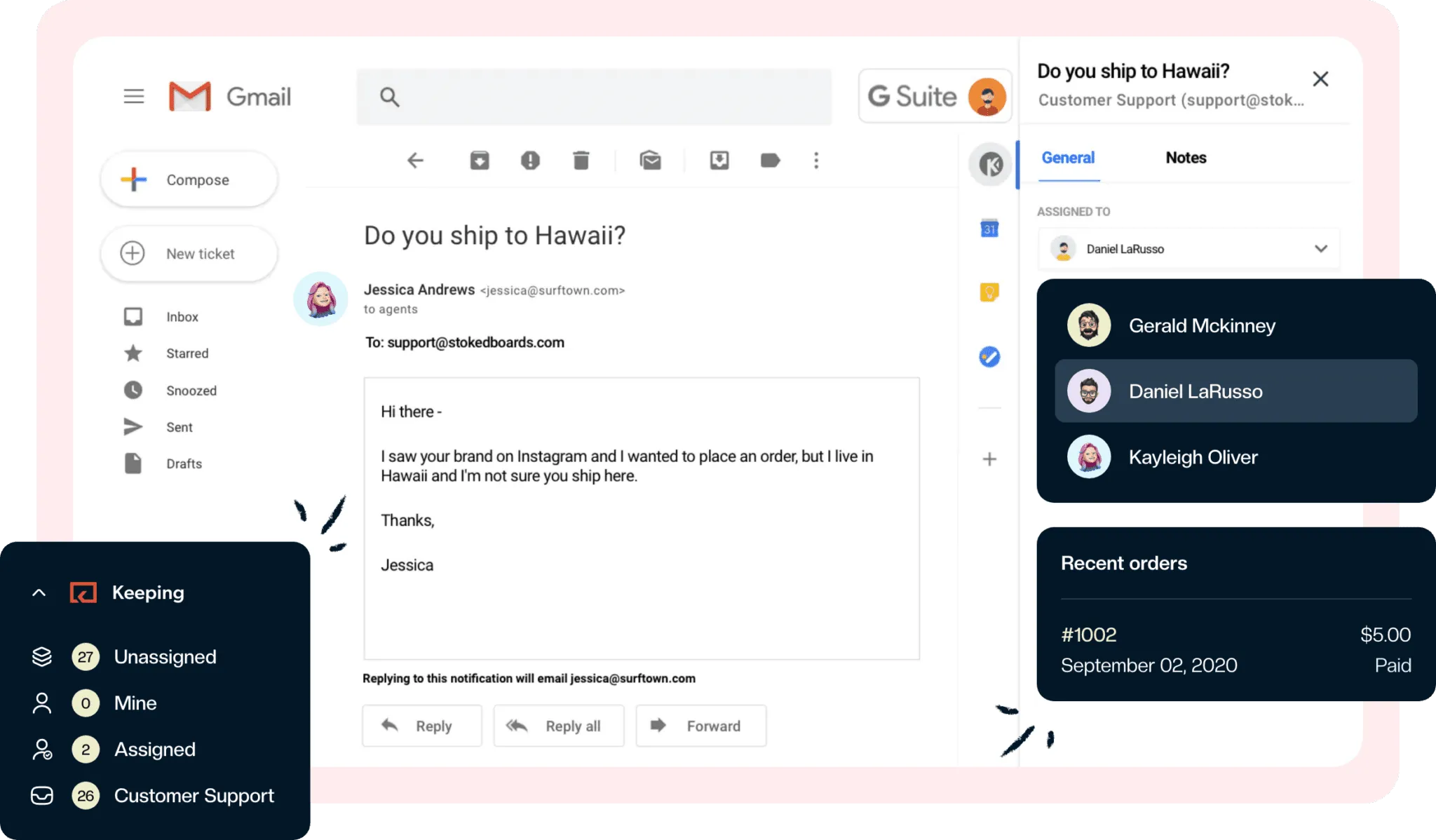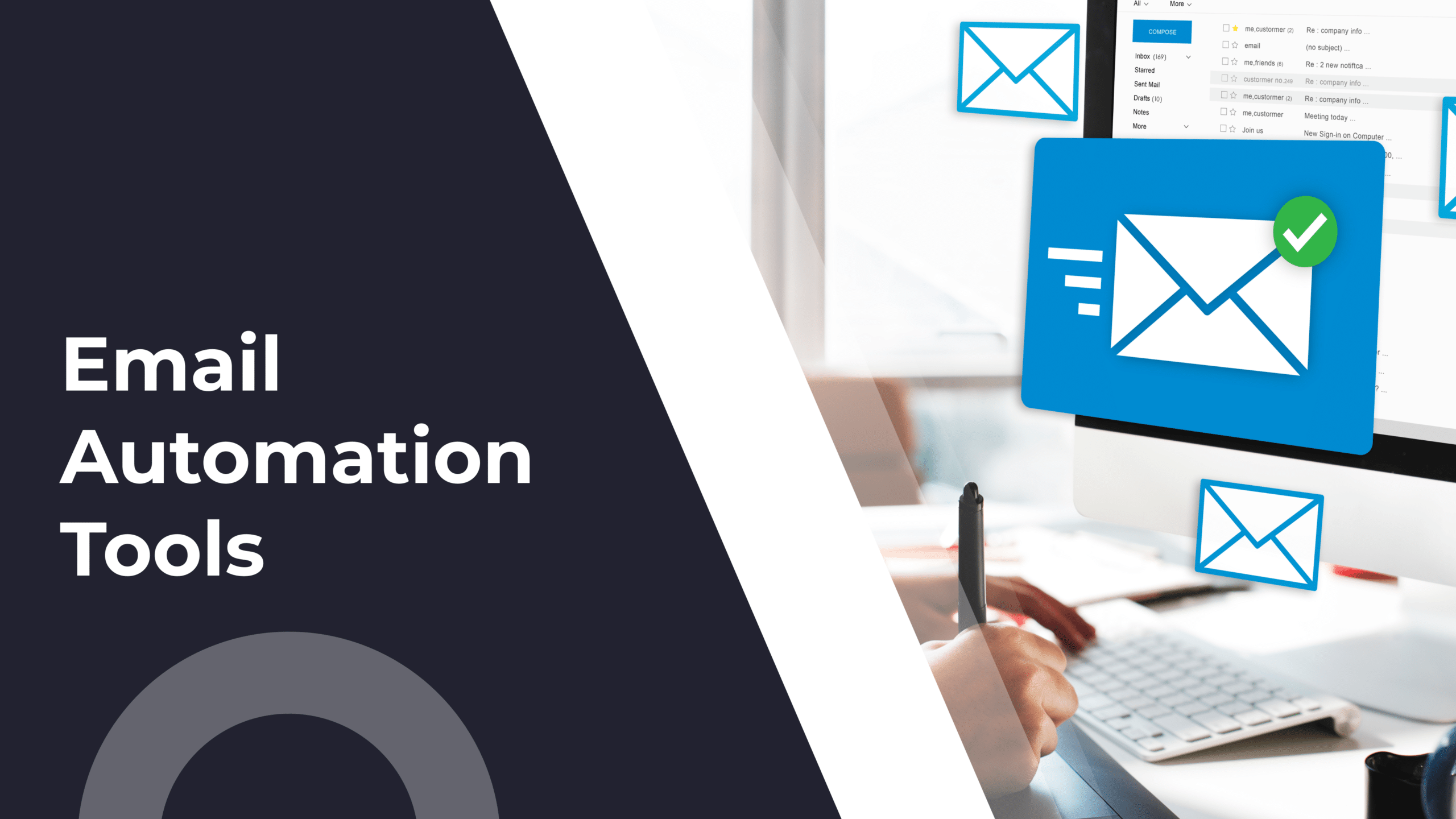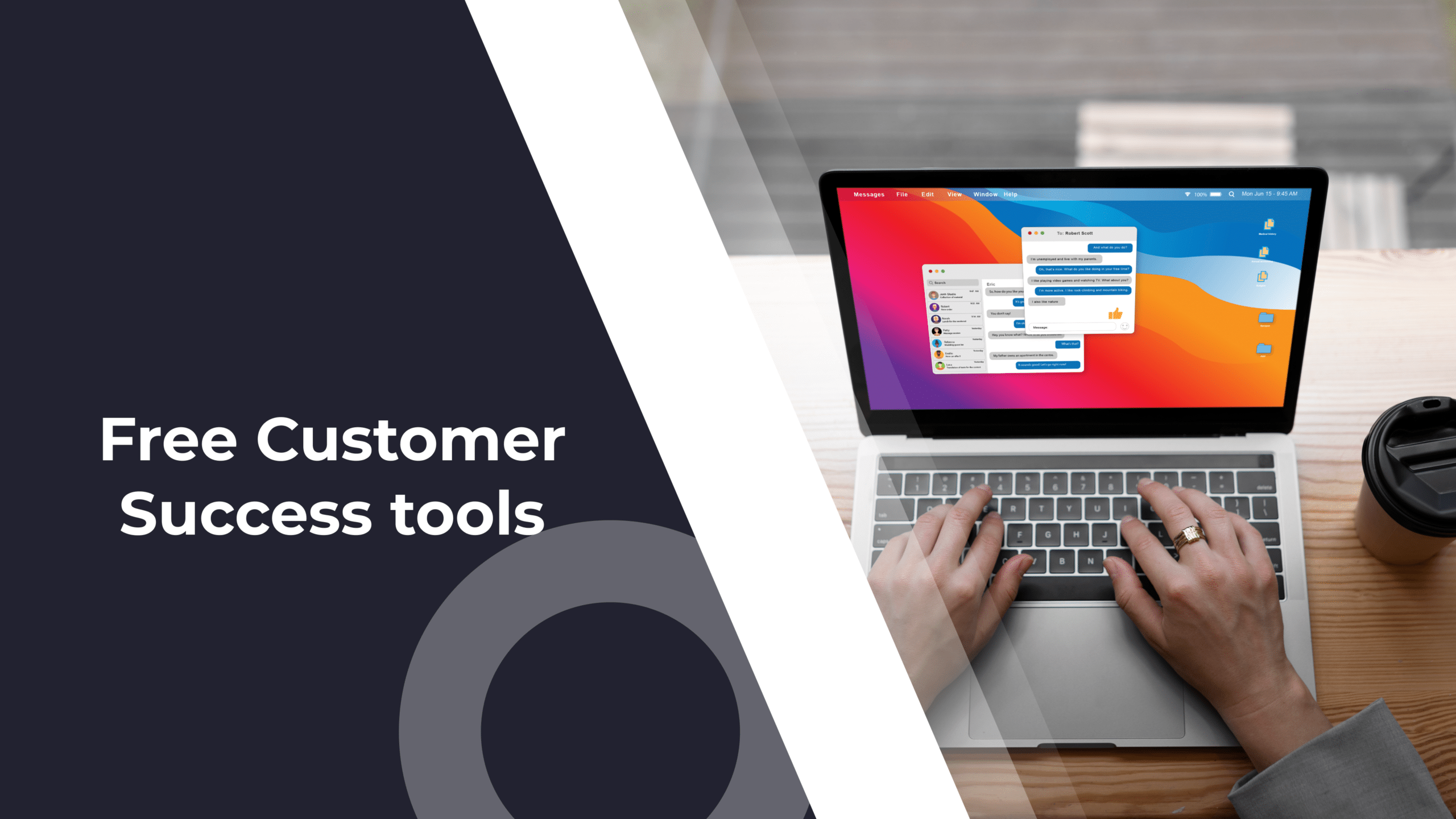More and more businesses are realizing the importance of quality over quantity when it comes to customers. That’s because loyal customers are less likely to leave you for a competitor and more likely to recommend you. This translates into more business for you, at a lower cost.
Now, all this sounds nice, but the reality is loyal customers are not easy to earn. Research shows that one way you can make your customers come back to you is by providing excellent customer support.
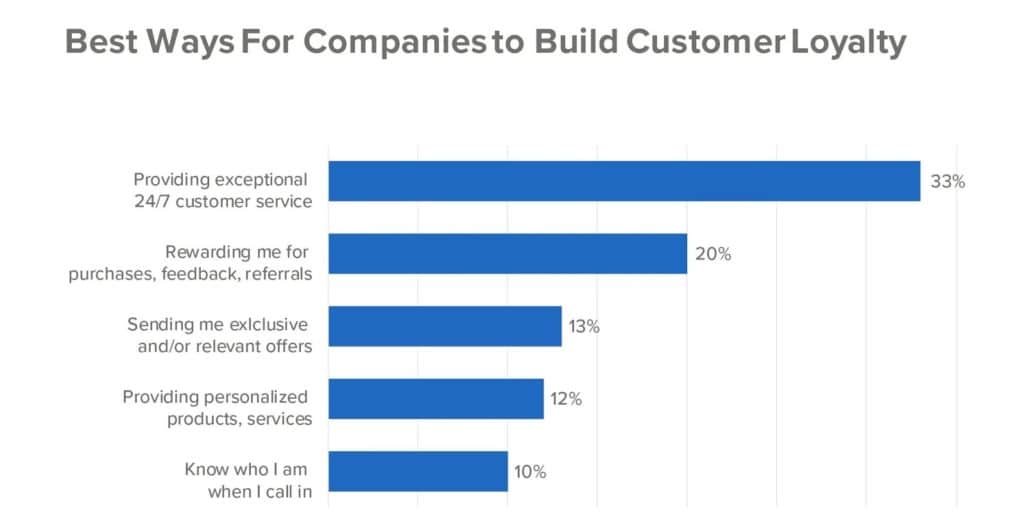
However, if your idea of support is just responding to emails and keeping a record of your communication with customers, that’s going to be hard to achieve.
That’s why we’ve put together this list of 10 of the best customer support software solutions. We talked to Customer Support reps from companies all around the world, we’ve analyzed features and prices, and only selected the tools with the most reviews and highest scores.
For each solution, we’ll highlight the features that put them on our radar and helped them make the list. These can range from one-of-a-kind, innovative features, to those that have proven most useful for Customer Support reps overall.
Here are our recommendations, in no particular order:
16 best customer support software solutions
1. Glassix
Highlight Feature: advanced conversational AI capabilities
Starting Price: 30-day free trial, then $49 per agent per month
Glassix is an AI customer support platform that enhances team performance with an AI-driven unified inbox, merging communications from various channels like WhatsApp, social media, Apple Business Messages, email, SMS, and more. Glassix also features a user-friendly chatbot flow builder and templates for quick creation and deployment of chatbots. Its key strengths include a wide range of AI tools, omnichannel support, auto-suggested replies, automatic conversation tagging, one-click conversation summaries, and advanced generative AI chatbots, streamlining customer interactions across multiple platforms.
Pros:
- Easy drag-and-drop AI chatbot builder
- Pricing model is perfectly built for small businesses and startups
- Quick and easy onboarding
- Helps you get more time reclaimed
- Helps you automate ~60% of your conversations
- One-click chatbot deployment to all channels
Cons:
- Limited tutorials and documentation
- Not enough one-click integrations
- Might be complex for non-technical users
Verdict:
Glassix excels as a dynamic AI customer support software ideal for businesses aiming to fully utilize the power of conversational AI, including GPT-4 integration, a unified AI inbox, and omnichannel capabilities. While its complexity and custom integration needs may challenge non-technical users, Glassix offers unmatched value for money. It’s a prime choice for small businesses and startups seeking a top-tier AI support experience and willing to leverage its sophisticated features.
2. Deskero
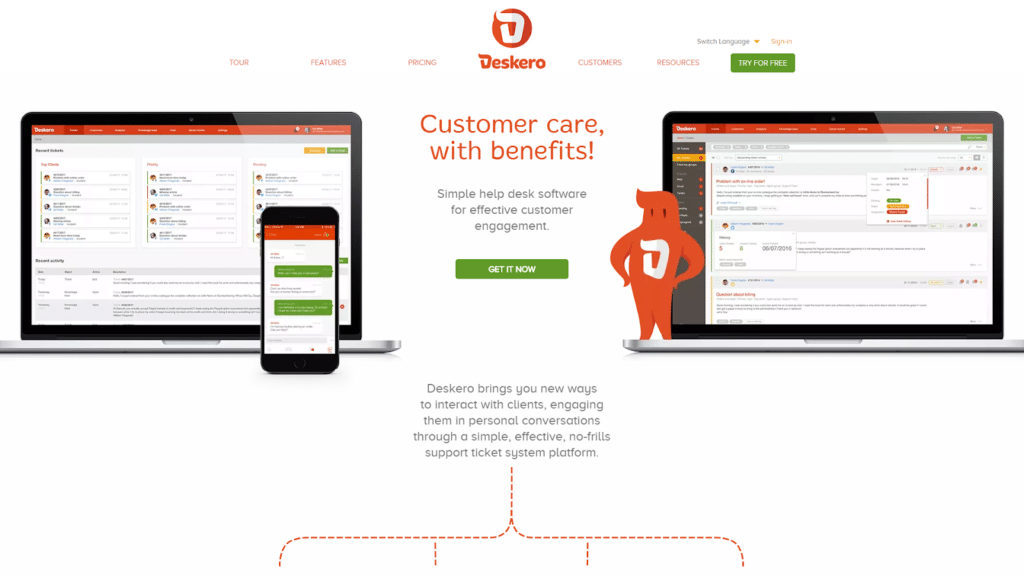
Highlight feature: multichannel support – you can gather help requests / tickets from everywhere (emails, phone calls, chats, web, social networks, APIs)
Starting Price: $9 / agent / month
Deskero is perfect for businesses that want to create meaningful personal relationships with their customers.
The platform aims to integrate social engagement into customer care, with features like multi-channel support, knowledge base, social network integration, integrated live chat, canned answers, and preferred client management.
Pros
- Intuitive, very easy to use interface
- You can easily connect with social networks
- Helps reduce wasted time
- Both the interface and the database can be easily customized
- Has good knowledge base features
- Has great user experience and customer service
- Great price
Cons
- Notes get lost in notifications
- Sometimes, the admin area gets a bit crowded
- The chat feature isn’t great compared to other parts of the product
- Some users might find it hard to navigate
Verdict: you get great value for money, and most reps who have used Deskero would recommend it to their peers. However, if you’re looking for a product that has a great knowledge base feature specifically, you might want to try Zendesk.
3. Intercom
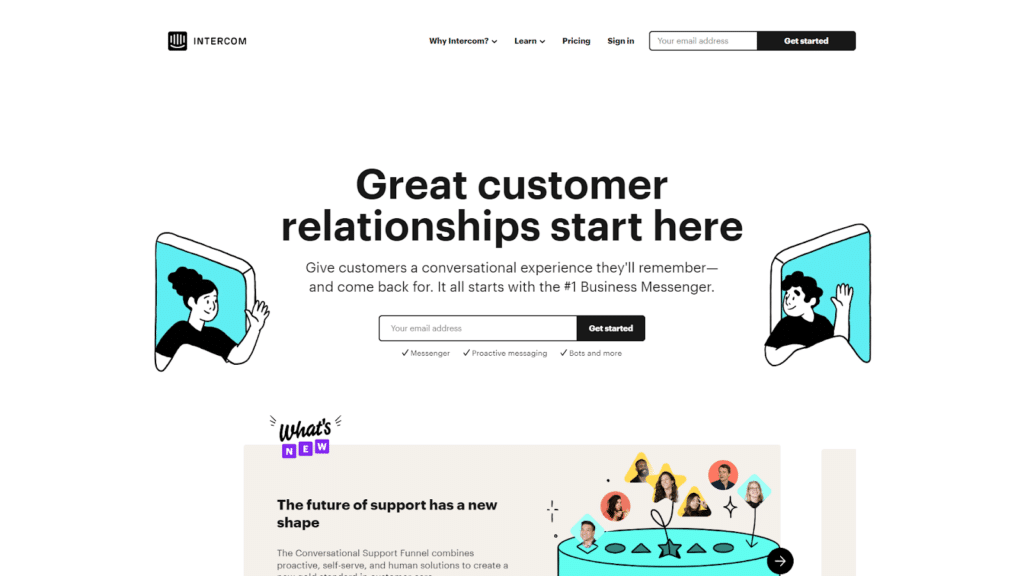
Highlight feature: live chat widgets
Starting price: $87 / month
Intercom enables you to install chat widgets on your website, mobile app, and product. Their latest bot, Fin, can even crawl your own help and documentation to answer queries. This way, your customers no longer have to navigate to your site to receive chat support – they can get help right where they need it.
And the best part? Intercom integrates with Custify! This means that you’ll be able to:
– import all the customer data that you’ve stored in Intercom and keep it in sync
– import and synchronize all the attributes you’ve stored, in real-time
– import statistics related to your conversations, such as the last contact date and the number of open, snoozed, and closed conversations
– export your customer success KPIs into Intercom.
Pros
- Quick and easy setup
- User-friendly chat interface
- Great knowledge base functionalities
- Reporting and saved responses and answers help you streamline communication with customers
Cons
- Custom bots are poorly implemented
- Minimal support
- Can’t customize inboxes as needed
Verdict: Intercom is one of the best Customer Support software solutions out there – it doesn’t really have much competition. It offers most functionalities you could think off for a reasonable starting price.
4. HIVER
Highlight feature: Hiver works within Gmail’s interface. Easy to learn and use.
Starting price: $15.00 / agent / month
If delivering a stellar customer experience is a priority, try out Hiver – a helpdesk that works within Gmail. With Hiver, support teams can streamline customer queries and get complete visibility into what’s happening across the team. Delegate customer queries to agents, collaborate with colleagues using notes (instead of sending more emails), and track agent performance in detail.
Hiver fits intuitively within Gmail’s interface which makes it extremely easy to learn and use.
Pros
- Fits intuitively within Gmail’s native UI;
- Offers both live chat and email support;
- Automate manual support-related tasks to save time and effort;
- Track key metrics such as first response time, average resolution time, and more.
Cons
- Only compatible with businesses that use Google Workspace.
Verdict: Hiver is feature-packed, yet simple and intuitive – perfect for startups, as long as they’re using Google Workspace.
5. BoldDesk
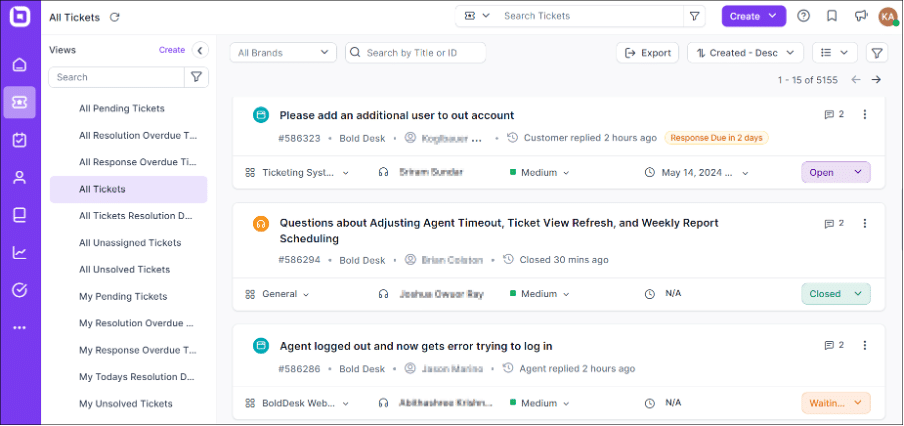
Highlight feature: Robust ticket management system with AI capabilities
Starting price: $25 for 3 agents per month
BoldDesk is a cloud-based customer support software that streamlines your support operations, allowing you to resolve customer inquiries faster and with minimal effort. Its help desk ticketing system keeps all your support requests organized, allowing for efficient routing and collaboration among your customer support team. You can create a self-service knowledge base to empower users to find solutions on their own and leverage automation tools to handle repetitive tasks. BoldDesk is a strong alternative to consider if you’re looking for a unified solution to manage all your service needs without breaking the bank.
Pros
- Perfect for managing support tickets
- Insightful reporting and analytics features
- Intuitive, user-friendly interface
- Collaborative features
Cons
- The mobile app is only available for customer support agents.
Verdict:
BoldDesk is one of the best customer service software designed to streamline customer service operations. It offers an easy-to-use interface, efficient ticket management, and customizable workflows, making it an excellent choice for businesses looking to enhance their customer support experience. With features like automation, reporting, and integration capabilities, BoldDesk effectively boosts productivity and ensures timely resolution of customer issues.
6. Jitbit
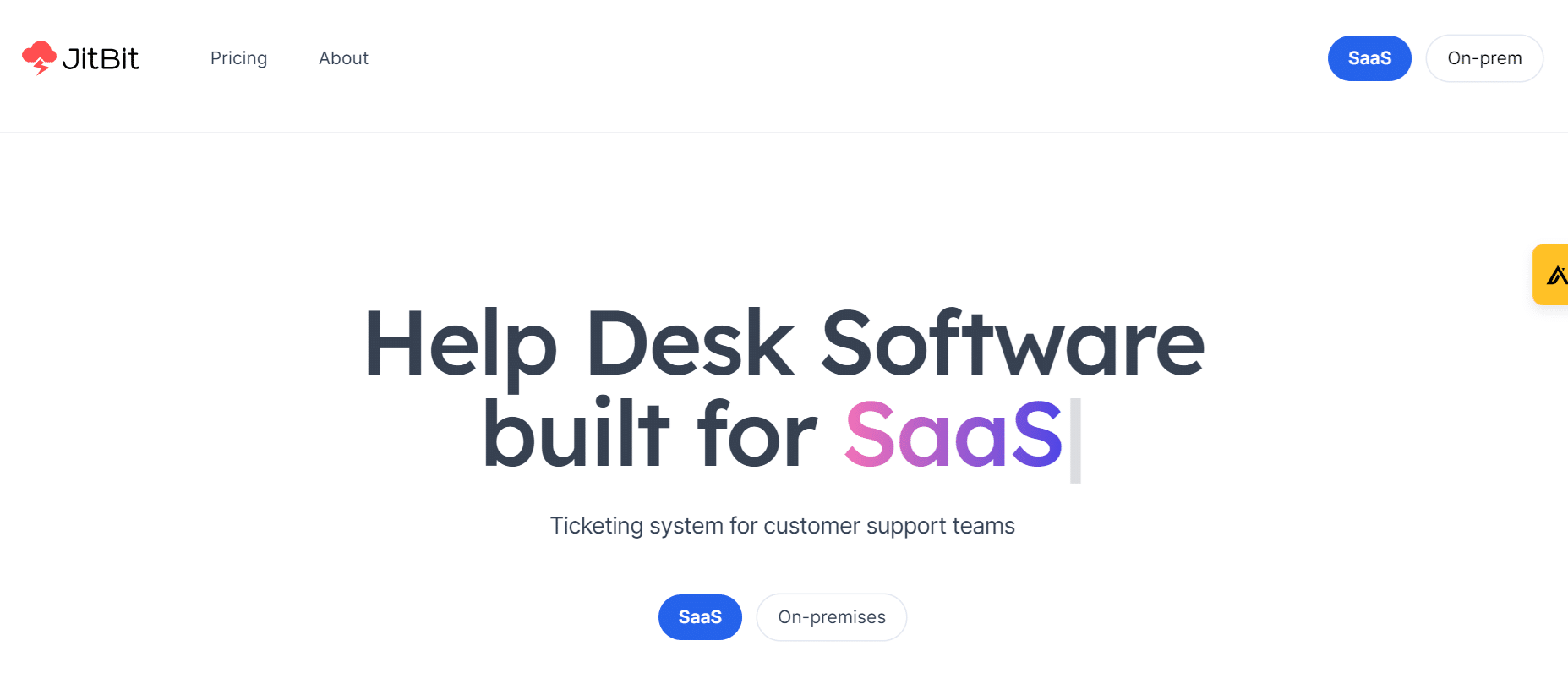
Highlight feature: Available both as an on-premise self-hosted option as well as a hosted SaaS version
Starting price: $29/month for the SaaS version; $2199 perpetual license for self-hosted
Jitbit is one of the oldest online help desk solutions that has features and options for teams of all kinds and sizes. All plans come with custom domain integration, unlimited storage, live chat, email integration, knowledge base, canned responses, and GPT integration.
The SaaS version of Jitbit also has Machine Learning integration that suggests helpful knowledge base articles and canned responses to agents. The tool integrates with several popular 3rd party apps including ChatGPT, JIRA, Slack, Zapier, Google Drive, Trello, WhatsApp, and MS Teams.
Pros
- Simple and intuitive interface
- Cost-effective
- Unlimited customization on self-hosted version
Cons
- Hidden costs on self-hosted version due to server maintenance, and license fees
- Not as feature-rich as popular alternatives
Verdict
Jitbit is an email-first help desk with all the modern features that customers expect from a help desk solution. Its automation features, and AI integration make it an ideal solution for customer support teams that like powerful features, yet not something that would overwhelm them.
7. Tidio
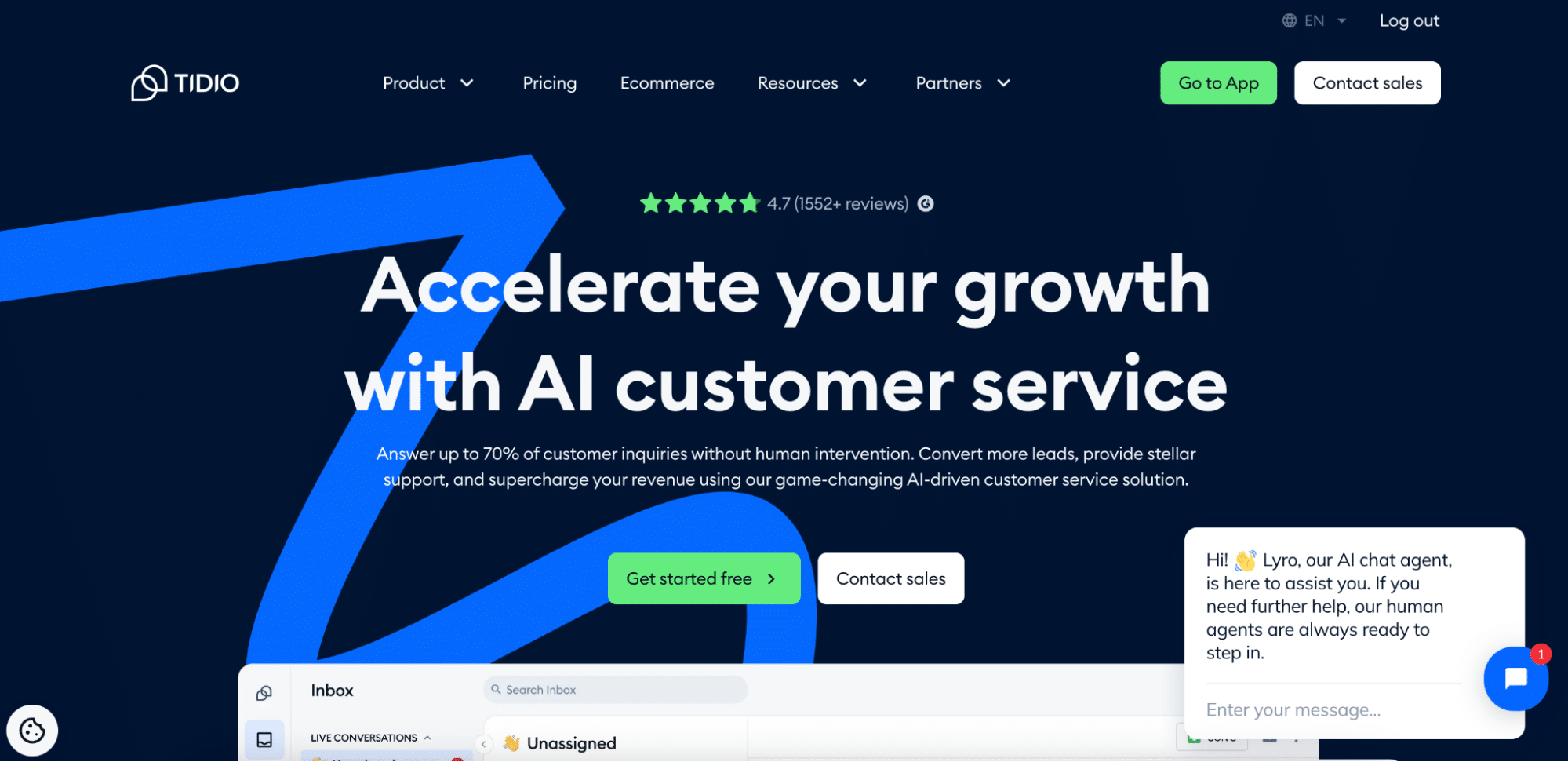
Highlight feature: AI-powered helpdesk for omnichannel support
Starting price: Free plan available, paid plans start from $29 per month
Tidio is a customer communication platform that combines live chat, AI chatbot Lyro, automation flows, and helpdesk ticketing to enhance user engagement and customer support. Designed for businesses of all sizes, Tidio allows for omnichannel customer service with AI handling up to 70% of customer requests. Tidio helps manage customer inquiries efficiently, automate responses, and boost conversion rates through seamless, personalized experiences.
Pros:
- AI chatbot Lyro learns from your content and automates up to 70% of customer requests
- Easy to build drag-and-drop automation flows
- Omnichannel support with helpdesk ticketing at its core
- Flexible pricing options for businesses with different needs
- Powerful integrations
- All-in-one customer experience software
Cons:
- Learning curve
- Advanced analytics available only on higher-tier plans
Verdict: Tidio is an excellent choice for small and medium-sized businesses seeking a website chatbot equipped with live chat and AI capabilities. The tool is highly user-friendly, enabling you to create a chatbot in just minutes. It allows you to seamlessly hand off conversations to live chat agents and use the Lyrio AI chatbot to respond to queries automatically within seconds. It’s an all-in-one customer communication software that allows you to meet your customers wherever they are and offer stellar support.
8. Zingtree
Highlight feature: interactive troubleshooters
Starting price: $15 / agent / month
Zingtree is best suited for businesses looking to streamline redundant processes with the help of interactive decision trees.
The software makes it easy to create, customize, and deploy interactive agent scripts for call centers and can be easily integrated with Zendesk, Salesforce, Freshdesk, or other CRM / Help Desk systems.
Pros
- Flexible implementation techniques
- Help you improve productivity
- Easy to scale
- Can be integrated with Zendesk
- Nice, clean design
- Great for new hire training as well as existing employees scripting
Cons
- The software takes a while to learn
- Enabling agents to quickly personalize their scripts is a bit challenging
- The back-end is difficult to navigate when trying to integrate it with other platforms
- The pricing for customer-facing decision is very high
Verdict: Zingtree is a powerful decision tree tool with a slight learning curve and many advanced functionalities.
9. FocalScope
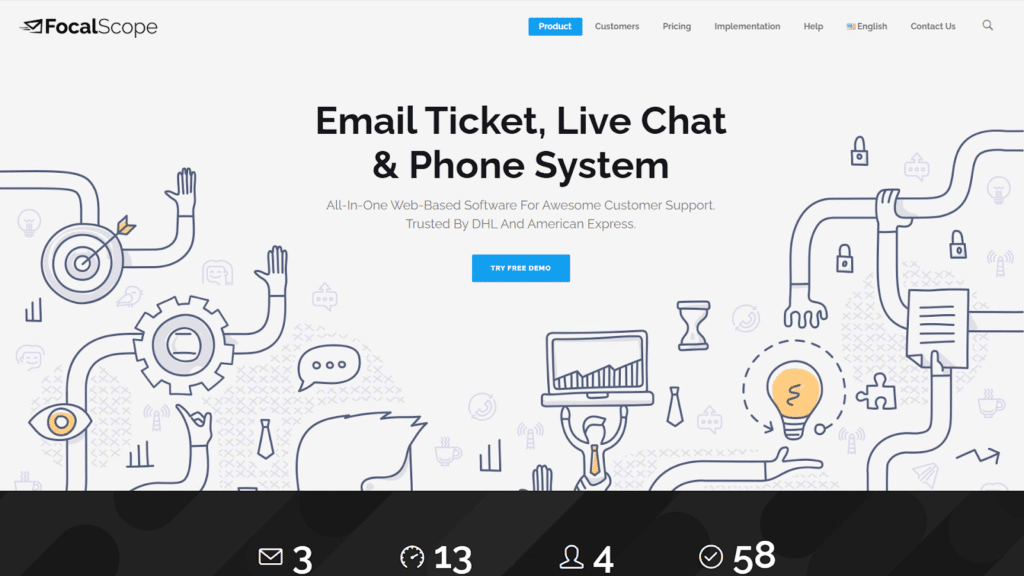
Highlight features: omnichannel customer support, live chat
Starting price: $9 / agent / month
This is a powerful but user-friendly email ticket management and live-chat solution based on Microsoft SQL. It’s best suited for large companies and enterprises that need to manage considerable amounts of emails.
It offers companies the option to deploy as an in-house server and features multi-channel support with SLA, dashboards, reporting, and 24/7 global support.
Pros
- The ability to create virtual folders
- Easy to implement and use
- The software can be deployed on your in-house server or hosted in a colocation data center
- Great call center and ticket system
- A weekly traffic and performance report is sent to your inbox automatically
Cons
- Small glitches in the system, but the team usually solves bugs quickly
Verdict: FocalScope is the best-reviewed customer support platform out there. Whether it’s functionalities or support, no one seems to have something bad to say about this tool.
10. HappyFox
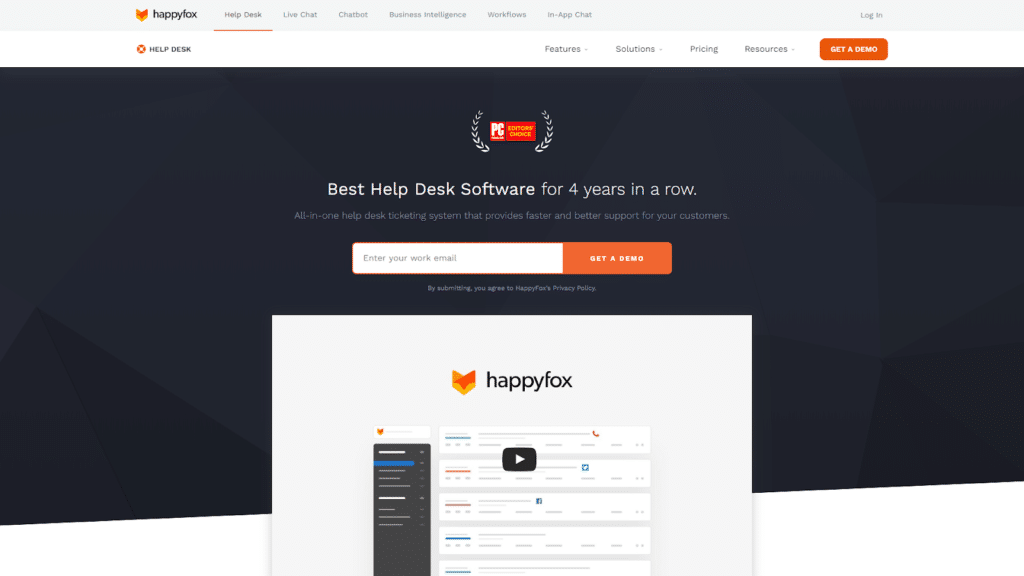
Highlight features: customer reporting, chatbot
Starting price: custom
HappyFox is one of the most complex customer support software out there and can take care of a large variety of tasks.
What makes it unique is its custom reporting feature that enables managers to review advanced reporting metrics like NPS and CSAT, and determine which agents are performing best.
Pros
- Very good at tracking customer support tickets
- Automatically filters tickets and places them into the appropriate category / assigns them to the appropriate support rep
- Intuitive interface
Cons
- Sometimes, the chat website shows you Javascript errors
- The app logs you out randomly and prevents you from logging back in
Verdict: HappyFox is not the most complex platform out there, it doesn’t come with a ton of features, but manages to accomplish what it promises.
11. FreshDesk
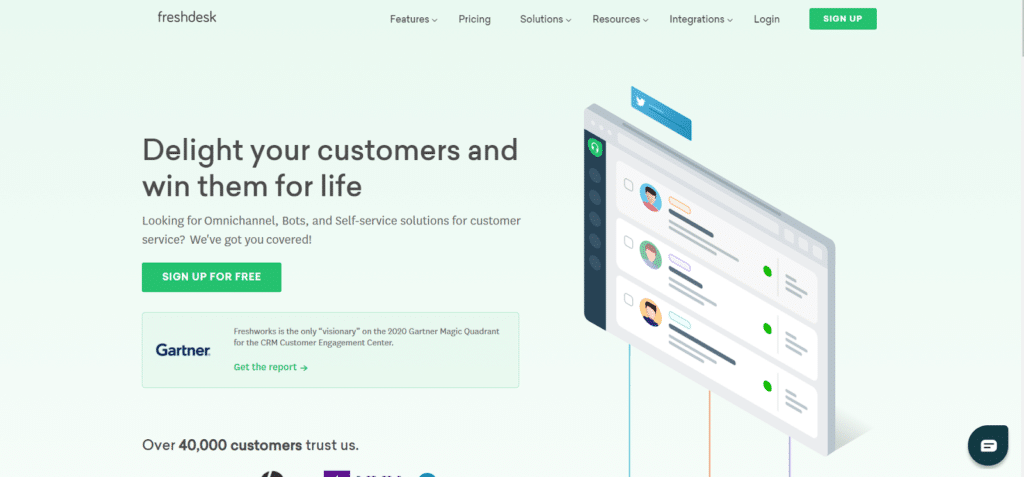
Highlight feature: cloud-based service desk solution
Starting price: $15 / agent / month
FreshDesk is suitable for businesses of all types and sizes. Its simple UI and straightforward features make it a popular choice with startups. The platform enables you to provide customer service across all social platforms with built-in AI and self-service capabilities.
Pros
- AI, Omnichannel, self service, cloud-based remote customer service
- Easy to gather tickets, generate reports, and manage assets
- Easy to set up and use
Cons
- Difficult to use for some, poor support staff
- The free plan is not actually free as you’re very restricted in the number of features you can use and your interaction with customer support
Verdict: it’s a great Zendesk alternative. With FreshService, whenever you need a new feature, you can just install an add-on instead of paying extra.
12. ProProfs Help Desk
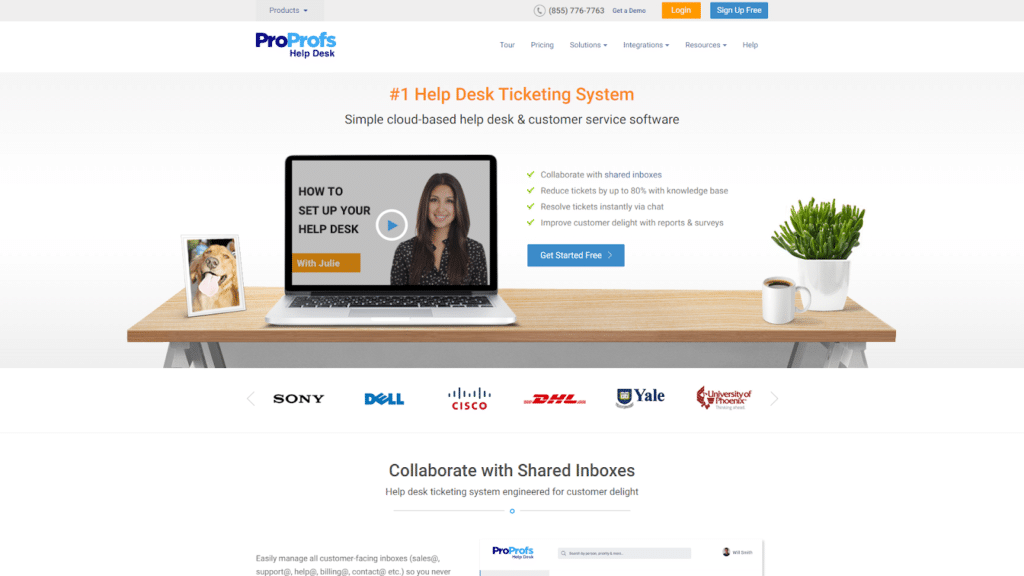
Highlight feature: free cloud-based customer support software
Starting price: free
If you’re looking for the best free customer support software, you have to try ProProfs Help Desk. The platform streamlines customer support with robust tools and encourages team collaboration with its shared inbox feature.
All tickets are automatically generated, thus keeping your team productive and focused. Last but not least, the chat feature enables your reps to attend to customer queries directly from their mobile devices, which helps reduce response time.
Pros
- Intuitive interface that boosts productivity
- A Child Ticket feature that allows you to identify bottlenecks
- A notes feature that allows agents to leave updates for one another
- Great pricing
Cons
- No social media integrations
- Tickets aren’t assigned to a specialized agent, they’re assigned to any available
Verdict: ProProfs is a simple and fast help desk software with great functionalities and a Gmail like interface.
13. Zoho Desk
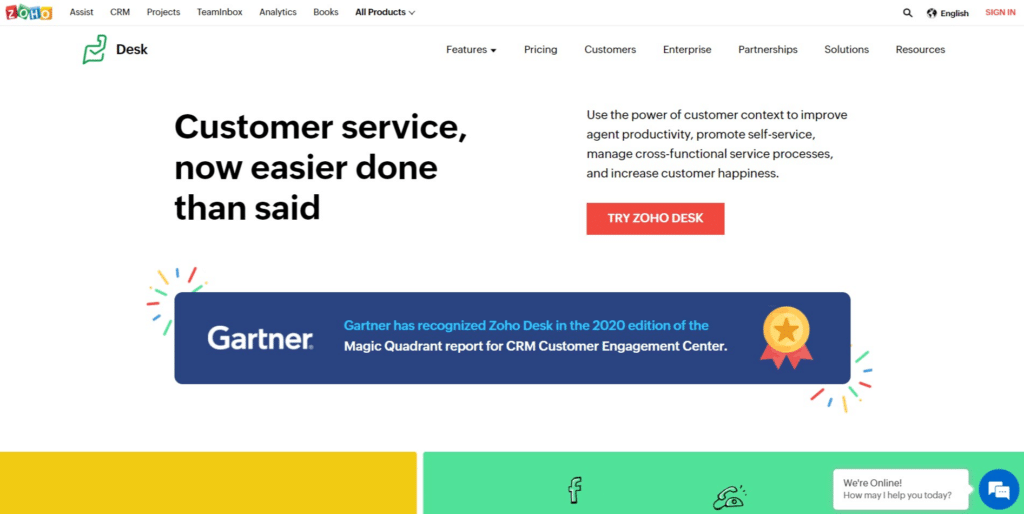
Highlight feature: automation features
Starting price: free / standard @ $12 / professional @ 20 / enterprise @ $35 (all per agent per month)
Zoho Desk is a phenomenal tool for anyone just starting out their support team. For small to medium businesses that need inexpensive SaaS tools, Zoho provides a wide spectrum. And Zoho Desk seamlessly integrates with all the other tools provided by Zoho – albeit somewhat frustratingly so as some of their services are too separate & disparate.
Pros
- Solid automation features that allow you to standardize & optimize your support process
- Comprehensive & highly customizable reporting solutions
- Correct & precise time tracking features to gauge agent performance accurately and in real-time
Cons
- Telephony options are separate and somewhat difficult to integrate
- Integrations with other products, especially Zoho products, can be confusing and frustrating
Verdict: Zoho Desk is the perfect tool for those who want an affordable support solution or those that already use other Zoho services. Its integrations can be frustrating, but it gets the job done for a fraction of the cost of others.
14. Keeping
Highlight feature: Gmail integration – customer support dashboard directly from your Gmail inbox.
Starting Price: $12 / user / month
Keeping is ideal for businesses that want to streamline their customer support process without leaving Gmail.
The platform focuses on enhancing productivity by converting your Gmail into a help desk, featuring collaboration tools, automated workflows, shared inboxes, and detailed reporting.
Pros:
- Easy integration with Gmail
- User-friendly interface
- Helps manage support without leaving your email
- Powerful collaboration tools
- Automated workflows save time
- Detailed reporting and analytics
- Affordable pricing
Cons:
- Limited to Gmail users
- Some advanced features require higher plans
- Customization options are somewhat limited
Verdict:
Keeping offers excellent value, especially for teams already using Gmail for communication. It’s recommended for its seamless integration and productivity-enhancing features. However, if you need advanced customization or do not use Gmail, you might want to explore other options like Freshdesk.
15. Help Scout
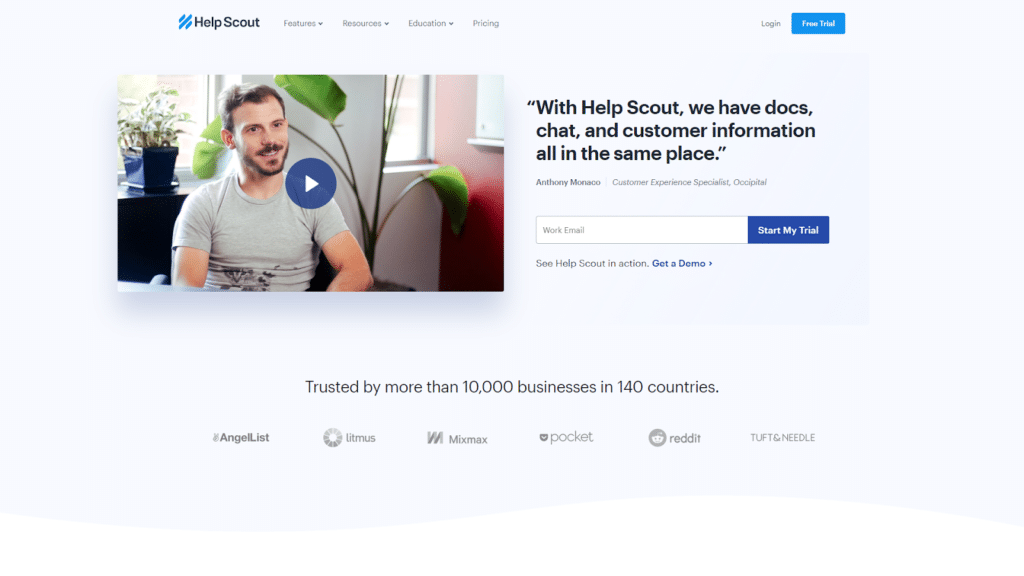
Highlight features: mobile app for on-the-go customer support
Starting price: $20 / agent / month
Help Scout enables you to organize and respond to all communication with your current and future customers. The platform comes with a reporting feature, integrated knowledge base, robust API with many integrations, and an iPhone app to support customers on the go.
Not to mention that you can also integrate Help Scout with Custify!
Pros
- Multiple agents have access to the same group and can work on the load of emails – great for tackling large inboxes
- Great support – extremely responsive and accurate
Cons
- Android app is buggy
- When adding a new email to an existing chain, attachments need to be reattached
- The the automated change of tickets is confusing and you can end up responding to closed ones
Verdict: Help Scout is very well designed and easy and natural to use. Integrations are integration easy to set up and increase the value you get from the software.
16. Atera
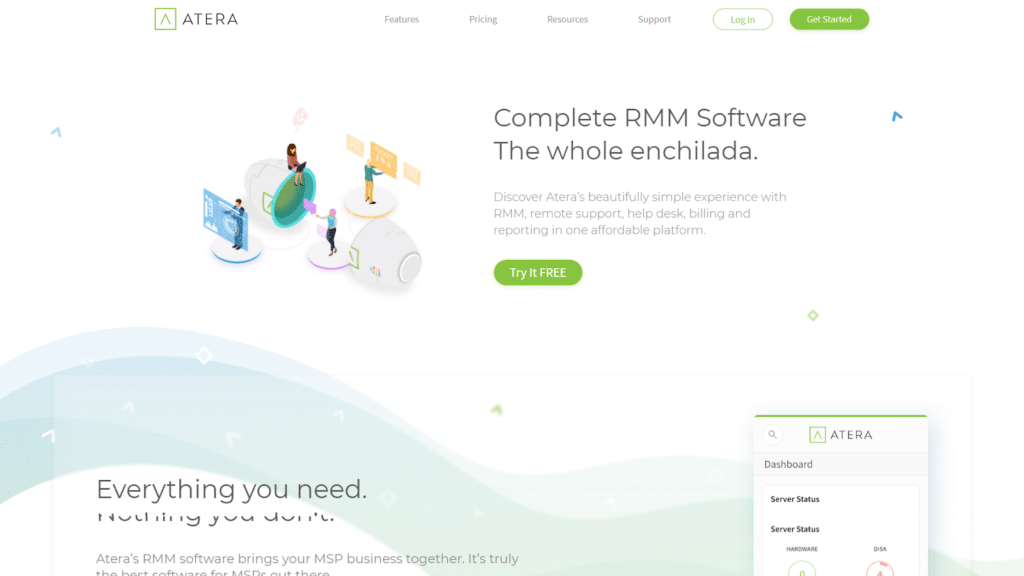
Highlight feature: complete remote IT monitoring and management (RMM)
Starting price: $79 / agent / month
Atera is a fully integrated solution designed for MSPs and IT Pros. Among its most useful features are remote access, patch management, PSA, help desk, ticketing, AV, billing, and network discovery.
Pros
- Great customer support
- Easy to use interface
Cons
- Minimal advanced features and integrations
- No mobile app
Verdict: for IT companies, Atera is a great choice because technicians can easily connect remotely to computers and solve issues. The reports feature is also handy because your customers know exactly what they’re paying you for.
17. LiveAgent
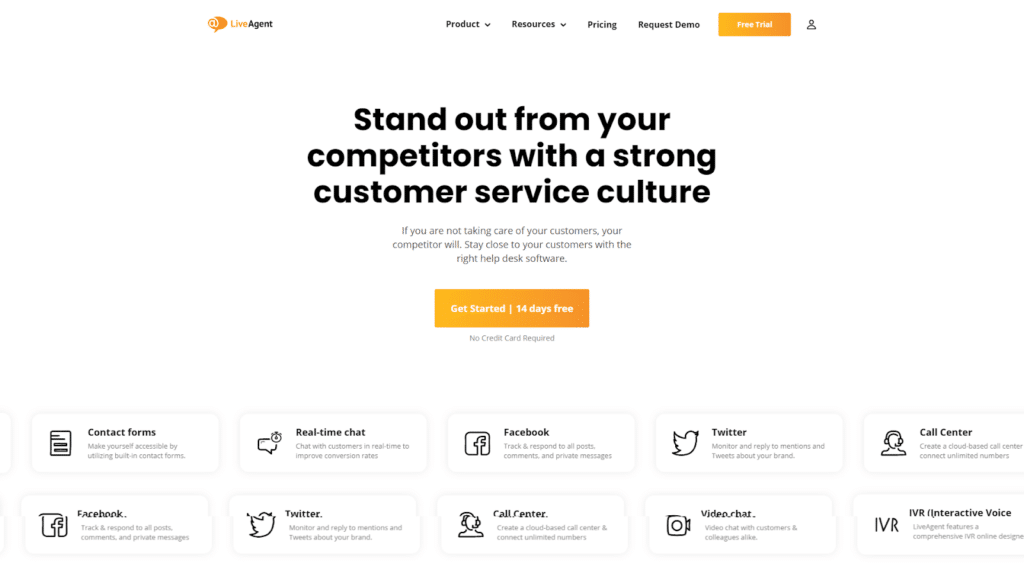
Highlight features: real-time chat and social media integrations
Starting price: free
LiveAgent is a great Hubspot Service Hub alternative for small and medium-sized e-commerce, telecom, and SaaS businesses that want to offer great customer service on a budget. This fully-featured help desk software helps you bring personalization to your customer interactions.
The best part about this tool is that it lets you combine all your communication channels like email, live chat, calls, and social media into a shared company inbox.
Pros
- Perfect for managing both support issues and sales prospecting
- Great support – responds very fast
Cons
- The Spam filter doesn’t work very well
- Setup can take a while
18. EngageBay
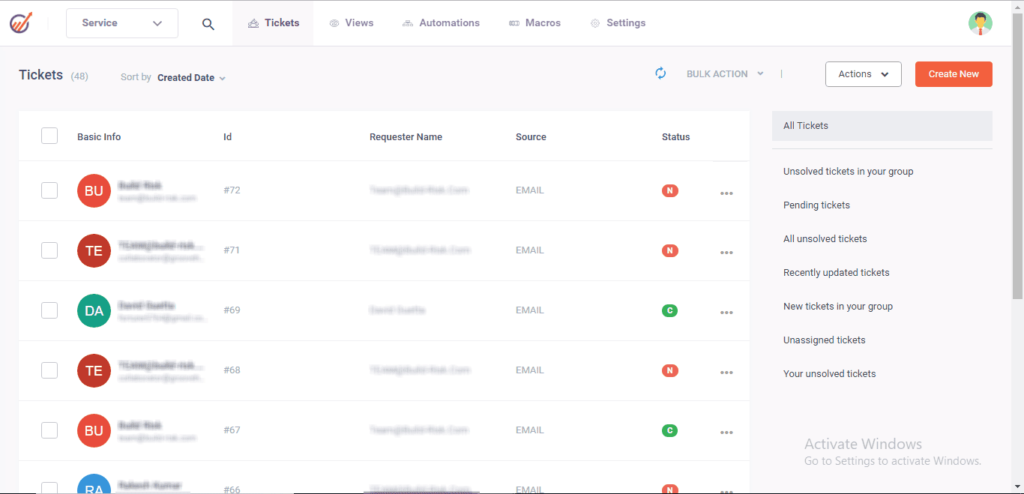
Highlight feature: all-in-one suite
Starting price: $47.99 / user / month
EngageBay has an innovative customer support solution within its all-in-one suite that acts as a customer service center, CRM, and sales & marketing suite. Most customers appreciate these features & how they’re interconnected and consider it a big upgrade over other similar solutions like Hubspot, especially since EngageBay also offers a support center called the “Service Bay”.
Pros
- Great customer support
- All in one suite with CRM, marketing, sales
- Very affordable for what it offers
Cons
- Customer support center only available in the most expensive plan
- Difficult learning curve
Verdict: EngageBay is a great all-in-one customer engagement suite with excellent support features – perfect for businesses that are just starting out because of its many features wrapped into a decently-priced package.
19. ScreenConnect
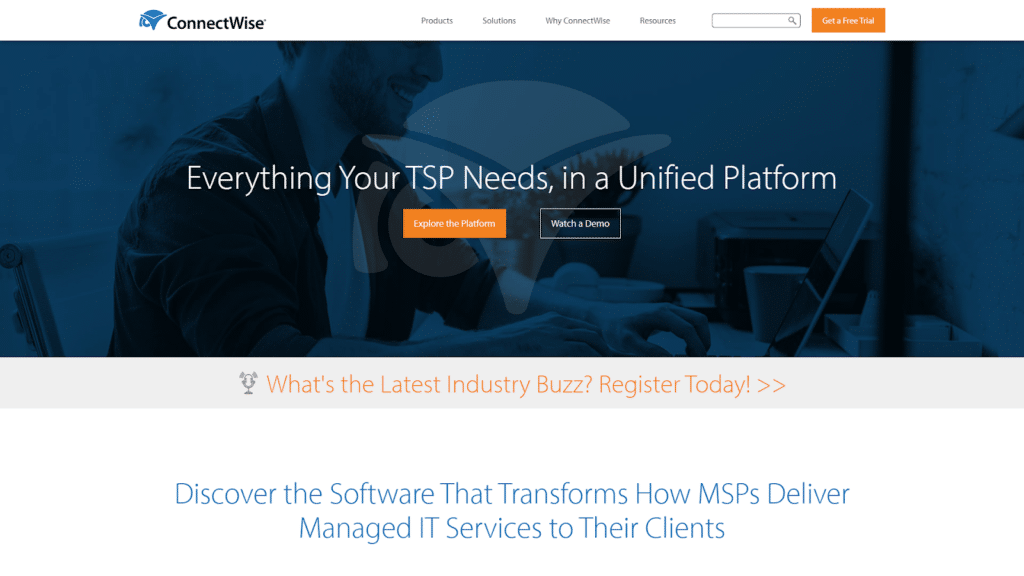
Highlight feature: a unified platform that connects sales, marketing, finance, HR, account managers, and engineering
Starting price: custom
This enterprise software helps managers set clear expectations for customer support quality. They can program benchmarks for response times and resolution rates, and let the platform monitor every ticket against these standards. If a ticket doesn’t meet the benchmark, the management automatically receives a notification to address the issue. It even has remote control capabilities.
Pros
- You can host the product yourself OR use a hosted solution
- Has great customer support
- The product is constantly improved
Cons
- The mobile app isn’t great
- Slightly misleading integrations
- The learning curve is steep
- Price is a bit high
Verdict: this platform has a great reputation and is the best remote management software on the market, so if you can afford it, we recommend you try it out.
20. Knowmax
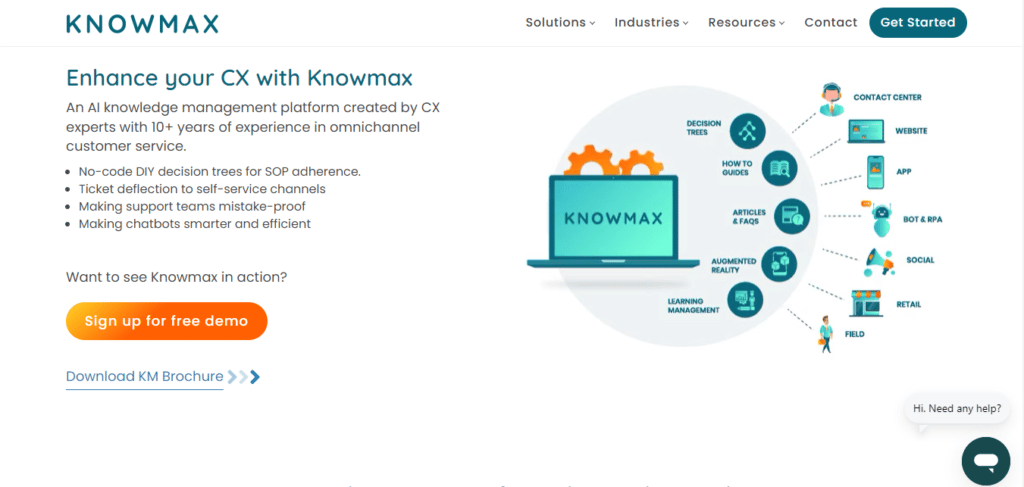
Knowmax is a full-suite enterprise-grade knowledge base management platform designed by CX experts with more than 10 years of experience. This single-sign-on access platform is completely DIY and no-code, requiring no coding knowledge. The platform can be used to create, curate, disseminate, and update internal and external organizational knowledge. The knowledge management platform’s function is to provide the right information to all users through a single source of truth.
Starting price:
Pricing details are provided on request by the Sales team at sales@knowmax.ai
Pros:
- Powers self-service with articles, FAQs, and chatbot knowledge
- Streamline the SOP processes with no-code DIY decision trees
- Single repository to manage customer service documents, policies & more
Cons:
- No co-editing for content available
- No SEO functionality
- No ticketing management system
Verdict:
While Knowmax’s prices are fairly reasonable when compared to other service providers, the features it offers are nonetheless robust. The Knowmax user interface is also very simple to use and intuitive. Overall, Knowmax is a great KM product for anyone looking to automate routine customer service tasks and free up their team to handle more difficult issues.
21. Hesk
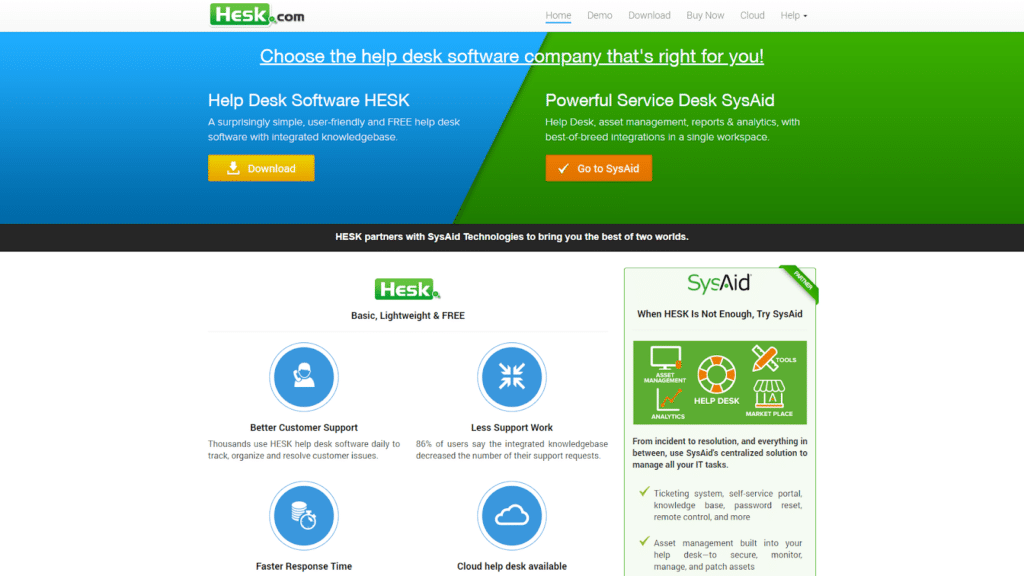
Highlight feature: integrated knowledge base
Starting price: $39.95
Hesk is a cloud-based ticketing system. What makes it different from other help desk software is that it has a ticket submission tool where customers can create web-based tickets and assign them directly to an available agent.
Pros
- Easy to set up
- Multilingual
Cons
- Prominent features are paid
Verdict: Hesk is free and open-source, so if you’re on a shoestring budget, this is one of your best choices. However, as you grow and need more features, you might want to also consider other options.
Are there any other customer support software solutions you use that should make it to this list? Let us know!