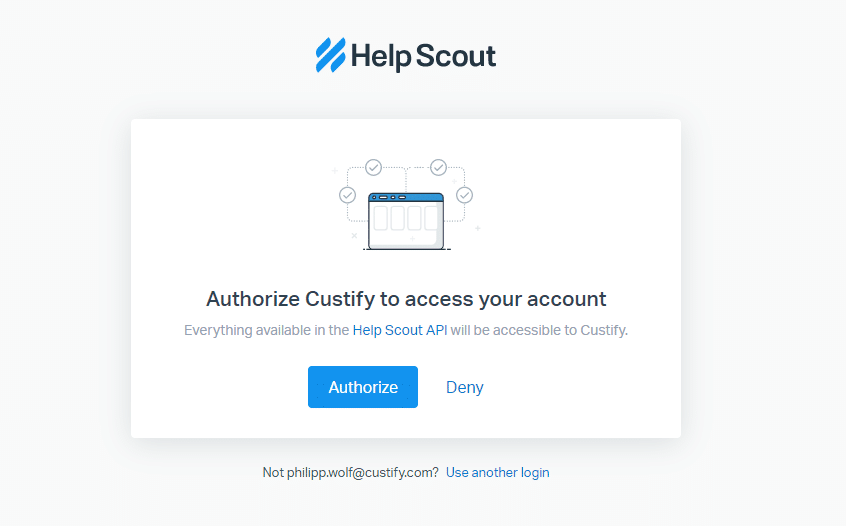Formerly known as Brightwurks, Help Scout provides helpdesk software in 140 countries around the world. With Help Scout, you get an online helpdesk platform that’s quick and easy to learn. The shared email inbox makes it easier for support staff to work together and its numerous automation features simplify time-consuming tasks.
Help Scout also offers a knowledgebase system and the option of integrating up to 50 other programs. While primarily aimed at freelancers and small companies, it’s also proven useful for SaaS companies with small or internal teams that provide email support within larger corporations (like IT support).
What can I do with Custify and Help Scout?
- View the tickets in Custify and click on a ticket to go straight to the reply in Help Scout.
- Segment your customers based on their tickets (i.e. by number of open tickets, pending tickets, total tickets);
- Segment customers based on open tickets, pending, or total tickets.
- Define lifecycle stages based on account types and make sure customers stay on track by assigning tasks and alerts to each of these stages.
- Build customer success automation flows based on ticket count data. For example, you might send automated follow-ups to users with a high number of tickets or set tasks for following up with feedback requests.
- Create health scores based on data like number of tickets created or number of pending tickets.
How does Custify work with Help Scout?
This native integration allows you to import both existing and past tickets from Help Scout and apply this data in various features across our software.
The following data points can pe imported:
- Active tickets (with content and replies).
- Count of closed tickets.
- Count of open tickets.
- Count of pending tickets.
- Count of tickets that are marked as “Spam”.
- Count of total tickets.
FAQ
Can I push data to Help Scout?
Data cannot be pushed to Help Scout at this time.
Can I reply to the Help Scout ticket through Custify?
Each ticket in Custify has a direct link to the message in Help Scout, but we do not have the ability to directly reply to the user from within Custify.
How can I activate this integration?
-
- Sign in to your Custify account and navigate to the Integrations section.
- Select “Use company-based matching if no Person found by email” if you want to assign tickets that come from emails with no user match to their respective company. Through this option, if the email domain is matched with this company, the tickets will be auto-assigned here.
- Click “Connect to Help Scout.”
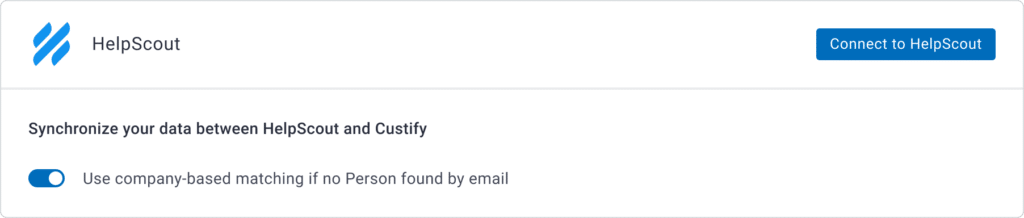
-
- Authorize the application to access all your data within Help Scout: