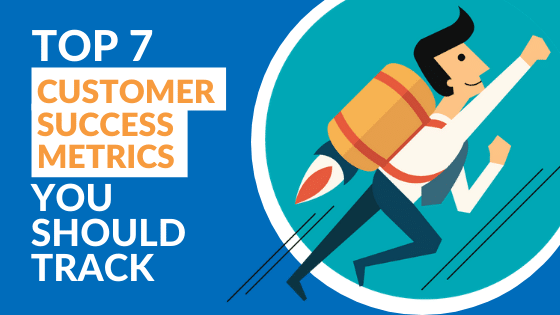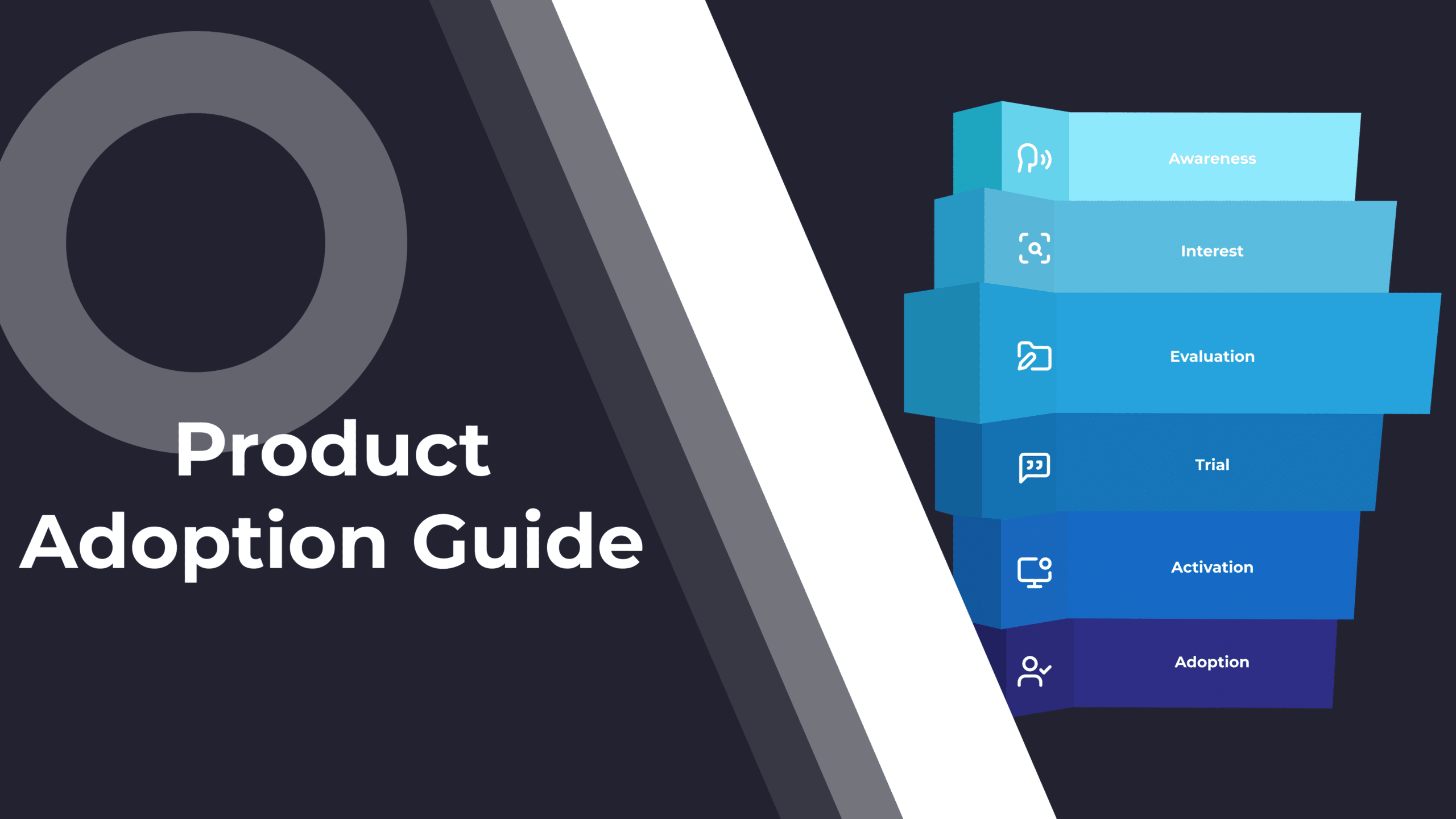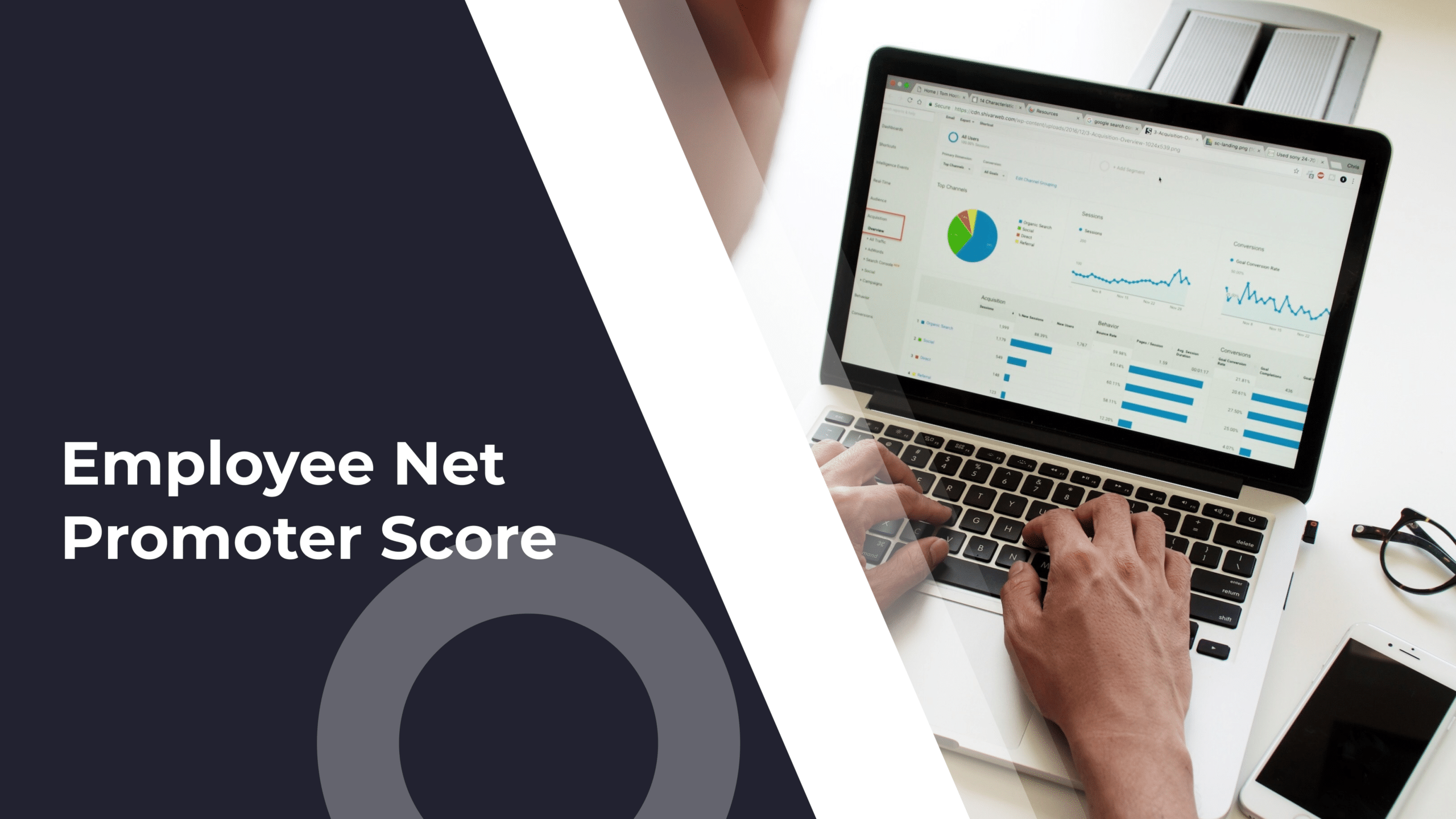A product-qualified lead is a lead who has signed up for your product, either through a free trial or a freemium plan, and has derived value from it.
Marketing teams spend a lot of resources generating leads. They also work closely with the sales department to understand which types of leads convert better. These insights help them refine their marketing strategies to generate only the highest quality leads.
But despite all those efforts, your business will always generate different types of leads, some with higher buying intent than others. Product-qualified leads are among the highest-quality leads your business can generate. They tend to be easier to close since they’ve already experienced your product and derived value from it. Your goal is to move them from experiencing “a limited version of your product” to having full access to the product by upgrading to a paid plan.
In this article, we’ll show you how to identify product-qualified leads. We will also share the differences between product-qualified leads and other types of leads, like sales-qualified leads and marketing-qualified leads.
What is a Product-Qualified Lead?
A product-qualified lead is a lead that has signed up for a free trial or free version of a platform and has used it for a sufficient amount of time to derive some value from the platform. The lead also matches your ideal customer profile.
Here is a visual representation of a PQL.
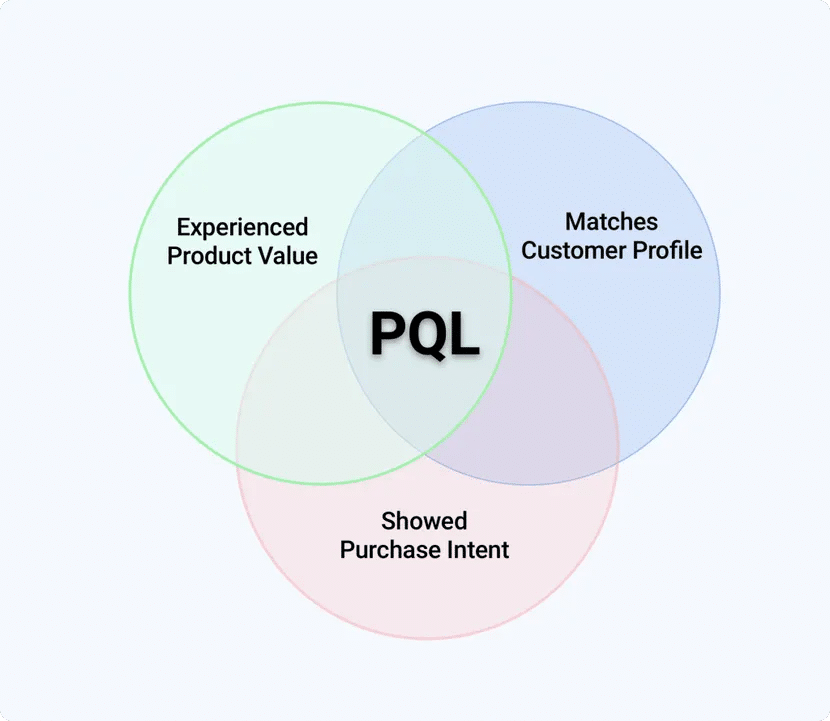
It’s very important to understand that not everyone who signs up for a free trial or a freemium version of a product is considered a product-qualified lead. Some leads may sign up for a product, but fail to use it long or well enough to actually derive any value from it.
For example, let’s assume I signed up for a free version of an email marketing software. This adds me to their list of leads. However, if I do not send even a single campaign from the software, then I shouldn’t be considered a product-qualified lead. I haven’t actually used the product’s key feature to get any value from it. If the sales department of that software assumes that I’m a PQL and targets me with content designed for PQLs, chances are it won’t be enough or relevant for me to convert.
Quick reality check for B2B: In multi-user sales, you’ll often qualify at the account level (PQA), not just the individual (PQL). A PQA means several users in the same account crossed your usage thresholds (e.g., ≥3 active users, a core integration connected, repeat sessions), which is a much stronger buying signal than a single user poking around. That’s unlike PQLs, which track individual users.
B2B sales teams must attract the activities of several users in each account to identify and prioritize the ones showing the strongest buying intent.
Though we can have a general definition of a PQL, every business will need to adjust it and make it relevant to their own solution and product offering.
Essentially, you must determine what actions or milestones are pivotal within your software platform. Then, use them to define your brand’s PQL. Your sales department should then work off that definition when trying to get those leads to upgrade their accounts.
You may define your PQL differently depending on whether you have a free trial or a freemium model. In time-boxed free trials, your PQL’s definition should ideally be anchored on time-to-first action (how quickly did the user perform their first meaningful action on your platform) and repeat use within the last 7 or 14 days.
Meanwhile, in a freemium model, a PQL definition should be based on the depth of use, i.e., repeat actions, growth in active seats, and number of integrations.
Here are a few examples to guide you.
Example 1: Email marketing software — For an email marketing platform, a PQL could be defined as a lead who has connected a sending domain, imported their contact list, and used the platform to build a newsletter and send at least one campaign.
This definition will ensure the sales team only identifies and targets leads that have actually used the core features of the product and seen how it works. It’s a much stronger signal than just targeting everyone who signs up for a free trial or the freemium plan.
Example 2: Project management software — For a project management software, a PQL could be a lead who has created a project, invited at least one team member, and started moving tasks between several columns, like “To do” to “In progress” to “Done.” You can even go as far as using other signals, like integrating key third-party solutions such as GitHub, Google Drive, and Slack.
Example 3: Ecommerce platform — For an eCommerce platform, a well-defined product-qualified lead would be a lead that has uploaded at least one product, connected a payment processor, and processed at least one order.
These leads have used the primary features of the product, so they know how it works and the potential value of the platform.
Example 4: B2B analytics platform — A B2B analytics platform would need to define a product-qualified account (PQA), not a PQL, as explained earlier. A great PQA definition would be an account with more than three active users (including the admin), at least one integration connected, more than 2 dashboards shared, and active weekly sessions across two different roles within the last 14 days.
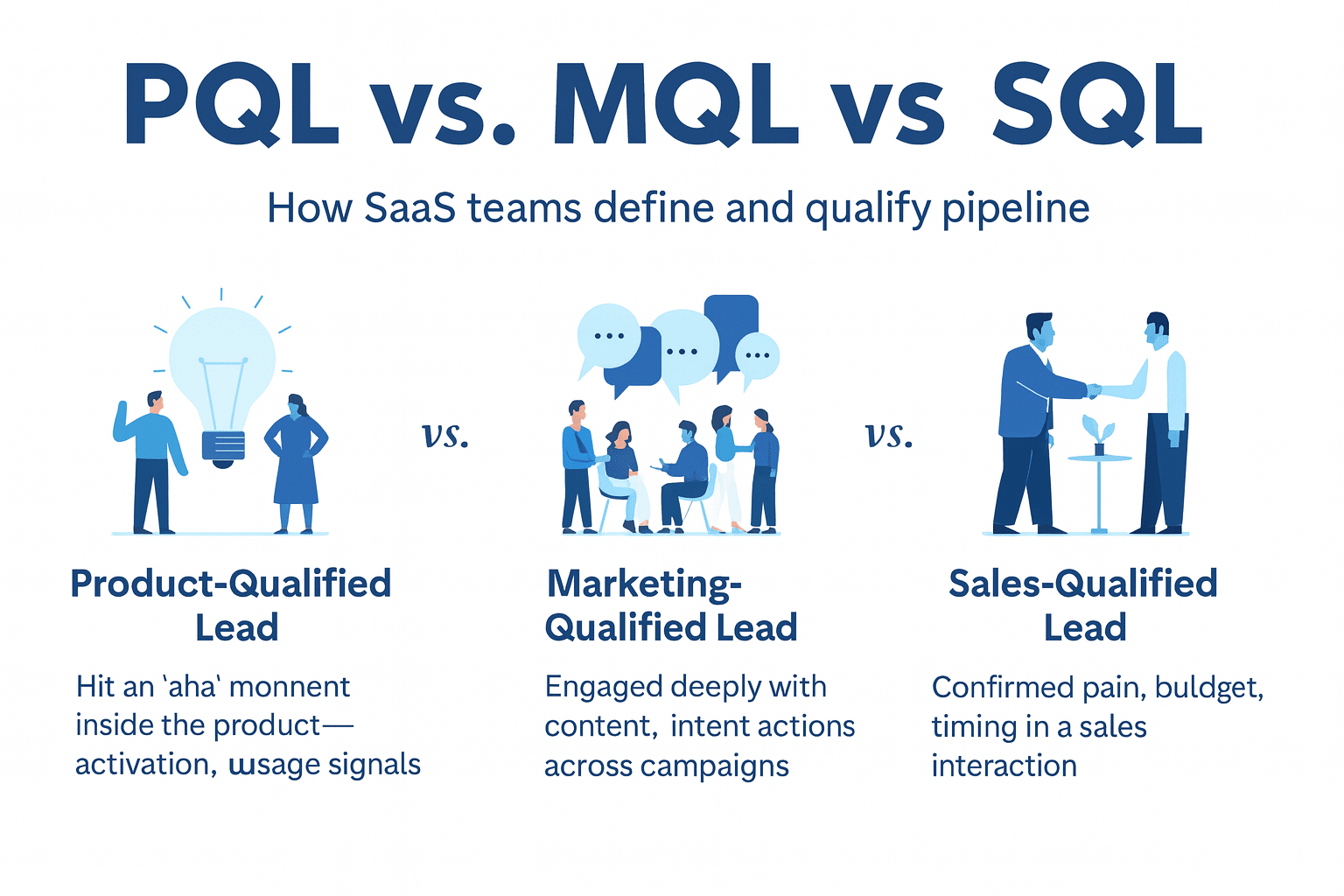
PQL vs SQL vs MQL
You now have a pretty clear idea of who a product-qualified lead is and how you can define a PQL for your own SaaS product. Next, let’s clarify how a product-qualified lead is different from a sales-qualified lead and a marketing-qualified lead.
A product-qualified lead has used your product for a while, so they have hands-on experience of what it does and how it supports their workflows. A marketing-qualified lead, on the other hand, has engaged with your marketing assets enough to show interest or a fit with your product, but they have not necessarily used it. Meanwhile, a sales-qualified lead is a lead your sales team has vetted and determined has the buying intent and ability, making them ready for a sales conversation.
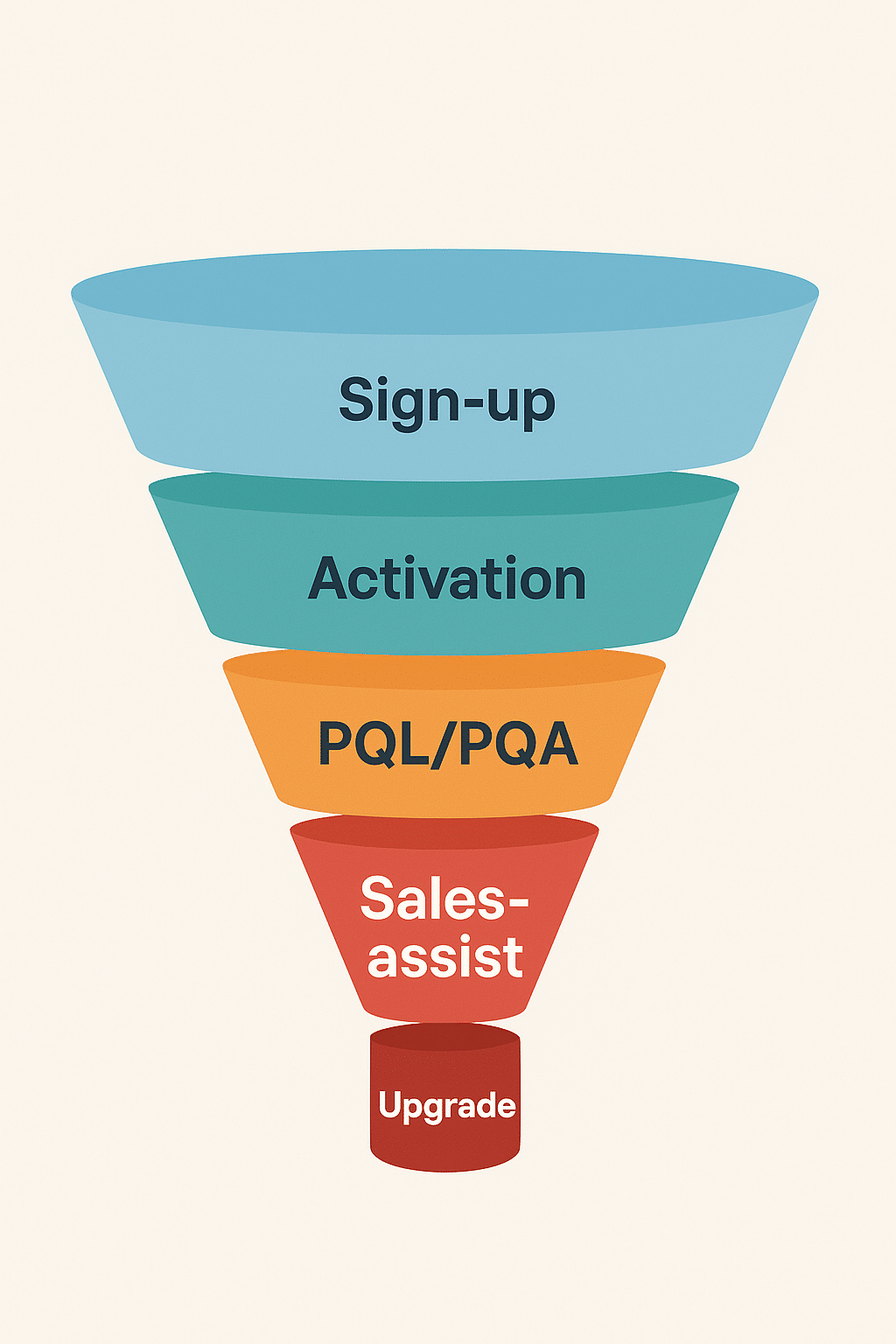
Here are the signals to help you differentiate a PQL, MQL, and SQL.
A PQL has actually interacted with the product, so the signals are types of features used and the number of days they’ve used the product.
For an MQL, the signals are downloading lead magnets used in your marketing campaigns, attending a webinar, opening several marketing emails, and filling out a form to get pricing details.
Finally, you have an SQL who you can identify through signals like they requested a demo or discovery call, disclosed their budget, and have asked for a quote.
The general path these leads follow is that they start as MQL, then PQL, and finally SQL.
Here’s a table to summarize this for you.
| Marketing-qualified leads (MQL) | Product-qualified leads (PQL) | Sales-qualified leads (SQL) | |
| Primary owner | Marketing | Growth/CS Ops | Sales |
| Example triggers | 2 content downloads + filled a pricing form | Sent 1st campaign + invited 3 teammates. | Demo request + budget/timeline disclosed |
| Qualification | Marketing and automated lead scoring systems qualify MQLs | Growth team qualifies PQLs using product usage data and analytics | Sales team qualifies SQLs through a discovery call |
| Readiness to buy | Low | High | Very high |
| Typical next step | Nurturing them through a strategic marketing sequence and inviting them to sign up for the free trial. | Targeted in-app messages to invite the customer to upgrade to a paid plan or talk to sales. Sales teams can also receive automated notifications when PQLs hit specific milestones. | Schedule a discovery call to confirm fit. If the SDR confirms buying intent and fit, send a tailored proposal and start contract negotiations. |
Turning PQLs into Revenue with Custify
Most teams define PQLs on paper, then struggle to act on them at the right moment. Custify closes that gap. It turns your product signals into clear next steps for CS and Sales, so the people who are most likely to buy get the right nudge, from the right person, at the right time.
See who is ready, not just who is active
Custify blends feature use, recency, and simple context into an easy view of who is ready for a conversation. You are not staring at a raw event feed. You get a short list that answers a simple question: who has reached value and looks ready to upgrade.
What this changes
- CS sees true momentum accounts instead of just logins.
- Sales gets fewer, warmer handoffs with context that actually helps.
Meet users in the moment they find value
When someone hits a key milestone, Custify can surface a helpful prompt right in the product or send a short email that connects the dots. The copy references the action they just completed and offers one concrete next step.
What this changes
- Nudges feel relevant, not spammy.
- Time to paid shortens because the next step is obvious.
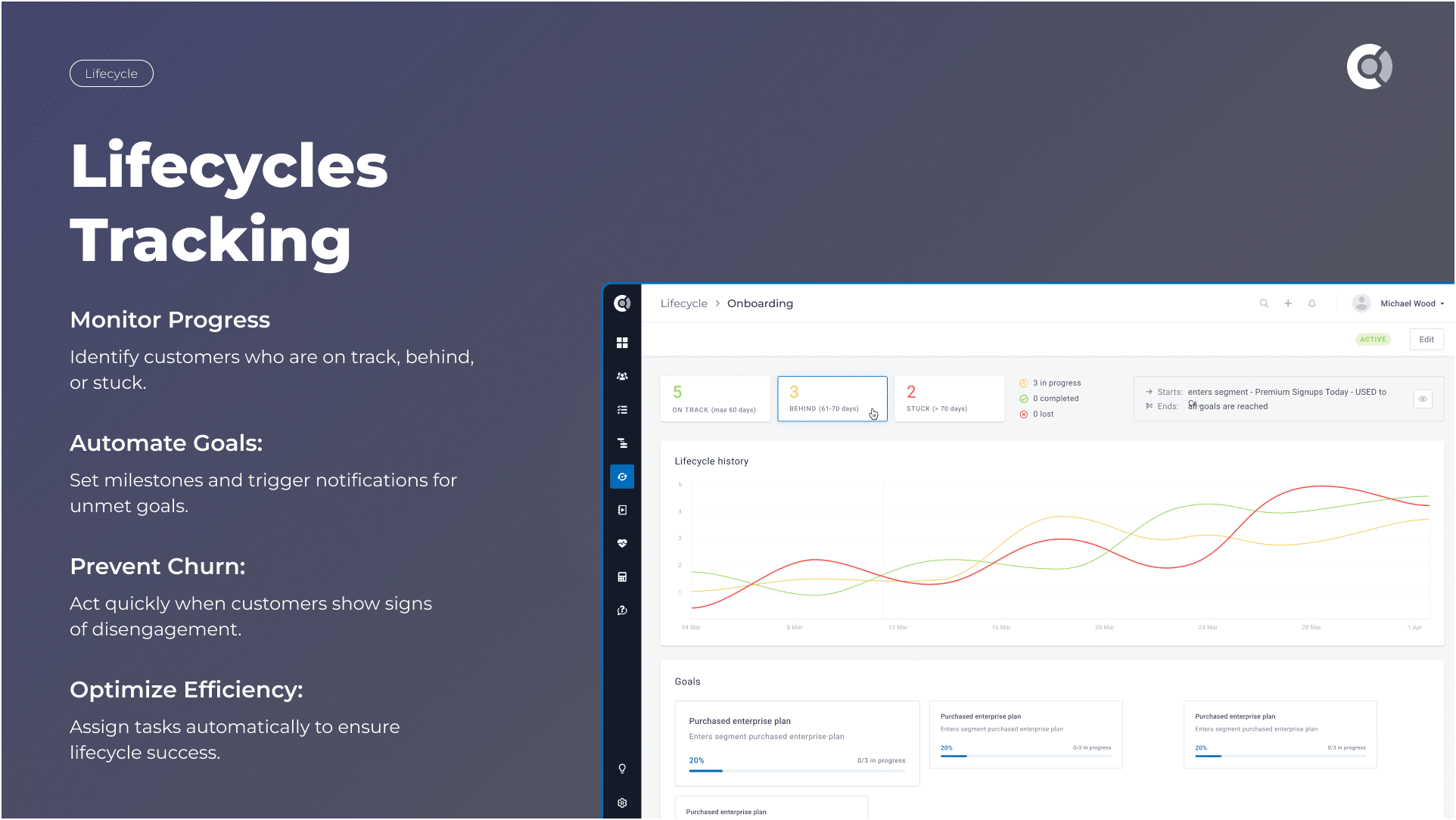
Bring Sales in only when the account is primed
For multi-user B2B, Custify highlights when an account behaves like a buyer. Think several active users, a core integration live, and steady weekly use. Sales gets a clear signal with a one-line summary and a suggested talk track, not a mystery meeting.
What this changes
- Fewer cold outreach attempts.
- Shorter cycles because Sales enters when there is a real reason.
Let health scores tell the upgrade story
Health is not a traffic light. In Custify it can represent upgrade readiness by weighting activation, weekly use, integrations, and core feature depth. Your team sees which customers need a small assist to cross the paywall and which need education before they are ready.
What this changes
- CS time goes to the right place.
- Forecasting becomes more predictable.
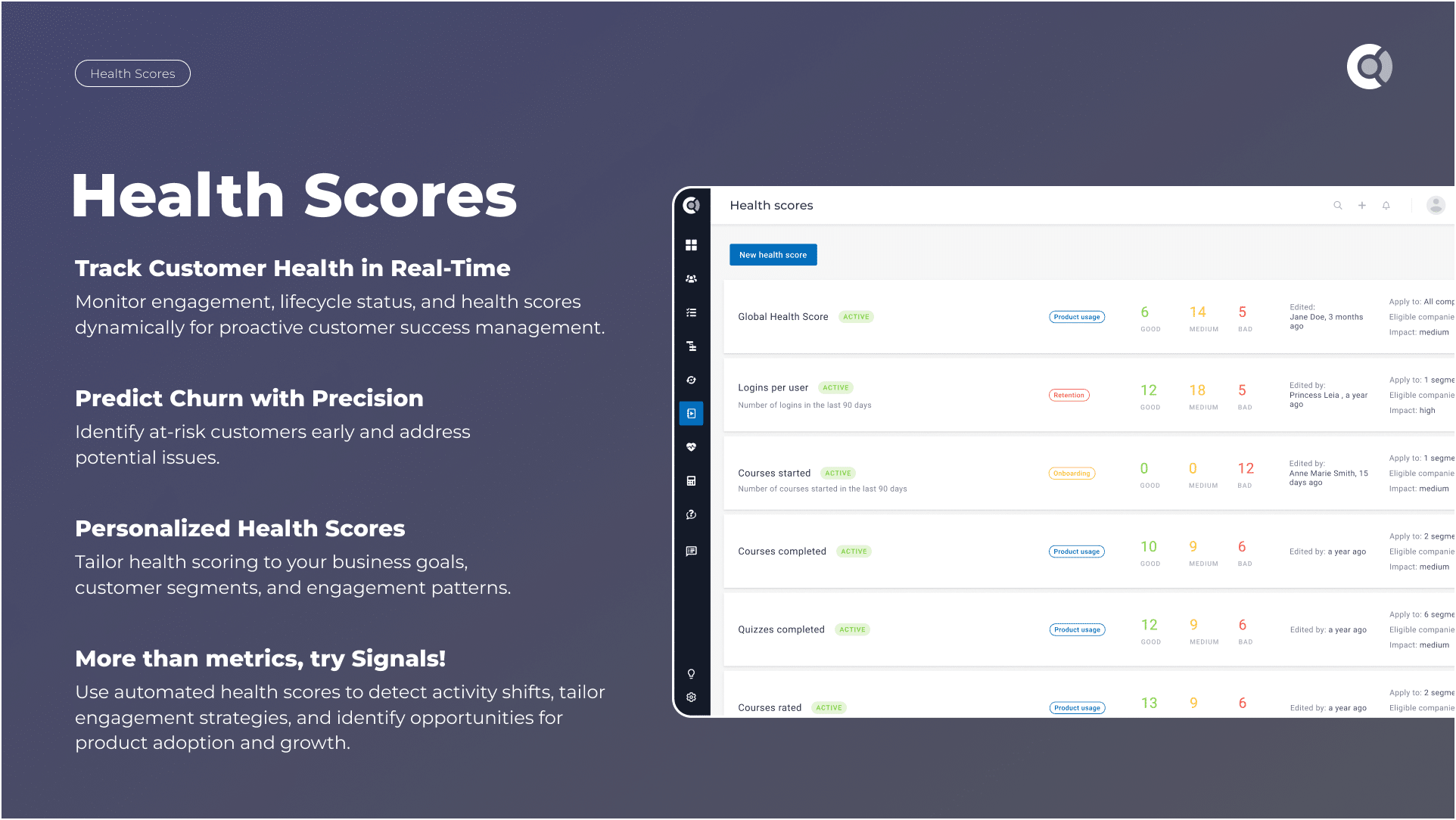
Keep momentum if the first window closes
If a user reaches PQL and does not upgrade in a week, Custify can shift to help mode. Think of a short guide that finishes the workflow they started, a 60-second video that shows the missing step, and a simple, human invite to chat if they get stuck.
What this changes
- You protect near-miss opportunities without nagging.
- Users feel supported, not pressured.
Show impact in a way finance believes
Custify can plot the simple funnel your leaders care about: Sign-up to Activation to PQL to PQA to Won. You can break it down by segment and show the lift from timely nudges and human assists.
What this changes
- CS work connects to revenue in one view.
- You can tune thresholds by evidence, not opinion.
A quick use-case example
A project management app notices that teams who invite three colleagues and connect Slack, upgrade within two weeks. Custify spots accounts that hit both signals and can trigger a custom email or in-app notification to the customer, as well as adding the customer to a specific list. If no upgrade happens in seven days, the CSM gets a short brief and an outreach suggestion. The result is fewer generic emails, more upgrades that feel natural, and a cleaner pipeline.
How to Identify Product-Qualified Leads
Here is a 4-step guide on how to identify product-qualified leads for your specific business.
1. Know your best customers
You must work backward to learn how you can identify high-quality product-qualified leads. What this means is you must first identify your best customers to understand how they first started using the product and the “aha moment” where they saw the true value of your product and made the buying decision.
Therefore, review your CRM data and identify your top customers. These are customers with a high renewal rate, high NPS scores, and even some referral activity. Next, look at their usage behavior. What features do they use the most, and how do they use them?
You must complement that data with qualitative insights. Interview those customers to understand why they invested in your product, how they use it, who in their organizations use the platform, and the results or outcomes they see.
Translate those insights to identify the specific product features and milestones the user went through during their customer journey. That will give you a clear idea of what actions or usage behaviors to use when defining and identifying a PQL.
Keep in mind that you may need to identify and create different paths for the various types of customers your platform may have, e.g., SMB vs enterprise clients.
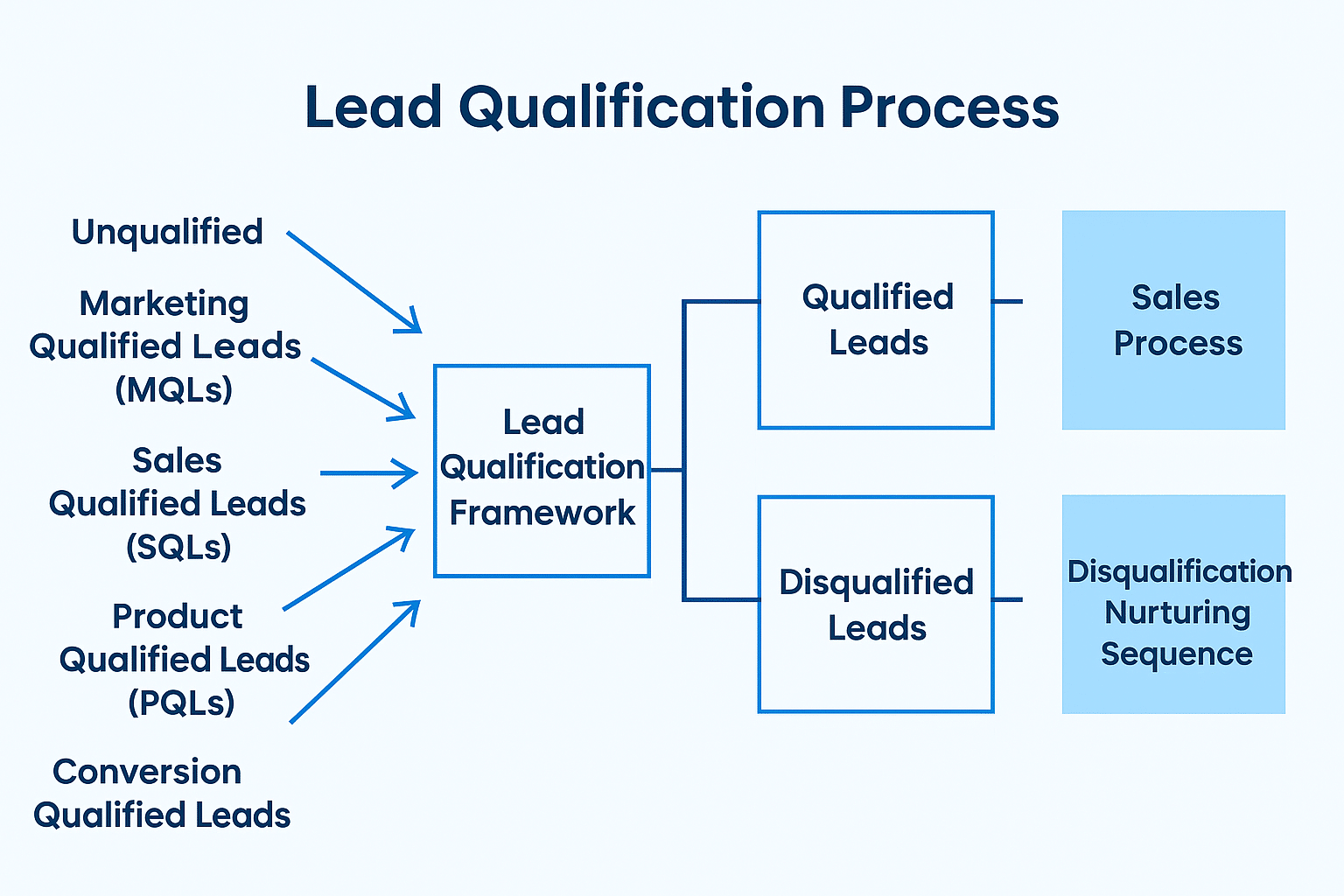
2. Review SaaS-led data
Next, use the following three types of data to nail down your PQL definition. These are:
- Behavioral data – This includes what the user does on your platform, e.g., features they use, tasks they complete, and login frequency.
- Implicit data – This is inferred data, like job position or role of the user, company size, and industry.
- Explicit data – This is what the user has actually told you, either on a signup form or during onboarding.
Behavioral and explicit data tend to be accurate and extremely useful. However, you cannot ignore implicit data, as it can also provide helpful insights, especially when used at scale. Combine the three and you’ll have a stronger definition of your PQLs.
For example, behavioral data may show the user created a dashboard, connected a data source, invited five team members, and created the first project within 14 days. Implicit data acquired through data enrichment can show you that the company has more than 100 employees. Then explicit data shows the user is a project manager looking for an efficient sprint management platform.
Using that data, you can define your PQL as a user who creates a dashboard, connects a data source, invites more than 5 team members, and creates their first project within 14 days. You can refine this further by defining the company size (more than 100 employees) and the user’s role (project manager).
You can also use the lead scoring system to identify these leads. For example, each of the actions above could have a specific score. The more critical an action, the higher the score. So, launching the first project can have a higher score than inviting team members. You can then set the minimum score a user must hit to be considered a PQL.
This approach is more flexible, but you must track performance to avoid having too many leads pass as PQLs when they’re actually not. This can waste your sales team’s resources trying to close those leads when they’re not yet qualified.
Research already shows that 50% of the leads salespeople talk with are not a good fit. You want to address this by providing a clearer definition of a PQL.
3. Focus on key metrics
Identify the key metrics that directly correlate with value, buying intent, and conversion. Look at time to value, usage threshold, and feature adoption. Basically, zero in on the high-value metrics that show the activation events.
You can set minimum thresholds for each of these metrics. For example, users who have invited at least x number of team members, sent at least x number of campaigns, etc. Test these minimum thresholds to identify the sweet spot where your sales team sees the highest conversion rates, without locking out too many qualified leads.
Here is an example of a PQL/PQA scoring framework:
| Category | Actions |
| High-intent (weight 5) | Sent 1st campaign, processed 1st payment, created 1st workflow. |
| Medium (weight 3) | Invited ≥ 3 teammates, connected core integrations |
| Context (weight 2) | Role of the user is admin/PM, company size ≥ 100 |
| Hygiene (weight 1) | At least 3 sessions within the last 7 days |
Using the above scoring framework, you’d want an SMB PQL to score at least 8 within the last 14 days. For a PQA, the score should be at least 12 with at least 3 active users in the last 7 days.
Review these thresholds monthly to prevent false positives (leads who appear qualified but do not convert) as much as possible.
You also don’t want to fall into the trap of using vanity signals to score your leads. A freemium user logging into their account should count as a score, for example. Avoid the following when scoring your leads:
- Counting sign-ups or logins as PQL.
- Treating pricing-page views or email opens as PQL.
- One-and-done actions without repeat use.
Also, do not use the same thresholds for different types of customers. Have a different threshold for SMBs and enterprise-level clients.
4. Track product analytics progress
Finally, track product analytics to determine whether your PQL definition is accurate and working for your business.
Monitor how the PQLs progress from the moment they arrive from the marketing teams to when they’re handed over to the sales team as SQLs.
Ideally, you should see a higher conversion rate with your PQLs more than with other leads. So, if this does not happen, it might signal a potential issue with your PQL definition.
Product Qualified Leads FAQs
1. What is a PQL?
A PQL (product-qualified lead) is a single user or an account that has derived meaningful value from a solution by using it either through a free trial or a free version of the platform.
2. What is a PQA (product-qualified account)?
A product-qualified account is an organization that has experienced real value from a platform and shown strong buying intent, either to convert or increase the number of paid seats. PQA is used in the qualification of B2B leads, and it tracks product engagement by multiple users within the account, not individuals, as is the case with PQL.
3. Which product signals best predict upgrades?
Product signals that best predict upgrades include sending a campaign, processing payments, creating workflows, inviting teammates, and connecting core integrations. Actions that show direct value realization, like processing payments, typically carry more weight and attract higher scores during lead scoring.
4. How do I score PQLs without over-qualifying?
To score PQLs without over-qualifying, you must focus on actions that tie directly to value realization. For example, sending a campaign, processing payments, and creating workflows will help you score leads more accurately than vanity actions like signing up, logging in, and pricing page views.
5. Should thresholds differ for SMB and enterprise?
Yes, you should have different thresholds for SMBs and enterprises because the two segments have different usage patterns, adoption behaviors, and decision cycles.
In Closing
A product-qualified lead is a lead that has experienced a limited version of your product through a free trial and derived value from it. These leads tend to convert at a high rate because they’ve seen the true value of your product in their daily workflows.
You can define PQLs by analyzing your best customers, reviewing your data, focusing on key metrics that indicate activation events, and tracking your product analytics. Test the minimum thresholds in your PQL definition to avoid false positives and improve conversions.