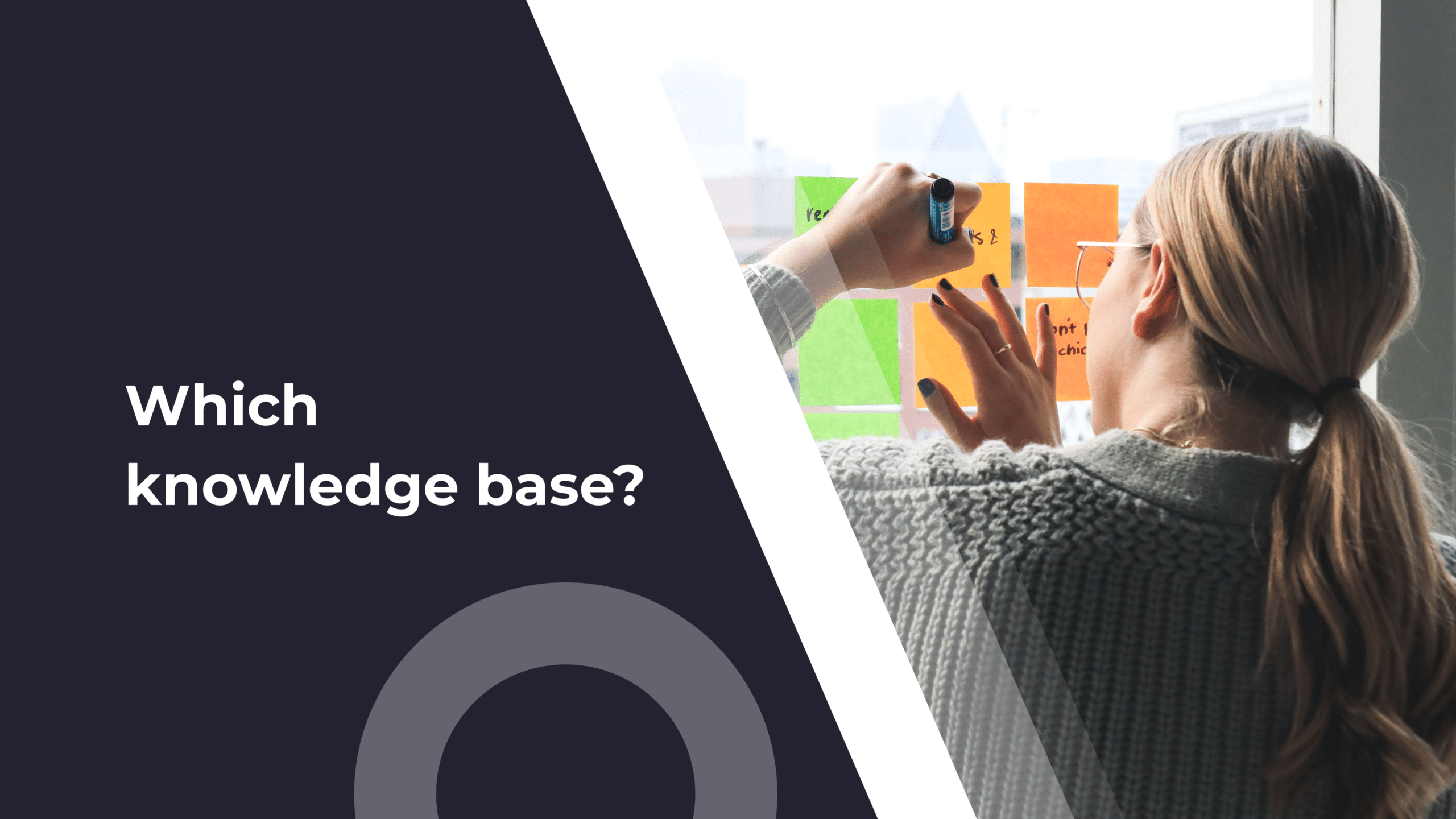When customers sign up for your product, they expect a high level of customer support services: quick response times, fast resolutions, and friendly customer service.
In 2020, Deloitte Consulting published a survey report of over 300 enterprise buyers across the globe.
Nearly 80 percent of the customers surveyed indicated that they are highly dependent on technical (customer) support services to help address issues and drive tangible business value.
Also, the report showed an increasing demand for customer success managers’ participation in actively supporting (42 percent) or monitoring these support services (53 percent).
There is a thin line between customer success and customer support at most early-stage start-up companies because the two roles are often blended for various reasons.
As the customer success team matures and the company grows, the customer success and support functions and responsibilities are divided and structured.
In my experience, customer support ticket data is often not tracked by customer success managers either because the customer success software tool lacks that feature functionality or support ticket data isn’t included in the team’s success playbook.
Customer success managers must monitor and review customer support ticket data frequently to understand better how customers are really doing with the product.
Let’s discuss some important reasons why tracking customer support ticket data is necessary and what your customer success managers can do with the data.
Custify Makes It Easy to Track and Monitor Support Tickets
Often, customer success teams use multiple software tools to manage their customer install base.
For example, they may use one software tool for customer support tickets, another for data metrics and reporting, and another for account health monitoring.
Using multiple tools is time-consuming and makes it difficult to get an accurate, holistic view of each customer.
Custify offers a holistic 360 view of your customers, including access to customer support ticket data via an integration with your chat, CRM, or help desk software tool.
With Custify, your customer success managers can view, track and monitor customer support tickets right in their dashboard.
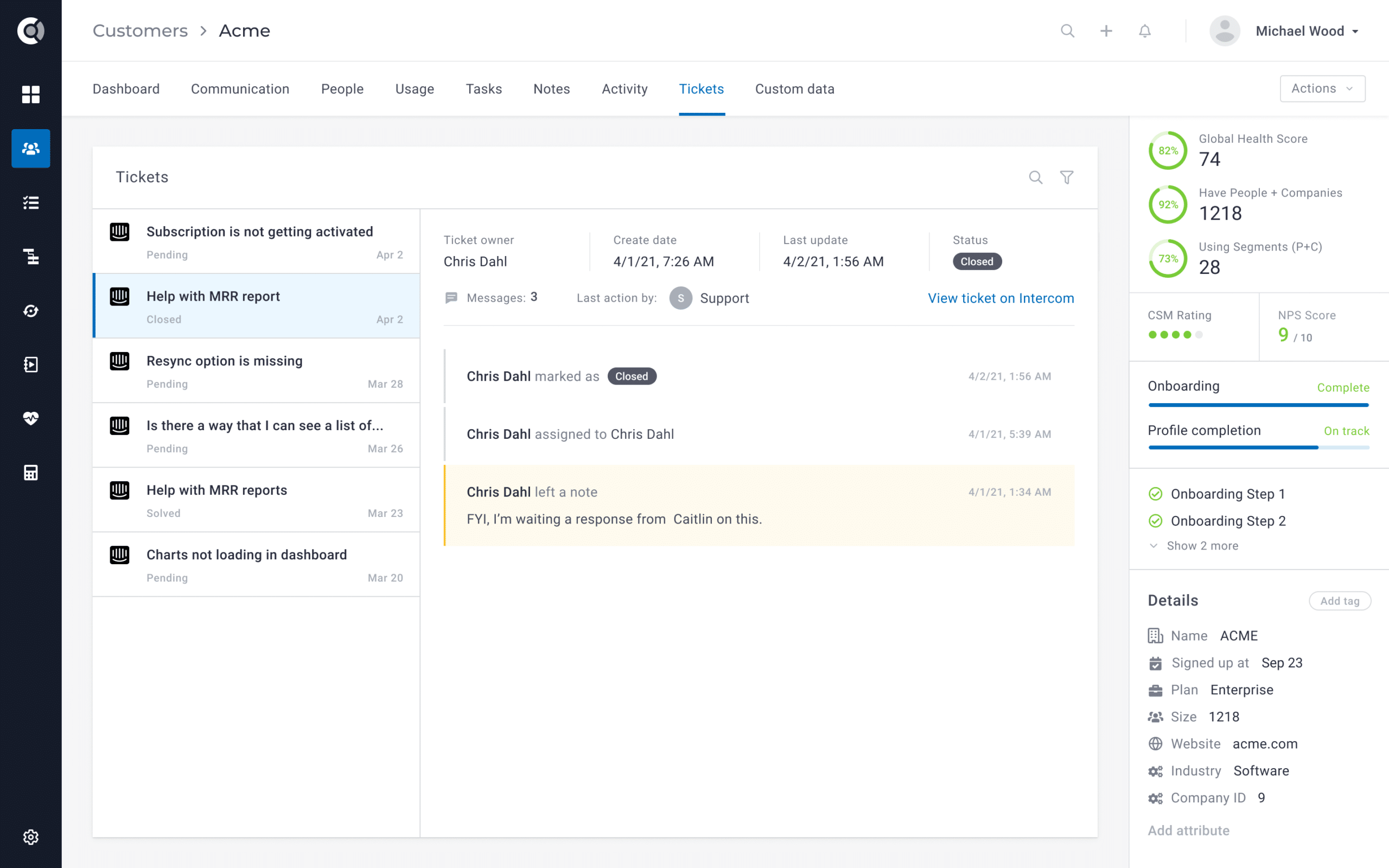
Identify Training Gaps and Opportunities
If your customer reached out to customer support ten times within 30 days, there could be an issue with product training or bugs that your engineering team needs to fix.
For example, suppose Susie Q, an Acme Org employee (high-value customer), reached out to your customer support, asking several how-to product questions or questions about a specific feature.
In that case, there might be a need for additional or customized training or best practice sessions. Also, maybe something was missed by the customer success manager during the training session, and your team could review and amend it if necessary.
Will Susie Q reach out to your customer success manager and request additional training? Probably not.
Monitoring and tracking customer support ticket data, especially for high-tier and high-value customers, will allow your customer success managers to be proactive and quickly identify best practices and training needs.
In Susie Q’s case, your customer success manager will see Susie’s multiple inquiries and reach out to schedule training and fill in the gaps. This gesture is also a great way to built trust and value with your customers.
Prepare for Meetings and Business Reviews
Incorporating support ticket data into your meetings, particularly business review meetings, is a great success metric to share with your customers to show the key stakeholders how well the end-users are progressing with your product.
For example, Acme Org’s team support ticket volume decreased since the last quarter, which is a good indicator they are adopting your product well and having a better user experience.
Show the numbers in your slide deck as a success goal (e.g., 175 support tickets in Q1 2020 vs. 20 support tickets in Q4 2020).
Monitor Customer Escalations
Every customer support team could benefit from having an internal escalation process. Escalations are often categorized by P-level.
For example, P0 could mean there is a widespread outage, and P4 could mean there is a possible bug affecting only one customer at the moment.
How you choose to categorize and prioritize your escalations is entirely up to you.
In all cases for escalation processes, customer support would notify the assigned customer success manager to loop them in or just as an FYI for any high-value customer who reaches out to support for urgent issues.
Let’s say your customer Susie Q from Acme Org reached out to customer support because her team was unable to access your product due to a possible bug.
Unless the customer success manager is notified by customer support or reviews their support ticket data, how else would they possibly know the frequency and duration of Susie Q’s experiences?
It’s a dangerous territory relying solely on customers to tell you everything. Most of the time, customers will suffer in silence and churn loudly.
Reviewing ticket data is vital for customer success managers because they can proactively engage and relay the feedback to your product team and advocate for increased reliability, product enhancements, or improvements if needed.
Gauge Customer Satisfaction
NPS® surveys (Net Promoter Score) are used to get product feedback and learn how your customers feel about your product.
However, what if you have five end-users and the survey was sent to only one person (key stakeholder), or maybe only two people completed the survey.
NPS® surveys aren’t enough. Your customer success managers need more feedback data to get a holistic picture of the customers’ complete overall experience doing business with you.
Often, customers will express their frustrations, disappoints, or success to your customer support team.
Reviewing CSAT (customer satisfaction scores) and other customer support-related surveys is another excellent way to gauge customer satisfaction, not just with your product but the overall customer service quality and level of support they are receiving.
Suppose your customers have an excellent experience with your product and support team and have given feedback positively. In that case, the customer success managers can share this data internally to boost morale.
Customer success managers can also use support ticket data to drive customer conversations, plan engagement activities, or develop strategies to help win customers back on the brink of churn.
The goal here is to know if your customers like doing business with you and are happy with your product and service.
Checking the support tickets is an additional avenue to help your customer success managers measure success and failures in real-time.
Zero Support Tickets Could Be A Bad Sign
While I’ve mentioned reviewing customer support tickets is an essential aspect of customer success, what if a customer has zero support tickets?
A healthy balance of support inquiries is natural and expected. However, if your customer signed up, let’s say four months ago, and hasn’t reached out to customer support yet, (and isn’t showing up to meetings with their customer success manager), this might be a red flag.
Zero customer support tickets could be a sign of churn, disengagement, or dissatisfaction. However, the reasons why could be many such as the stakeholder left the company, the company closed doors, the end-user couldn’t grasp your product, etc.
It’s best if customer success managers don’t assume and reach out to the customer instead to start a conversation.
Here are some communication examples your team can use:
❌ Hi Jan, I noticed you hadn’t attended any meetings or reached out to customer support since our kick-off call.
✅ Hi Jan, how are your email campaigns going for your spring/summer collection launch? I see that you have one campaign in draft mode. Your goal for this quarter is 30%. Click here to schedule a call so we can develop a plan to help you reach your goal faster.”
In the first example, I focused on the needs of the business. In the second example, I focused on the needs of the customer.
The second approach is more likely to yield a response because the customer will care when you are focused on their outcomes.
Conclusion
Your customers view customer support as an essential factor in driving business value.
When customer success managers review, track, and monitor customer support ticket data as part of their daily activities, they will better understand the customers’ overall experiences, user journey, and satisfaction.
And when customer success managers better understand their customers, they will know how to develop relationships, build trust and deliver value at the right time.
__
Net Promoter, Net Promoter System, Net Promoter Score, NPS and the NPS-related emoticons are registered trademarks of Bain & Company, Inc., Fred Reichheld and Satmetrix Systems, Inc