Subscription renewals are the heart that keeps the SaaS Startup body running. At the very core of the SaaS business model, it is the revenue from the recurring subscriptions which results in a startups making profits over a period of time. The business model is built in a way to generate profits in the long term.
Therefore, retaining customers is crucial for SaaS companies. There is one factor almost all organizations hate: Customer Churn. It haunts the founders and growth teams of all startups, and inevitably, every SaaS faces it at some point or the other. Needless to say, SaaS companies work tirelessly to understand and beat it.
Can you imagine a startups’ worst nightmare? It would be when the customer wants to use the product and pay for it but still churns. The bad news? It actually exists.
Yes, we’re talking about churn due to failed payments.
Most of the subscription payments happen online in the internet marketplace. And while it has made the entire payment process a breeze for the users as well the companies, it comes with its own set of problems.
Most of customers and businesses use cards to process their payments. A simple failed payment can result in huge repercussions like a customer churning.
Think about your journey with the user till now, all the efforts of acquiring them, onboarding them properly to make them active users, and providing experience and support that made them happy enough to pay for it. After all this, you could lose months or years of revenue (and profit) because of a technical glitch or a simple human error like a users’ forgetfulness.
The worst case results in the user not coming back at all. If you have better luck, you can get them back, but you will have to use precious human and organizational resources for this process. This makes it essential to build a robust system for dealing with failed payments.
For this, you need to analyse the ‘failed payment cycle’ for your organization. Every payment goes through a standard set of steps, from being issued from the user till it reaches your bank. This involves payment gateways, processors, card networks etc in between.
The ‘failed payment’ cycle involves analysing all the points along where this system can go wrong while processing payments. Then you identify the steps which follow each failed step to understand the entire failed payment structure. As individual points of failure are different from every organization, this will be unique for everyone. We’ve covered the entire cycle and various alternatives where failed payments occur in SaaS businesses, and how to deal with them:
1. Payment Is Due
Your user’s card is about to expire, and a payment attempt on that card most likely won’t go through. A proactive approach here would suggest updating the user’s card details before this happens so that there are no glitches in payments.
Most payment platforms today (like Stripe) use a process called a Card Updater. They communicate with card issuers like Visa and Mastercard to automatically update the users’ card details before they expire. This conveniently reduces any friction for you and for the customer.
However, if you’re sure that the card detail of your user is not being updated by the card updater software, you can use the following approaches.
a) In-app, in account notifications
It is best to engage users relating their billing and card details while they are already engaging with your product. They are most likely to view the reminder and take action right there. So if you have an app for your SaaS, you can send users in-app notifications about updating their card details. However, if you do this, it would be best to allow users to update the details in-app too, without redirecting them outside to other pages.
If you don’t have an app, another approach is to notify users within their accounts or on their dashboards to update their payment information. This strategy is effective if your SaaS product is something that the users regularly use, and access the dashboard often.
b) Pre Dunning Emails
If you don’t have an app, and your users don’t access their accounts frequently, another approach to avoid failed payments for your SaaS is pre-dunning emails. Pre Dunning emails are ones that are sent to remind your customers to set up and update their card/payment details before the first failed payment occurs.
Everyone checks their email, so it’s pretty intuitive to send pre-dunning emails, right? Well, in the past, it was customary to send up to 3 pre-dunning emails to users at regular intervals before payments failed. However, since technologies like card updaters have come into use, most of the users’ details do get updated automatically.
As they often occur until the last weeks, it is better to wait it out. Imagine the customer receiving big warning emails about not paying you. As their payment information gets updated automatically, these emails are providing zero value, and you’re actually wasting their time – which can actually result in churn in some cases.
If you absolutely must do it, either through in-app notifications or emails, the path for customers to update their billing details should be as smooth as possible. We will explain this further in the following section.
2. First Payment Fails
So, regardless of the previous steps, the payment failed at the first attempt. Now you finally get to send those dunning email, right?
Well, no. A good proportion of failed payments will go through if you allow the card a few retries – we recommend a waiting period of about a week before you pull the trigger on dunning emails.
Dunning emails need to be done with precision. Best practices and tips for writing dunning emails for failed payments are as follows:
- Keep It Simple: This is the most important strategy to apply while writing dunning emails. There is no use beating around the bush. Keep your tone professional, and tell the customer clearly what has happened. Follow this approach for your subject lines and well as your email copy.
- Include Value Proposition: When asking your customers to “pay up”, reminding them how you have helped them always comes in handy. In fact, during this time of the month, users feel that “subscription fatigue” from paying for all the different products they use. This kind of an email will remind them why they need you.
- Include Further Steps: Once you’ve clarified the problem to the user – make sure to include the further steps they have to take to update their card information. Include Clear CTAs to let the customer know exactly what they need to.
Once you take the customer to the update page, whether via dunning email or in-app notifications, use these practices to optimize the credit card update pages:
- Don’t Require a Login: Seriously. Don’t make them go through the effort of remembering their login details. In the worst case, they could have forgotten their password and will get stuck in the ‘reset password’ loop, most likely dropping off. If you do require them to log in, however, take them directly to the update page after login.
- Optimize for mobile: This is a no-brainer. As more traffic shifts to mobile, it is accurate to assume that more amount of customers will be updating their billing information over mobile
Your entire aim here should be to make the card update process for the customer as quick and as smooth as possible. The easier it is, the more people will successfully complete it.
Focus on Purpose: You want the customer to update their billing information ASAP. And the entire dunning email should reflect this message. In the design, use colours (like red and yellow) and project urgency. Use bold and large CTAs.
Your email copy should be focused on this too. It is best to send a few (two to three) dunning emails to users before taking action on their accounts. While you do this, change up the email copy (and design, if possible), turning up the ‘urgency’ factor in each iteration.
Dunning: Emails Are Not Enough
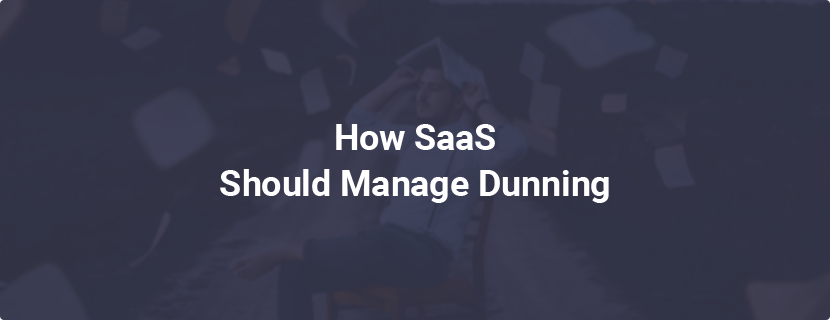
The user needs to update their payment details, so you send emails to remind them, and they update it. Pretty straightforward right?
Although emails do have good open and engagement rates, customers will, many times receive these emails and not take action. This may be due to subscription fatigue as we mentioned earlier, or simply the fact that parting with one’s money doesn’t make people feel good.
There is a chance of losing out a subscription due to this phenomenon, and it is the best time for some human action here. After conducting various tests with our clients, we’ve found out that calls work much better than emails for recovering failed payments.
When you get in touch with a user over a call, you put a human face and voice to your organization. It shows the customer that your organization cares enough and values them as a user. This will also make them comfortable, resulting in more open communication.
You might also learn about the problems they are facing, which might have been their reason for hesitation in updating their billing information. You can solve these problems for them easily. Plus, you can get the entire process of updating the information completed while guiding them over the phone.
Custify offers a unique solution for calling customers to recover failed payments for SaaS. Agents can call users who have payments issues directly from the web. While helping users out, the tool provides agents with helpful scripts that they can go use while on the call. This makes the entire process of recovering failed payments much effective, quicker and easier.
3. Post Dunning
You need to be ready if a customer does not update their billing information after all the dunning processes. Although the success rates of dunning calls are great, there will always be some cases of failed payments.
Best practices Post Dunning for failed payments for SaaS:
a) Wait
Indeed. It is always a good idea to provide customers with some wiggle room to update their information. There might be reasons other than them not wanting to pay to due to which they weren’t able to update their info. Remember when you had that a month-long vacation? What if your subscription expired then?
The best practice is to deactivate/downgrade their account, but not delete it.
b) Consider Selling Annual Subscriptions
Each time a customer’s card is charged, they ask themselves the hard questions about your service. Do they really need <your service> for <subscription fee> per month?
Annual subscriptions do prevent users from backing out. But they do much more – they provide you with time to provide real value to your users, and show how your service helps them over time. A long-term usage of service always gives you bragging rights to show the value you have added, hence the decision to renew becomes easier each time.
Recovering Failed Payments In SaaS: Tying It All Together
Subscription payments are a smooth process as long as the cards stay updated. In case they fail, you need to put in right systems, tools and customer success processes which avoid the customers from churning. An important thing to remember here is to treat your entire failed payment cycle as a single process. Otherwise, you might end up putting up processes to mitigate failed payments at one stage which interfere or disable other preventive processes.
It is best to use customer success tools like Custify to avoid failed payments in your SaaS, and ensure happy agents as well as users.
For more advice on renewal and retention topics, check out these two other in-depth articles from our blog:




