Pendo is a product-analytics application and digital adoption platform (DAP) designed to help software companies enhance user experiences. It provides tools for embedding in products, tracking user engagement and in-app behavior, thus offering valuable insights into user needs and aiding in the creation of resonant products.
For Customer Success Managers (CSMs), Pendo offers a substantial advantage. Through features like Pendo Feedback, CSMs are empowered to participate more actively in their company’s Voice of the Customer (VoC) processes. This platform enables them to leverage user feedback to strengthen and inform their relationships with customers, making it a powerful tool for customer success teams.
The analytics provided by Pendo help in understanding how users engage with products, which is crucial for CSMs to drive customer satisfaction and success. By integrating the analytical insights from Pendo, CSMs can create more effective engagement strategies and foster improved customer relationships.
What can I do with Pendo in Custify:
- Enrich your people or company data in Custify with product usage data (events) from Pendo.
- Build segments of customers based on tracked events pushed from Pendo.
- Define lifecycle stages based on the tracked events. Keep them on target by assigning tasks and alerts to CSMs.
- Build playbooks based on the identified personas and tracked events.
- Build other metrics based on Pendo data using calculated metrics.
How Does Pendo Work With Custify?
From matching users and companies in Pendo, Custify will enhance the data that already exists by importing product usage data (events).
This matching is based on visitor ID for people and account ID for companies.
How Do I Activate This Integration?
- Sign in to your Custify account and navigate to Settings > Integrations section.
- Click on Pendo > Activate Integration > Copy the Custify Webhook URL and the Pendo Secret Key and use them to generate the URL Webhook in Pendo.
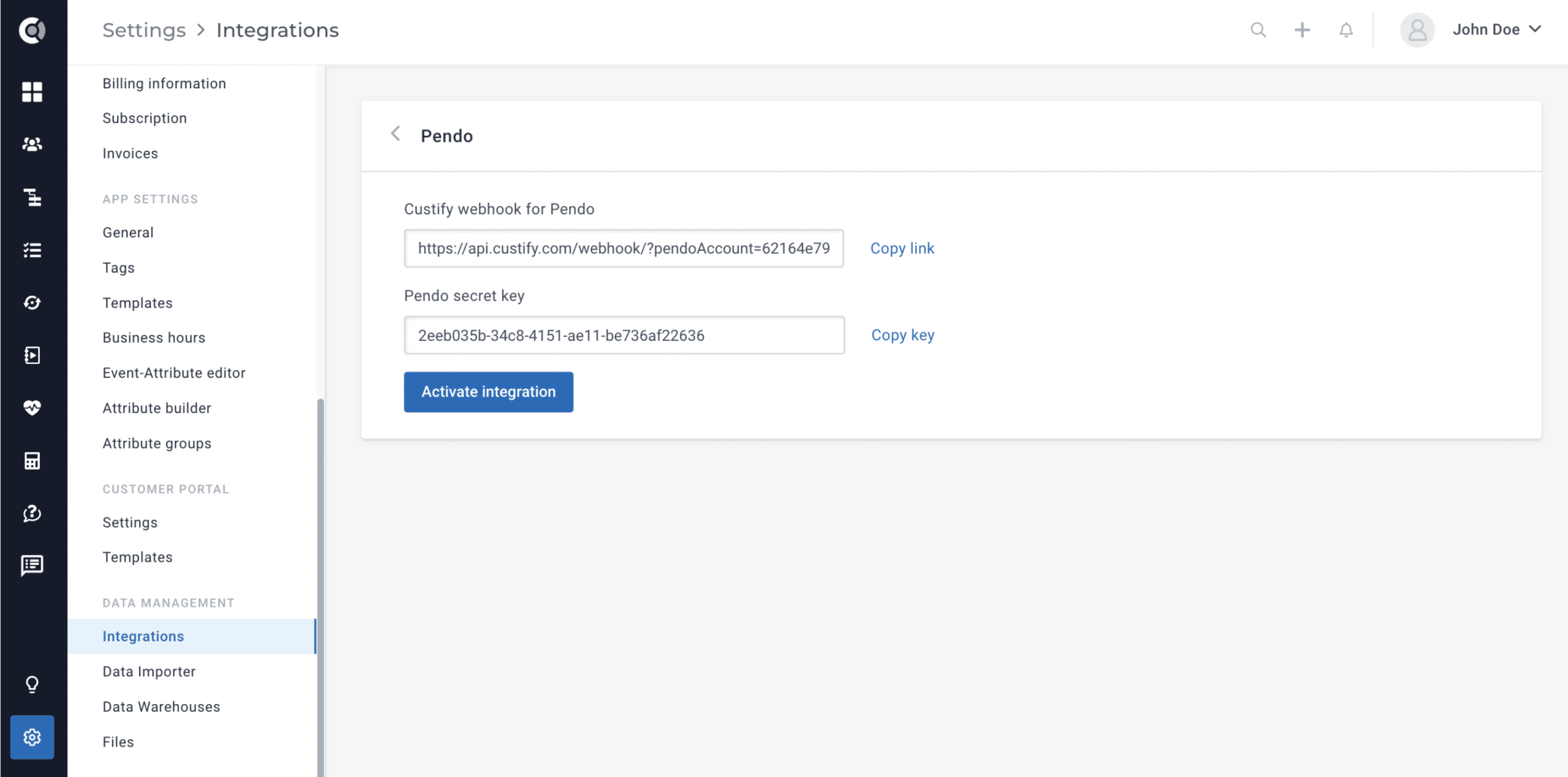
- Go to Pendo and generate the URL Webhook. Pendo documentation can be accessed here.
- Pendo data will start flowing in.
Things to keep in mind:
- Users and companies have to exist first in Custify, Pendo will not create new accounts, will only enhance the data that already exists.
- The matching between the systems is based on visitor ID for people and account ID for companies (so you will have to have these IDs available in Custify for the Pendo data to be correctly mapped).
- After enabling the integration, Custify will begin importing all new Pendo events generated from that point onward. This means that historical Pendo data before the integration won’t be available in Custify. It’s essential to be aware of this when analyzing your data.




