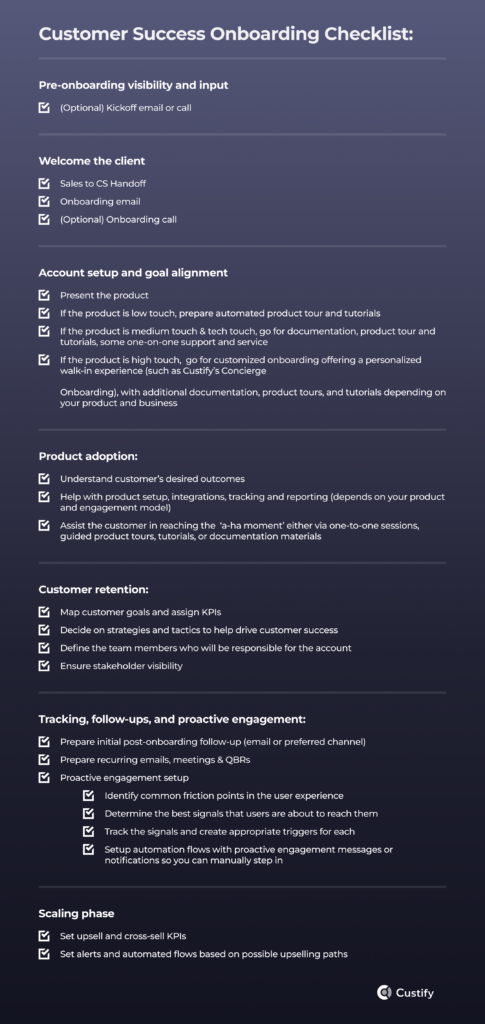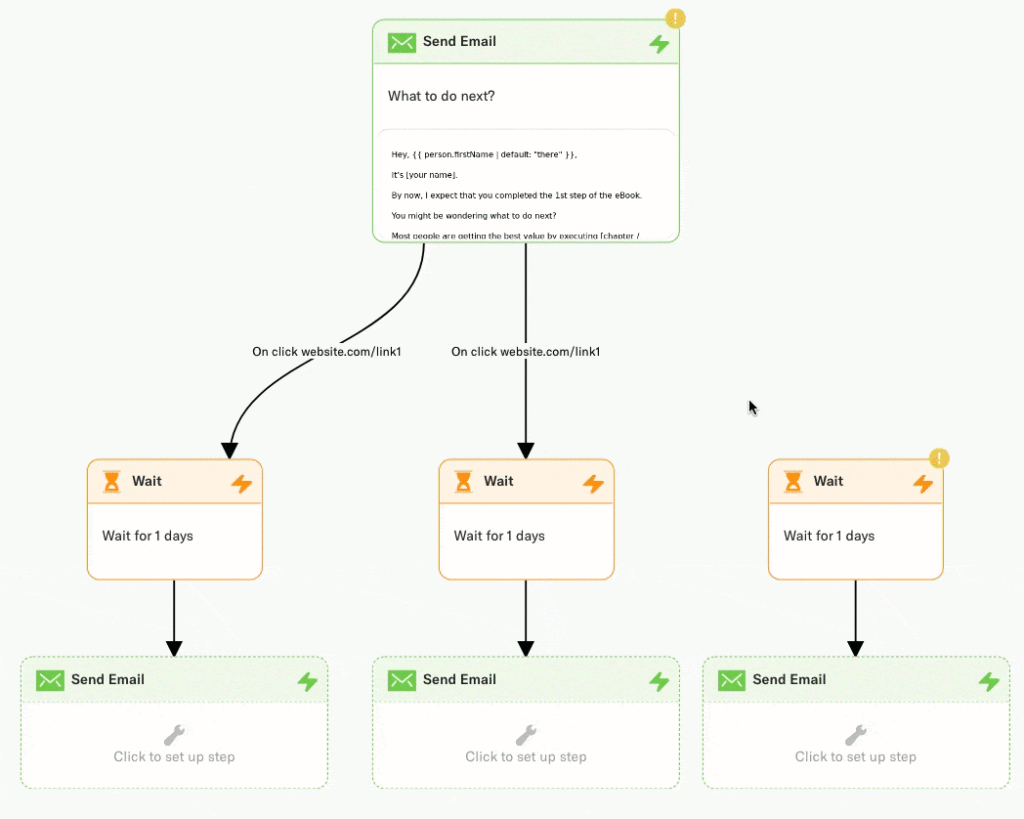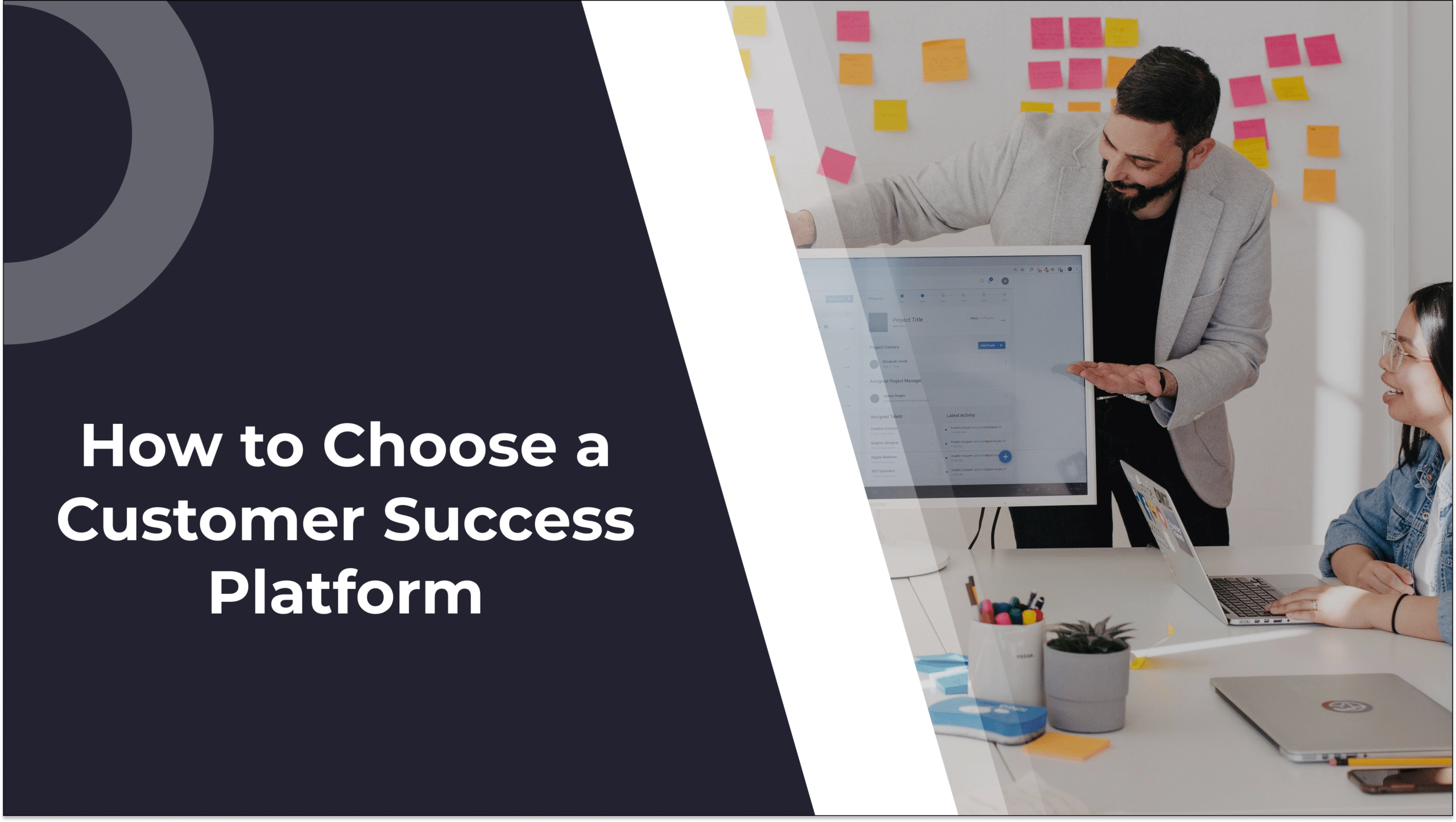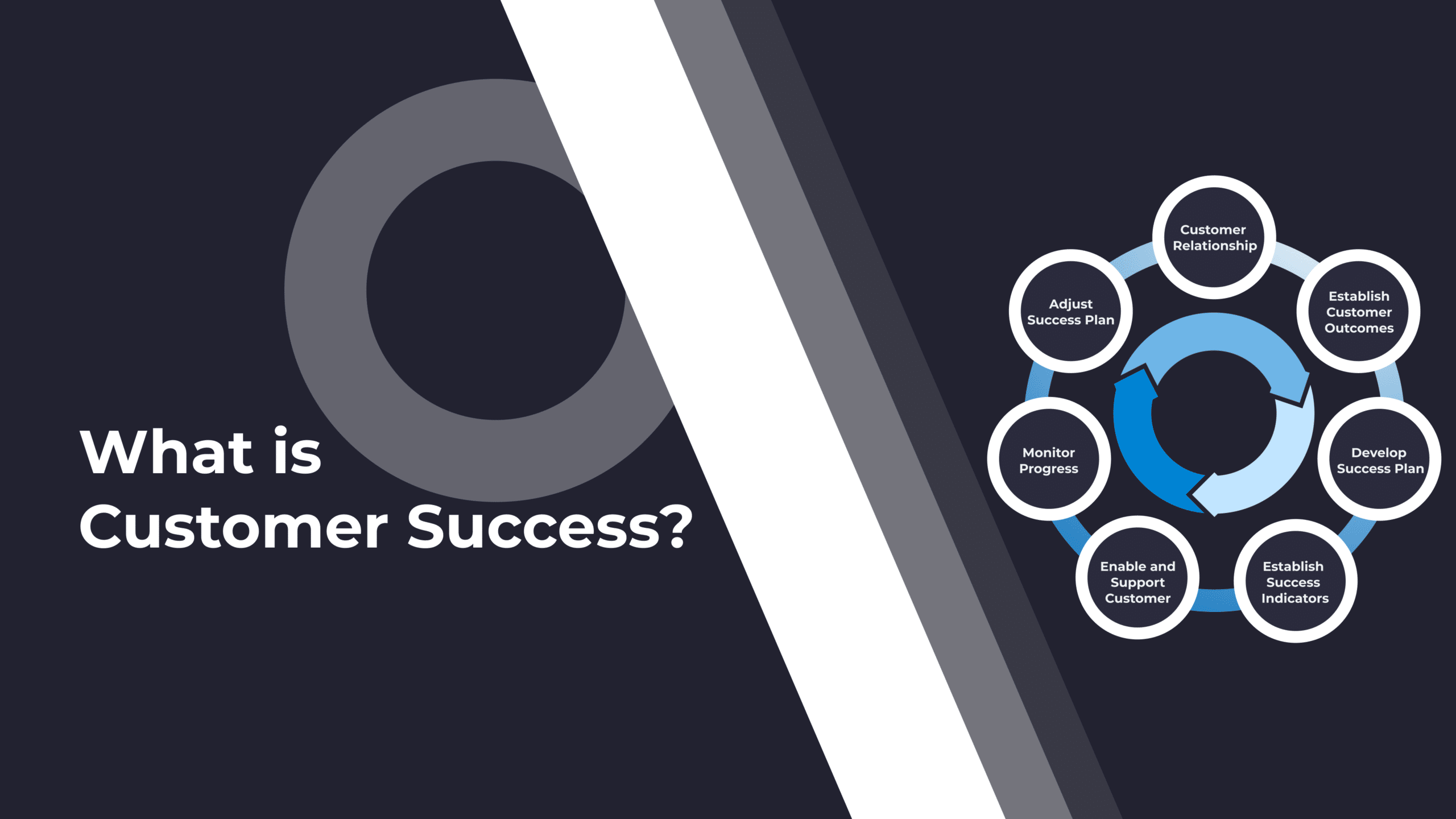Let’s talk SaaS customer onboarding.
Whatever your customer success setup may look like, this is one process that everyone should have nailed down to a T.
Optimized onboarding enables long-term client retention and loyalty, focusing your efforts on the core outcomes your customers are after. And it applies to all engagement models – from low touch to high touch.
Here’s a breakdown of what we’ll be exploring today:
- An overview of customer onboarding: the definition of the concept, its importance, and who owns the process
- Execution, we’ll review the typical onboarding framework, how it should be done during each stage, with best practices and examples
- Measuring onboarding is also paramount to its success, so we’ll see metrics, KPIs, OKRs, and tools you should use
- How to face common challenges relating to onboarding – from resource constraints to poor and mismatched data
- Lastly, we’ll take a look at automating onboarding and some advice on specific things that can be automated
What Is Customer Onboarding?
Customer onboarding is a multipronged process that leads new customers through your product or services, enabling them to grasp the value of your business relationship. It also facilitates collaboration, allowing your customer success team to know and understand customers’ desired outcomes and how you can best work together to deliver on those objectives.
Within SaaS, customer onboarding typically includes a wide array of activities that help users start to use the product and achieve early wins. This process is usually split into multiple stages through which these activities are adapted. If done correctly, successful onboarding leads to a significant ‘a-ha’ moment, a point at which users gain a solid understanding of your product’s fundamentals and accomplish an early-stage goal, showcasing the software’s potential value.
Of course, your onboarding process should be tailored to your customer base, business niche, and customer success platform of choice. It’s important to note that all these definitions will only be useful if you find intelligent ways of applying them based on what you need. To that end, the following best practices should help you find a customer onboarding framework that works for your company.
Why Customer Onboarding Is Important
As customer experience evolves and customers demand better service, having an onboarding process becomes not just normal but expected, and the lack of such personal calibration with customers can cause irreparable damage to your business.
72% of business leaders are moving forward with personalization plans that don’t consider what customers actually want (2023 CX Trends Report). At the same time, 66% of customers say they’ll churn if their experience isn’t personalized (State of Customer Engagement Report). This is a clear service gap – a disconnect between business perceptions and customer perceptions. The simplest way to solve this issue is through a thought-out onboarding journey that zeroes in on those elusive customer objectives (which even customers don’t know sometimes) and actively prioritizes them.
Successful onboarding also naturally increases retention, driving customer loyalty and leading to a number of bottom-line benefits, such as:
- Reducing customer churn
- Lowering the number of support requests and escalations
- Reducing the time and resources needed to maintain accounts
- Reducing time spent putting out fires
- Increasing customer lifetime value
- Freeing up high-touch support issues so CSMs can focus on driving customer outcomes and increasing ROI
- Significantly decreasing customer success and support workload, reducing stress and increasing employee motivation and retention
- Doubling your NRR, as explained by Peter Ord:
The Differences between Customer Onboarding and Implementation
There is an ongoing debate within CS on whether implementation is part of onboarding or its own separate process. Going by the traditional definition of onboarding (seen above), implementation is 100% a part of it. Newer voices, such as Tal Nagar’s in an article for our blog, argue that onboarding should focus on the relationship with the customer, while implementation should handle the product side of things.
However you choose to look at it, implementation is critical to customer success. During this stage, you should ensure your product or service fits your customers’ requirements and then go through the internal processes for account setup, customer training, stakeholder visibility, and more.
“While the onboarding stage sets the tone for any future relationship between the customer and the company, the implementation stage proves the true ROI by ensuring that the customer can (and will) achieve their desired outcomes with the product.”
Tal Nagar, Founder, Customer Success Spotlight
When Does the Customer Onboarding Process Begin?
Customer onboarding typically begins once a sale ends, along with the Sales to CS handoff. The truth of the matter becomes more complicated if we consider:
- The customer journey always begins with marketing or sales. To that point, CS must have visibility and input on product marketing and sales tactics to ensure messaging is clear and in the realm of possibility, if somewhat jazzed up for promotional purposes.
- Oftentimes, CSMs join sales calls to offer support. They might even help secure the sale since they can present a more in-depth demo and zoom in on the benefits of your product or services and tie them to specific customer wants or concerns.
- For low-touch or self-service products, CSMs get involved in the product experience and documentation. If potential customers abandon your product before they even get to payment, you’ve got a problem. CS visibility in this area is crucial to turning a profit.
So in many ways, onboarding begins as soon as a customer has contact with your business. Therefore, your customer onboarding process should also start as soon as possible, and CS should be involved in all the pre-onboarding stages. We predict this will become common and even expected from CS teams in the near future.
Who Is Responsible for Successfully Onboarding New Customers?
Two dedicated roles within CS could spearhead your customer onboarding process. These are:
If your budget doesn’t allow for dedicated onboarding team members, others within the CS team will be able to handle it for now. However, we recommend having a separate onboarding person once you reach an appropriate organizational maturity level.
Our research shows 48% of CSMs handle over 10 major tasks, including up to 75% who handle onboarding, adoption, renewals, and churn simultaneously. So be mindful of CSM workload and don’t be afraid to hire an onboarding manager who can be responsible for new customers’ product adoption and lifetime value.
Ready to accelerate your career in customer success? Discover the best roles and insights in our Customer Success Career Path Hub.
Customer Onboarding OKRs
Setting correct expectations for customer onboarding is critical to long-term performance. Here are some examples of objectives and key results you can set for yourself or your colleagues in charge of onboarding:
1. Become an expert at customer acquisition:
- Hold X customer onboarding meetings
- Conduct X product demos
- Successfully onboard X customers
2. Communicate the value of our product and business:
- Reach XY% product adoption rate for your accounts
- Lower support tickets by XY% for your accounts
- Achieve a feature usage of XY% for your accounts
3. Successfully automate parts of the onboarding process:
- Automate X processes over the following quarter
- Decrease onboarding time by X days
- Decrease time to first value addition by X days
- Achieve XY% click rate on automated follow-up emails
Breaking Down the Customer Onboarding Process
Customer Onboarding Checklist
To keep things tidy, we made a simple yet extensive customer onboarding framework. We go through all the essentials you should include in your in-house customer onboarding flow:

1. Sign Up
Depending on your product or services, new sign-ups typically take one of two forms:
- Simple self-service signup
- Kickoff call
If you’re going for simple self-service signups (something to consider as you create your website) you’ll have to decide between some common sign-up flows
Method 1 – All the data upfront. A classic user experience that has your customers add all their data before gaining access to your product. This method makes sense for more complex products. Since products that use this method tend to be more complex, this signup method can also be paired with a kickoff call after customers create their accounts.
Method 2 – All the data after providing some access. This method works best for capturing relevant users without a frustrating and lengthy signup process, while obtaining the data required to help them. Once you have users in the platform, you have their attention and should do everything you can to help them complete an early goal as quickly as possible.
Method 3 – Instant access followed by contextual data collection. Last but definitely not least, this last method prioritizes positive user experiences at the cost of artificially inflating your number of signups – after all, few of the ones who sign up through this process might stick around, and you need to be prepared for that. This method also uses progressive profiling to collect customer data based on their gradual engagement with the product.

Illustration of Method 2 – collecting all the data after providing some level of access. For a detailed breakdown of the other two, please check this piece on optimizing SaaS signup flows.
Booking a Call
Not every business has a signup process, however. Some prefer having a sales call, leading to a more personalized pre-onboarding process with custom pricing.
While typically the case for non-SaaS customer success, many high-touch SaaS are also adopting this approach to optimize resource distribution and calibrate each account.
Some best practices for kickoff calls to keep in mind:
- Let sales that the lead and act as support for their narrative
- Focus on the experience you provide your potential customers
- Go for a concierge approach – guide them to the next stages in their journey
- Set correct expectations about your business relationship moving forward
- Learn as much as you can and take notes about every potential customer
- If possible, help the potential customer secure an early-stage goal
Jenelle Friday, VP of Customer Success at Forecastable, mentioned:
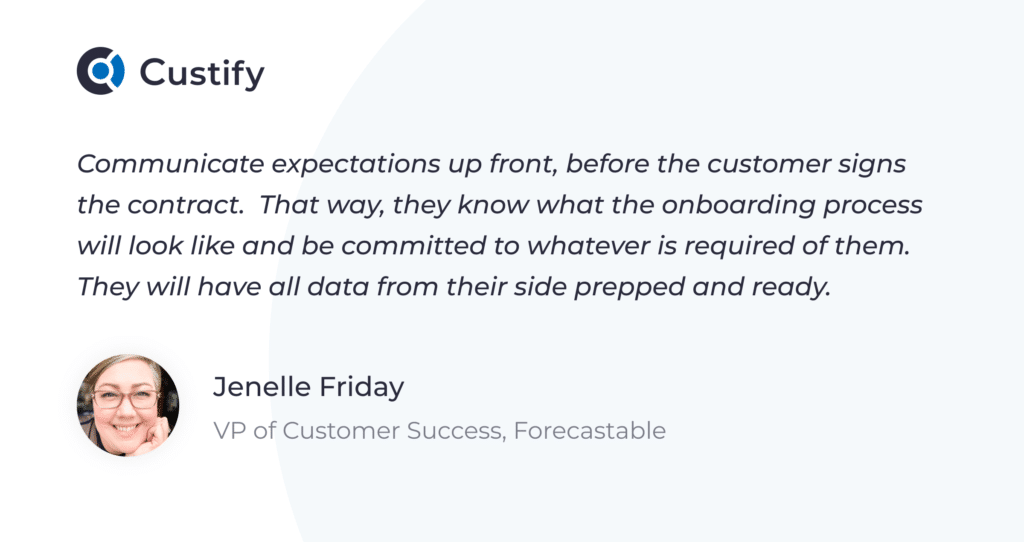
2. Welcome Stage
The welcome stage will look very different based on your organization, business niche, and customers. That said, three elements should always be there:
- Welcome email. The first communication you send post-sale is central to setting the tone for your entire client-business relationship. Try to present how your business works and how that will inform the methods you’ll use to help customers on their path to success.
- Onboarding survey. Posed either in the email or in the onboarding call, a survey will help centralize all the account details you need.
- Onboarding call. An onboarding call is recommended for most types of SaaS businesses and clients. It will help you understand the client and discuss their goals in a relaxed yet productive manner.
If you value top-level CX, consider going even further with a concierge approach to onboarding new customers.

Customer Onboarding Email Template Example
Here’s an onboarding email example you can use as a template:
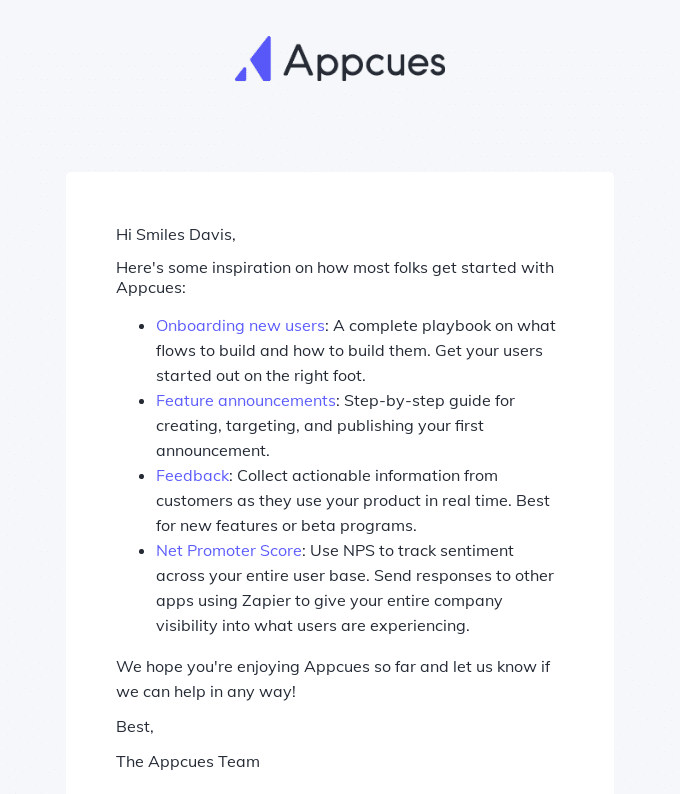
Source: Really Good Emails – check out their over 500 onboarding email examples – one’s bound to be a good fit for you.
In some cases, short onboarding emails work best. But those are easy to write. What’s more difficult is when you have a fairly complex and high-touch product like Appcues does. In that case, you’d want something like the example above. Some highlights of things they did right:
- Examples from real people of how the product is used
- List of most popular product features
- Links to guides on how to use those product features
- Overall focus on guiding customers towards low-effort, high-impact wins
- Simple text approach over flashy marketing design – typically works best, particularly when the goal isn’t to sell but to offer information
Customer Onboarding Call Script Example
Here’s a very thorough onboarding call script template that you can use:
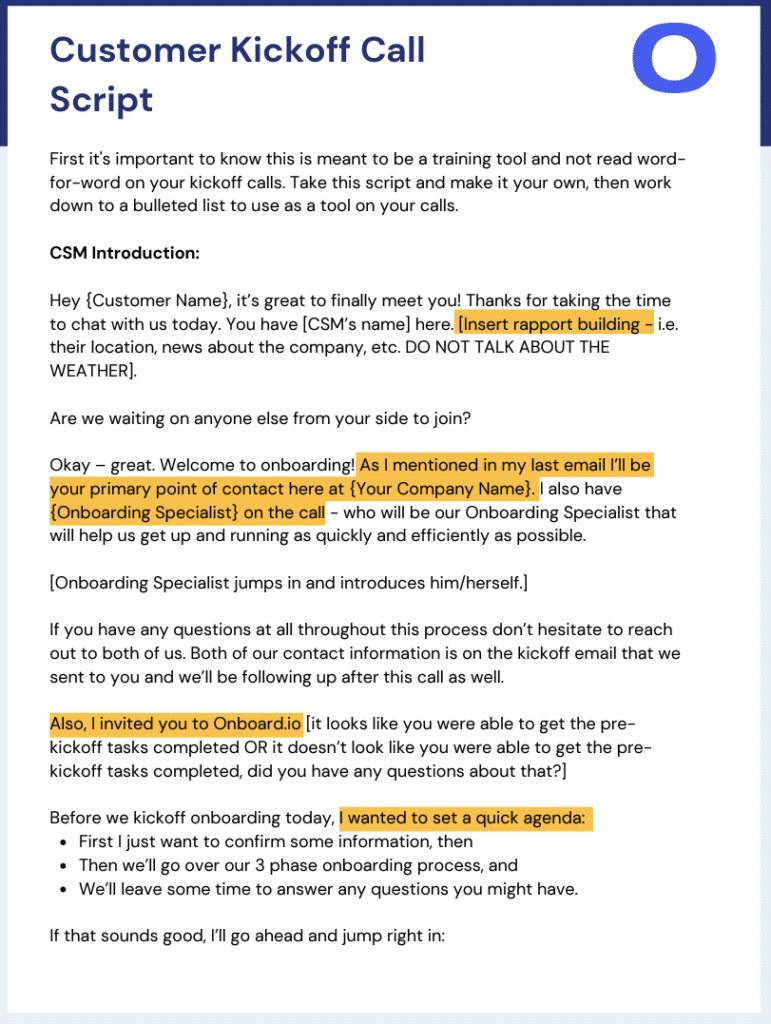
You can find the full template PDF here.
Before you move forward to creating your onboarding call script, please consider:
- The script doesn’t have to be as complex as the one above. Find what works for you.
- In many cases, it’s best to write down the essentials you need to cover during the call without going into how you’re going to say them.
- Remember to leave space for the customer: ask them questions, wait a few seconds for them to butt in, leave room for them to ask questions.
Customer Onboarding Survey Example Questions
The following is a customer onboarding survey template with example questions that you can use.
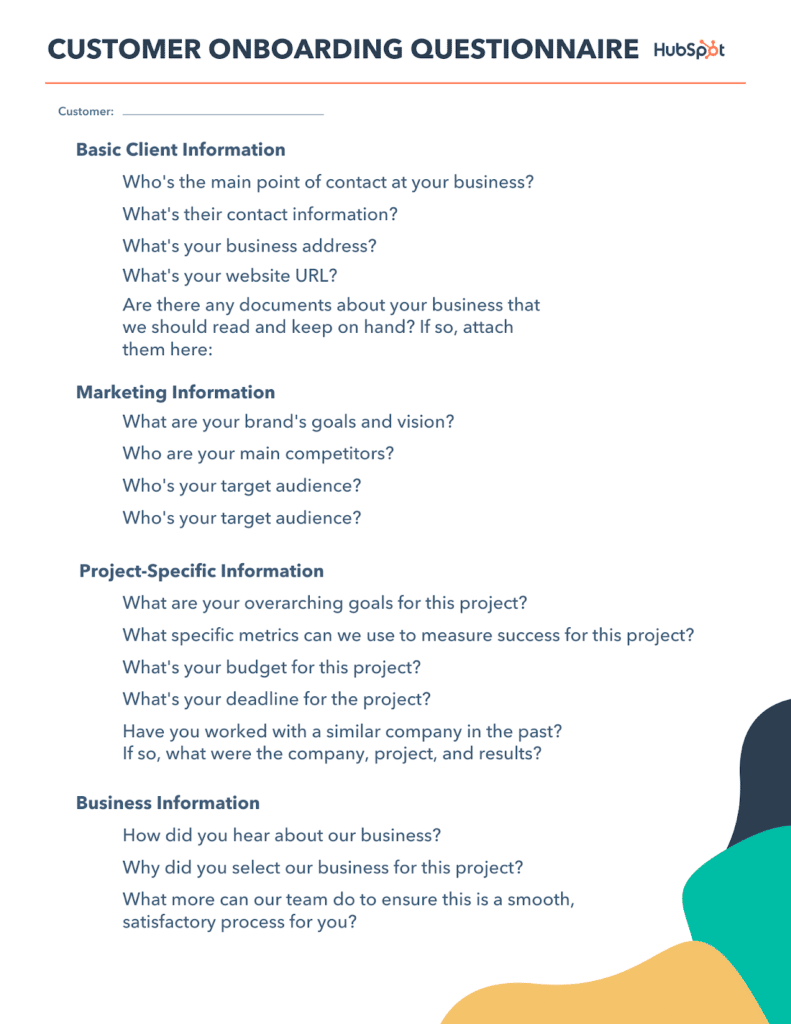
Source: Hubspot.
Note that many of the questions relate to specific account information – these will be essential to your long-term business relationship, so make sure get all the account details you need. Apart from these, make sure to add some product-specific questions that can help you decide on the best tactics for your customers’ success.
Last but not least, beyond anything else, remember this during the entire Welcome stage:
“Make sure the touch points/check-ins are absolutely necessary. Sometimes a call isn’t necessary, but an email marketing campaign can suffice in keeping the project on track.”
– Jenelle Friday, VP of Customer Success, Forecastable
3. Moving on to Implementation
Onboarding can feel like a breeze and the client might seem happy as your relationship thrives. Then comes the implementation part and as quickly as you’ve won the client, you can also lose them if it doesn’t go right.
Implementation is a blanket term that includes:
- Account setup. This includes the financial and legal aspects of a new account, then making sure you have all the documents you need to track and drive their success, before moving onto anything else. The documents you prepare largely depend on your niche, engagement model, and maturity level, but you should always have:
– a list of desired outcomes
– a list of client requirements
– a list of common questions answered by the customer - Project management and stakeholders. Managing a client’s success comes down to one person – the lead CSM for that account. That CSM is responsible for creating a cohesive strategy, managing all stakeholders, and ensuring visibility and collaboration towards customer goals.
- Data, data, and more data. Everyone wants to track accurate data in their tools. Beyond that, the first step with any worthwhile SaaS is importing data from other tools. In today’s landscape, there are so many SaaS out there that it’s impossible not to have some data to import once you’re in a new tool. So make sure your product works well in this regard and cue in the product team in case customers need specific datasets tracked or imported. We discuss the right methods to approach data collection and tracking in our guide.
- Integrations. The more high-touch your SaaS is, the more integrations your customers will need. So put aside an amble budget to secure integrations. As a best practice, start with tools typically used in conjunction with yours. For example, our top two categories for Custify integrations are CRMs and HelpDesk tools.
- Support. As much as customer success shouldn’t be responsible for customer support, they can still assist the support team. In many cases, it’s very useful for a CSM who’s already built rapport with the customer to be there and reassure them whenever escalations happen.
- Automation. Many parts of the implementation process above can be automated with ease. The most important question to ask yourself here is: can automating this specific process cause more problems than it solves? Based on the answer, figure out what makes the most sense for you to automate. Some common contenders are:
- Reminders for customers on important implementation steps
- Reminders for internal stakeholders on tasks and frequent blockers
- Account setup elements such as payment notifications
- Data imports from other tools
Pro Tip: Use a Customer Portal
Keeping track of onboarding steps, specific client needs, discussions, and what documents were and were not shared is very time-consuming.
With a Customer Portal you can merge everything here into one custom interactive dashboard. On one hand, CSMs get a way to simplify communication and knowledge sharing. On the other hand, the client sees the entire onboarding timeline, upcoming meetings, and relevant documentation articles.
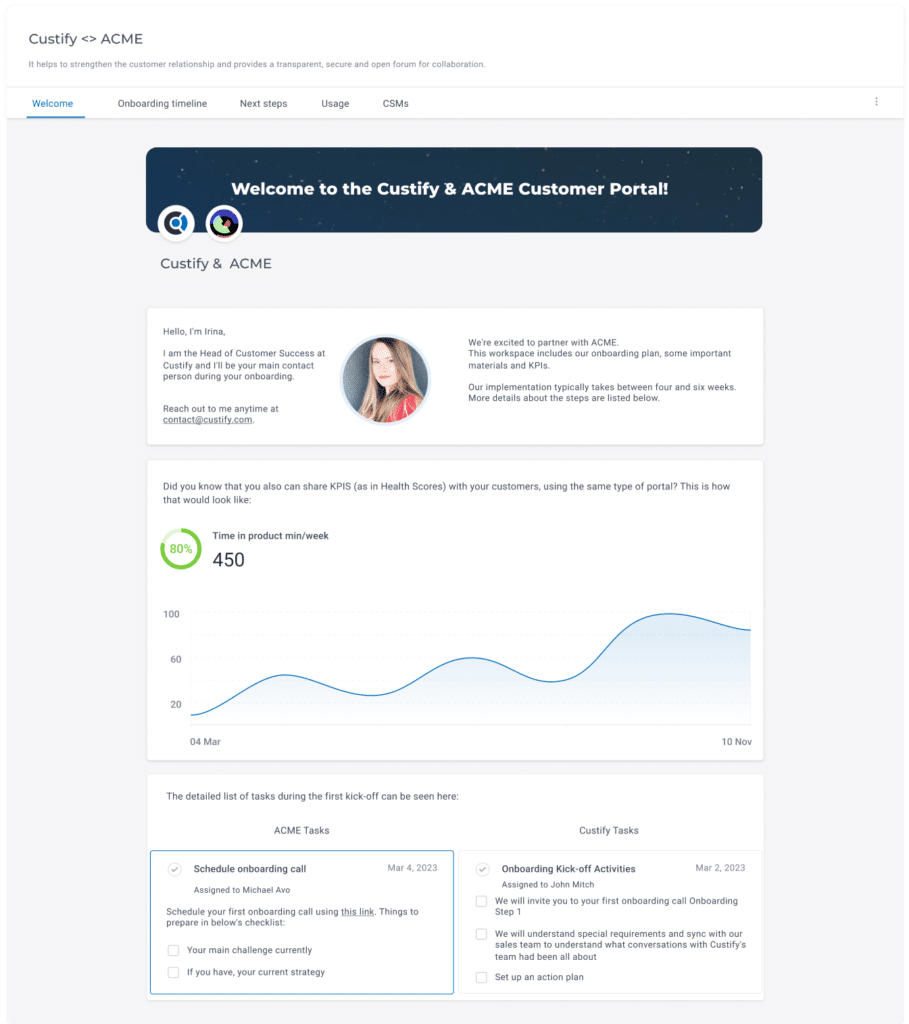
4. First-Time User Experience
Upon first logging in, customers typically want to accomplish something. As such, it’s best to offer a guided experience leading them toward what they want to do. That can be tricky, but here are some best practices to perfect your onboarding process:
- Ask customers what they want. Unless you have a low-touch product with a single purpose, it’s better to ask customers what they want rather than lead them on a wild goose chase toward a goal they might not want (at least not now). So offer them a choice, build multiple journeys starting from that choice, and always offer the option to opt out of the walkthrough.
- Think of customers as the main characters. Everyone wants to be the leader of their own experience within a product, so add more in-product choices and explain the options so customers feel like they have control and are not forced down specific paths by the onboarding tour. Doing this successfully fosters an explorative mindset whereby customers will actively go through your product to discover how it works and how it can help them.
- You don’t need to break the bank. We get it – if you’re bootstrapped, you can’t afford to spend $300 per month on onboarding apps. But you don’t have to go too far. In fact, having simple and easy-to-read product documentation can be more than enough if you work on placing how-tos intelligently throughout your product. That said, there are plenty of affordable product tour apps which you can also try out.
- Remember to attempt quick wins. Most SaaS out there have some quick wins customers can achieve in a few simple steps. Make sure the most common ones in your app are part of the initial product experience (marketing tip: work with Product to make these wins shareable and enable product-led marketing).
5. Post-Onboarding Stage
Once the onboarding process is nearly complete, you should already be thinking about what you need to do next.
Here are some important steps you should consider for this stage:
- Track account metrics and look for usage drops. Find the best metrics for each account early on and implement appropriate tracking. If you see a health score drop, it may be a sign of customer churn. You can set custom health scores, track them, and create automated notifications for them with a good customer success tool like Custify.
- Send follow-up messages. For every new customer, you should periodically check in, see how the user’s doing, and attempt to obtain user feedback. Follow-ups can take the form of emails, chat messages, in-app messages, or whatever you know makes the most sense for that particular customer (some have very strict preferences on where they want to be reached).
- Track increased usage and detect upsell opportunities. Use custom metrics or KPIs to determine when a customer could do with an upgrade to a bigger plan. You can also use your CS tool to automate this process like you did with churn signals.
- Keep your knowledge base up to date. While the task itself might fall under marketing or product, CS should monitor and make sure the knowledge base is up to date. You can also use automation to detect when a user might need a bit of help and send them the corresponding knowledge base article. Having good product documentation will also teach your users to check that before going to support, thus decreasing the support workload.
- Prepare regular QBRs or reports. While quarterly business reviews (QBRs) are extensive and insightful, they may not fit your SaaS. Regardless, users appreciate progress reports, and sending them real data with insights is an easy way to add value. Some more ideas of things you can add:
- reuse materials created for marketing
- showcase product wins from other customers
- add quotes from relevant stakeholders
- use a fun, casual tone, include photos, GIFs, and even videos to make follow-ups more personal
How to Measure Customer Onboarding?
It’s been proven that simply measuring account data doubles customer lifespan and dramatically reduces churn (2023 ChurnRX Report on Churn Benchmarks). The best moment to begin tracking everything is of course during the onboarding phase, when you’re already involved in calibrating expectations and success metrics with the customer.
Top Customer Onboarding Metrics and KPIs
Here’s a list of metrics typically used during the onboarding phase of the customer journey:
- Time to onboarding completion. How much time users spend in the onboarding process.
- Onboarding completion rate. Percentage of users who completed their onboarding.
- Time to first value. How much time from the first login to the first value addition.
- Trial to paid conversion rate. Percentage of how many trial users become paying subscribers.
- Churn rate. Percentage measuring the loss of business (customers or revenue) over a certain period.
- Customer satisfaction score (CSAT). Measures how users feel about their experience with a brand or product.
- Customer effort score (CES). Metric measuring how easy customers interact with you, your CSMs, your product, or your support team.
- Customer engagement rate. Percentage of customers who are engaged with your product or services.
- Product adoption rate. Percentage of customers who’ve adopted your product or services into their day-to-day operations.
- Product tour / walkthrough completion. Percentage of users who complete your product tour.
- Product feature usage. Usage rate for each feature in your product.
Next, don’t forget to prioritize – find the metrics that make the most sense as KPIs and keep an updated overview. With Custify, you can do this in the Customer 360 dashboard.
Best Customer Onboarding Tools You Can Use
Here’s a list of tools you can use during the customer onboarding phase to maximize your capabilities and help customers reach their goals:
- Custify – a customer success platform is essential for keeping an overview of your customers. Benefits include easy-to-see customer lifecycles, clear automation setup, and a brand-new customer portal.
- Userpilot – a great product walkthrough software with extensive segmentation, analytics, and customization options. Check out other product tour software options here.
- Qwary – a state-of-the-art survey platform that empowers brands to gather customer feedback and centralize user insights. Brands leverage Qwary for managing customer and product experiences through targeted surveys, prototype testing, session replays, and heatmaps.
- Tawk.to – a great live chat software with many free functionalities, very easy to set up. See other live chat software options here.
- Survicate – one of the simplest and more straightforward ways to run surveys and ask for customer feedback, with many integrations and plenty of free functionalities. It’s great for automating feedback collection. Here are a few more customer feedback tools you can look at.
How Will An Onboarding Tool Help You?
While the value of a customer onboarding tool might be easy to understand for you, your higher-ups and CFO probably won’t be sold on it to begin with. So here are some quick arguments you can steal:
- A product tour app will help teach our customers how to use our product, increasing lifetime value while lowering costs associated with the onboarding flow and support requests.
- An onboarding tool will allow us to see how many users complete the initial activation stages within our product and move on to product adoption.
- An onboarding tool will help with handoffs from Sales to Success and allow us to create custom onboarding journeys for each user segment or for large accounts.
- An onboarding tool can help identify critical areas and friction points during onboarding that cause users to churn or lose interest in the product.
- Lastly, an onboarding tool helps you set customer Kpis and health scores in order to improve post-onboarding retention
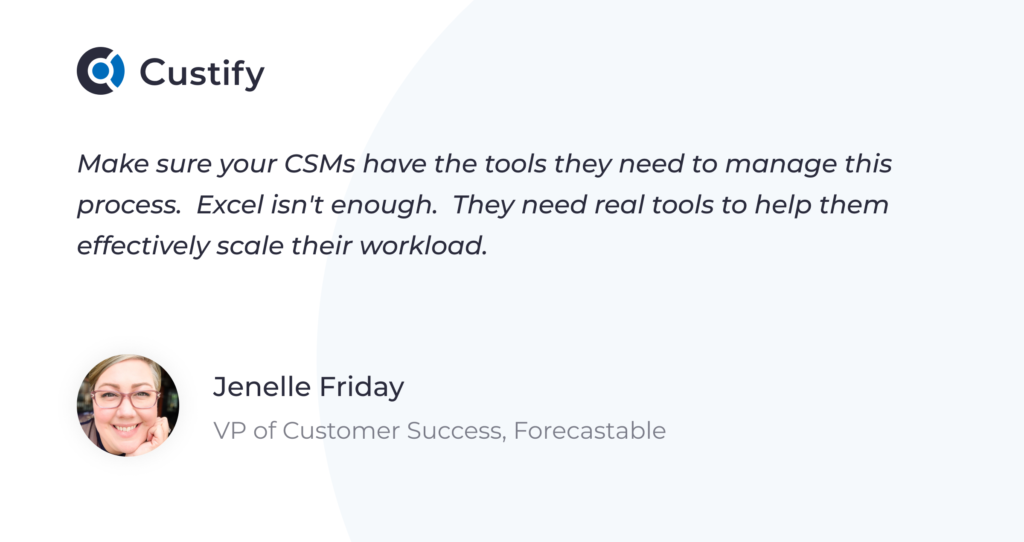
SaaS Customer Onboarding Challenges
As both your organization and the CS space mature and evolve, your onboarding efforts will face challenges and be put to the test. To help you prepare, let’s go through some common challenges and methods to respond to each.
1. What If There’s No SOP for Customer Onboarding?
More often than not, customer onboarding is done in one of two ways:
- Simple, automated, low-touch, unoptimized
- Extremely high-touch and without a standard operating procedure
While the first can be useful to reduce workflows, it can quickly become a detractor for your customers if the product fit isn’t great.
The second option is usually the case when you have very high-value accounts and different CSMs in charge of each one. What ends up happening is everyone has their own way of conducting onboarding, which may skip over essentials without anyone realizing.
Solution: create a customer onboarding framework that works for your organization and customers
↪ What Is a Customer Onboarding Framework?
A customer onboarding framework consists of strategy, resources, and a checklist of things that need to be covered for each account during that stage of their journey. Your onboarding framework should include all the actions, activities, tools, and people you need, unified by a thought-out strategy focused on delivering customer outcomes while increasing customer lifetime value and lifespan.
2. What If the Existing Onboarding SOP Is Poor and Outdated?
Sometimes, as a CSM, you receive a “present” when you start a new job. It’s called “bad customer onboarding flow” and is typically a mix of disparate processes made on the fly, sometimes by multiple people, and without any real thought behind them, leading to poor user experience. The biggest surprise is you’re the only one responsible for fixing it. Feel the anxiety building up yet? Don’t fret, we’re here to help.
Solution: For starters, review and pause dysfunctional processes where possible. Then, if you’re in a high-touch SaaS, hold personalized onboarding calls with new customers prioritized by account size and customer complexity. For tech-touch and low-touch, spruce up your onboarding automation flows, and if necessary, start from scratch.
↪ What Makes a Good Customer Onboarding Experience?
Good onboarding CX comes down to a few essentials:
- Keep customers interested in your product and relationship
- Help them understand the product, the experience within it, and the value it provides
- Ask about customer goals either in a call or through a survey
- Repeat the customer goals back to them in a call or directly in the product (great CX)
- Plan the next steps for your customers’ success with action items on both sides
- Schedule the next meeting and, if possible, settle on a routine for your syncs
Beyond these six critical items, your ideal CX will vary based on your customers and product so move forward by customizing it to fit your particular needs.
3. What If There’s No Tracking Setup?
The lack of hard, verifiable data is a big roadblock on the way to optimized SaaS customer onboarding. Sadly, it’s a much too common scenario, particularly for startups and bootstrapped companies. Lucky for you, the solution is simple.
Solution: customer success operations – simply having a unified approach to CS Ops, ideally paired with a dedicated CS Ops person, should solve your tracking issues and ensure you have all the data you need
4. What If We Have Mismatched and Disparate Data?
You know what’s even worse than having no tracking setup? Having a bad one. Improper data can lull you into a false sense of security and misinform you, skewing your decision-making moving forward. This can be particularly harmful during critical stages in the product lifecycle.
Customer onboarding will suffer directly because you’ll be focusing on the wrong issues and losing sight of the real concerns, friction points, and product issues your customers have.
Solution: same as the previous point – your CS Ops person or team should be in charge of data governance and hygiene

5: What If We’re On a Tight Budget with Few Resources?
The ebb and flow of business will bring budget slashes, resource constraints, and other limitations. These typically result in you, the lead CSM in charge of onboarding, having too little time to go through the proper framework or process you’d initially thought up.
“Don’t be afraid to put some of the “work” on the client as part of the process.”
– Melanie Albert, Owner, MEA Strategy
Solution: There are many ways to solve this, and they tend to vary based on the specifics of your business:
- Having good product documentation, tutorials, and how-tos will reduce CSM workloads and make onboarding smoother.
- You can also do a lot with automation to bring down the number of tasks on your plate, freeing up time for a proper onboarding experience.
Here are some ideas from Ben Childers on what you can do in case of budget/resource constraints:
Can you shift project management to the client? Can you create a new default structure that incorporates best practices and then automate that for setup? Can you introduce a setup fee or onboarding fee?
– Ben Childers, VP of Global Client Success at Engaging Networks
How to Automate Customer Onboarding
There are 4 main areas of customer onboarding you can automate to dramatically reduce CSM workloads and optimize your onboarding funnel:
1. Automate implementation as much as possible. As noted above, try to create playbooks and flows for the following:
- Account setup
- Invoices and payment notifications
- Initial product setup (such as importing data)
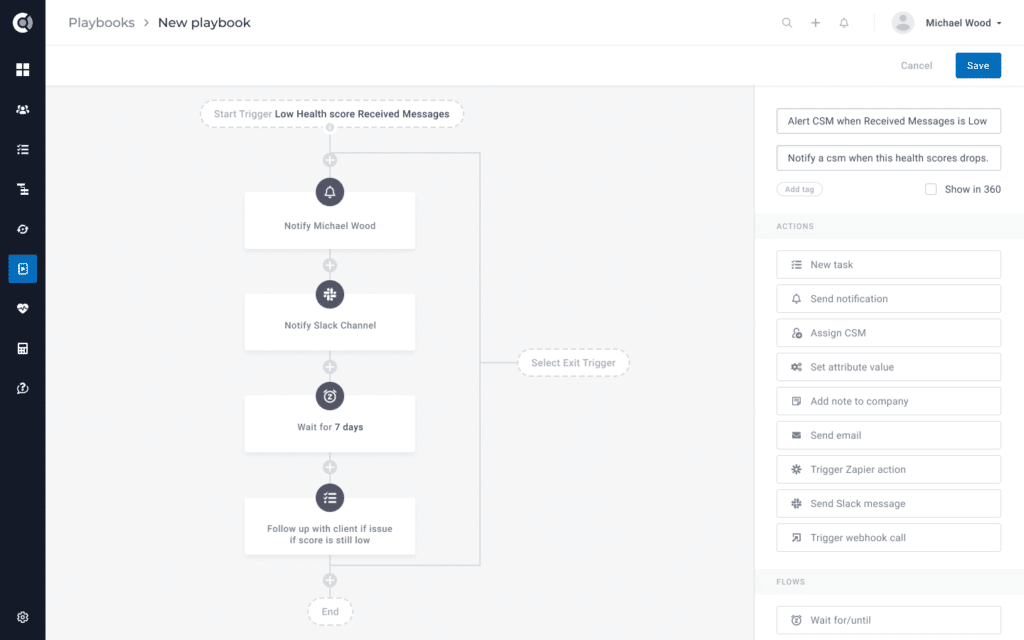
Source: Custify.
2. Automate account data collection. Getting the right information from customers can be tricky – sometimes, it feels like you’ve asked the same question five times before receiving a throwaway answer. So a flow in this area will have the added benefit of improving your knowledge of the customer. Here are some ideas of what you can do:
- Automate surveys to go out via email
- Automate product feedback forms
- Activate in-app surveys during the product tour
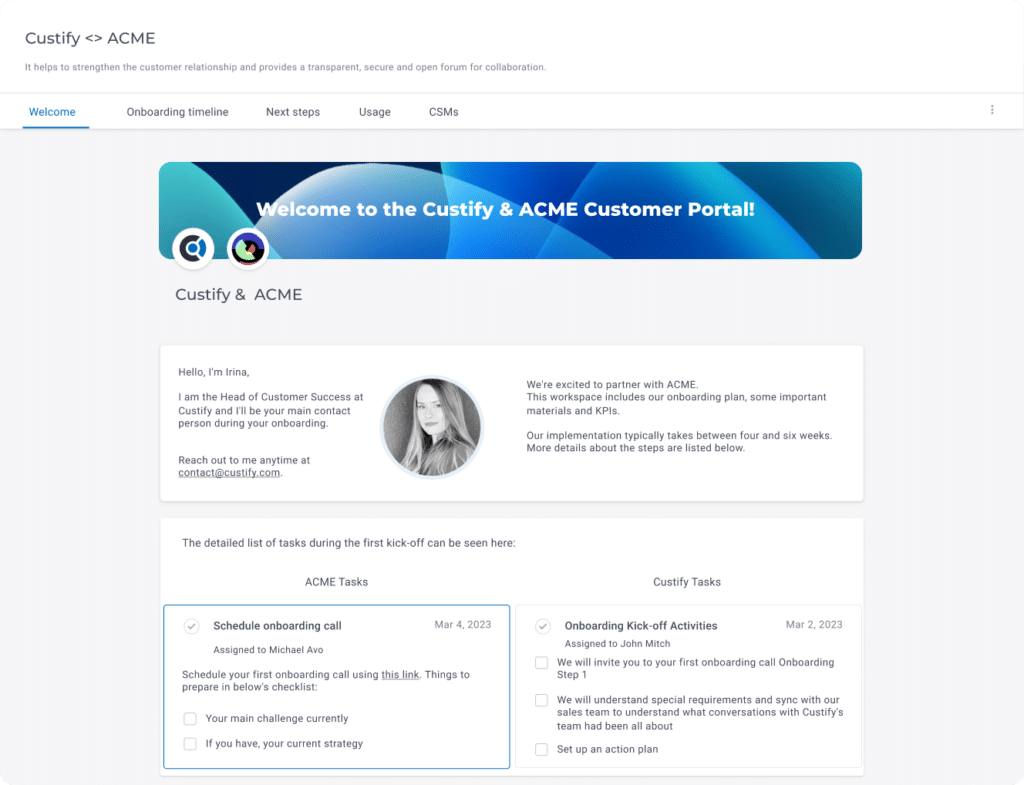
3. Automate the welcome stage. While this form of automation can help, it’s a decision that must not be taken lightly. Some elements you can automate in the welcome stage include:
- Welcome emails
- In-app welcome messages
- Proactive messages paired with product triggers (these could include how-tos, videos, and other helpful resources
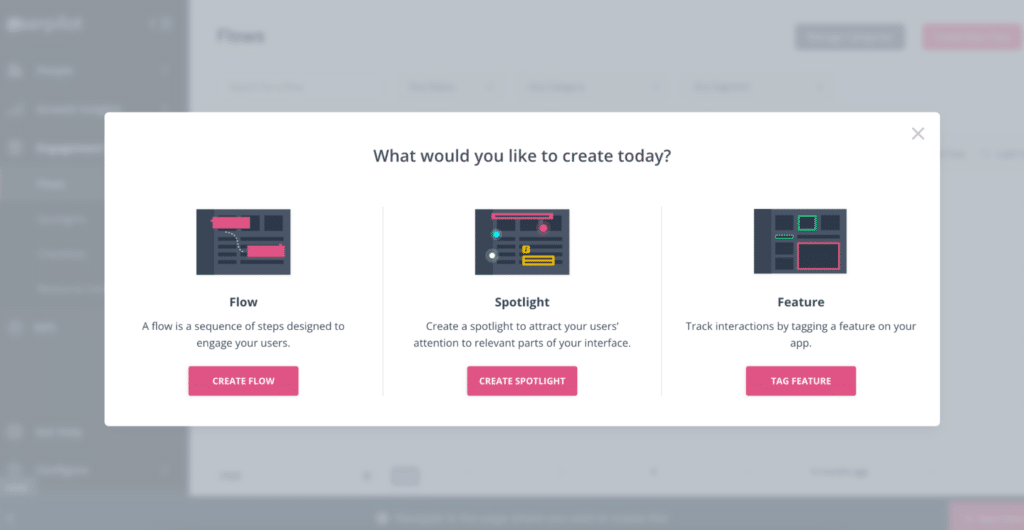
Source: Userpilot.
4. Automate follow-up and nurturing emails. During the last stages of the onboarding journey, you can set up a flow to send follow-ups based on your interactions with the customer. Alternatively, you can work with marketing to create an email engagement strategy for your users that prioritizes giving them helpful advice.
Source: Encharge.
Best Tools to Automate SaaS Customer Onboarding
Many customer success tools offer automation options, such as:
- Custify – automation playbooks that can be triggered based on customer metrics, product information, and more to help CSMs keep an overview of your clients, get timely alerts, and act proactively based on those alerts.
- UserPilot – in-app UI automation that can look and feel like part of your product – usable for product tours and other in-app resources, deployable without any coding experience.
- Make – no-code automation platform capable of integrating multiple SaaS tools in a single automation dashboard to help automate workflows, apps, systems, and everything in between.
- GuideCX – a client onboarding software specifically designed to improve first impressions, assist in implementation, and help customers complete their initial product setup.
- Userbrain – Userbrain is an easy, fast, and affordable user testing tool that allows you to gather insights from real users. With regular feedback, video insights, and AI analysis, you can make informed decisions that align with customer needs.
Ready to Master SaaS Customer Onboarding?
After all’s said and done, customer onboarding remains one of the key processes that will drive customer and business success over the following years.
If anything, the analysis above should pinpoint just how much you can grow if you’re dedicated to making your customers’ initial journey into a positive, welcoming, and brand-defining experience.
Interested in having a discussion with our onboarding experts? We’re trained to offer help to any CSM in need, regardless of whether you make a purchase or not – so go ahead and book a call if we’ve sparked your curiosity.
Until next time!